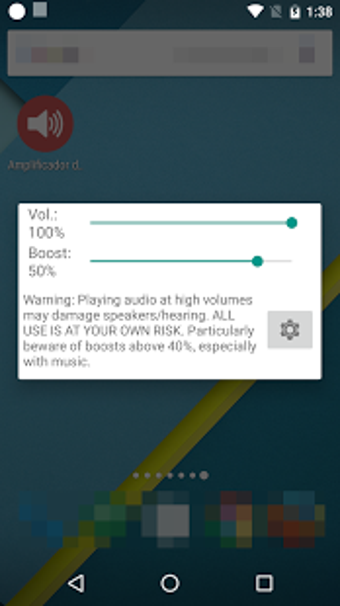Volume Booster Goodev
Screenshots
Volume Booster GOODEV has some pretty cool features that will make your Android device much more useful and fun to use. If you have ever used a music player application like the built-in Android music player then you will know what a pain it can be when the volume starts to really start to get quite loud. This is because the music player requires you to actually leave your Android device next to your speakers in order to have decent sound quality. This could easily be an issue if you are travelling - you may not want to leave your device on speakers every night while you are away from home, but you also don't want to have to carry around a large number of devices. Luckily, with Volume Booster GOODEV you can simply turn up the volume and move about as you please!
The first thing that many people who use this application to ask is whether or not the audio quality of the player is poor. The answer to that is no, not at all, in fact it is quite the opposite in fact. Volume Booster GOODEV works by using the android device's own FM radio system to allow you to access radio stations and play music from the internet. This means that not only can you listen to different radio stations and songs on the go, but you can do so loudly (up to a volume level of your choosing, of course). The great thing about this particular free app is that it can also be used on tablets such as the Google Nexus S as long as there is a stereo connection between the two devices. If you are wondering why you would need a stereo connection on a phone - well most people do, especially now days when most people listen to music with their smartphones.
One of the main features of this amazing app is the ability to turn up the speaker volume to anywhere up to a whopping 20db increase! This really helps if you are out and about, and don't want to be bothered with volume controls on other gadgets while driving. One final note: one thing many people may not realize is that this application uses the android device's speaker volume to increase the volume of the speakerphone. That means even if the volume was muted while the speakerphone was connected, it will still increase to full volume when using the speakerphone. So not only is this application a great entertainment assistant, it also can be used as a speakerphone as well.