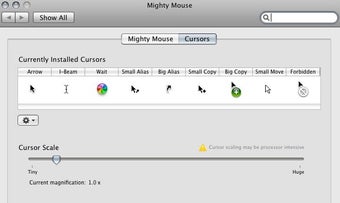Customize your cursor in style
Screenshots
If you're tired of the same old cursor animations, Mighty Mouse is a nice way of varying things a bit on your Mac. The program allows you to customize your cursor with over 200 options to choose from online. You can also create and import your own cursors.
Mighty Mouse sets up Application Enhancer, a tool developed by Unsanity, to manage their haxies. It's a straightforward application that can be accessed through System Preferences. Once opened, you can see all the current icons you use for your different cursors. You have the ability to scale your cursor from tiny to huge, but be cautious as choosing a larger size may impact your Mac's processor performance.
One drawback is that you cannot add new cursors directly from the program. Instead, Mighty Mouse features a button that redirects you to an Unsanity website, where you can choose from the 200+ cursors available. However, you can create your own cursors and import them into Mighty Mouse. Please note that Mighty Mouse is only compatible with Mac OS X, and does not support 10.6.
Overall, Mighty Mouse is a nice little program that allows you to personalize your Mac's cursor and add some flair to your desktop.