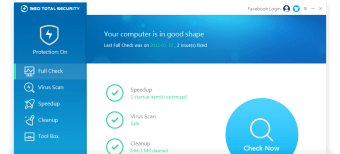Keep your Windows PC secure!
Screenshots
Qihoo’s 360 Total Security is a high-quality antivirus to protect your Windows PC from malware, phishing, and other malicious attacks. With a simple and clean interface, the tool provides you with several features. The intuitive feel of the UI makes it easier to navigate through different settings. Since it’s a lightweight program, it doesn’t affect system performance and runs smoothly in the background. Some of the most prominent features of 360 Total Security Premium include privacy protection, secure browsing, and sandboxing. There’s also a 360 Total Security Premium version, which comes with advanced features.
Comprehensive virus scans and other features!
Developed by Qihoo, a prominent company in China, 360 Total Security is a free antivirus program. As part of the tool, you get a comprehensive PC maintenance suit and a power-packed security tool. The program protects your PC from viruses, ransomware, phishing, spyware, and malware attacks. At the core of the scan engine and AI engine, 360 Total Security uses the same technologies and engines available on Bitdefender and Avira.
Additionally, the antivirus software offers webcam protection, shopping protection, and keylogger blocking. While using the program, you can also benefit from automatic Wi-Fi security checks, while the tool installs new patches for Adobe, Java, Win, and several other popular applications. As mentioned earlier, 360 Total Security comes with various PC maintenance tools, and as such, speeds up the operating system.
Is 360 Total Security easy to use?
Compared to Avast and other popular apps, 360 Total Security has a simple and clean interface. The menus and icons are clearly lined up for better visibility. With hassle-free and fast navigation, you don’t experience any issues using the multiple features of the program. Moreover, if you don’t like the default interface, it’s possible to use a different theme.
With a ‘Full Check’, you can run a complete virus detection scan of your computer, including a malware scan. In order to get access to specific features, you can visit the ‘Virus Scan’ section, which will display different options. 360 Total Security lets you run a ‘Quick Scan’, which takes about 5 minutes to find several security threats and issues.
Needless to say, the ‘Full Scan’ takes longer to complete. You can expect the program to complete a comprehensive scan in about 60 minutes. During the process, it goes through every folder and file in the hard disk. It’s always a good idea to run a ‘Full Scan’ once a month to monitor the overall health of your PC.
Does it offer malware protection?
Malware protection is one of the most prominent features of 360 Total Security. The moment you launch a file or folder with a threat, the program identifies the issue and shows a notification. Once you switch to ‘Security’ from the ‘Balanced Mode’, the tool automatically scans every file on the system. After identifying malicious files, 360 Total Security deletes them within 30 seconds.
Does it offer ransomware protection?
When it comes to ransomware protection, 360 Total Security comes with an interesting feature called Ransomware Terminator. It has been developed to protect your sensitive and confidential documents from ransomware. The biggest advantage of Ransomware Terminator is the real-time monitoring combined with automatic backups. Like most features in 360 Total Security, this one also runs smoothly in the background and doesn’t affect system performance.
Compared to AVG, 360 Total Security is effective against system crashes, malicious tampering, and other issues caused due to ransomware. Depending on the websites you surf on the internet, hackers and criminals may demand large sums of money to decrypt your attacked files. 360 Total Security keeps you protected from such malicious activities, and makes sure your Microsoft Windows PC remains secure.
What are the other features?
Most popular antivirus programs like Kaspersky protect your PC from phishing attacks. The same is true for 360 Total Security. A lot of phishing websites try to imitate bank sites to steal your credentials. You may even be tricked into sharing your login password. 360 Total Security is able to identify such websites and keeps you protected against phishing attacks.
The program comes with a wide range of extra features, most of which focus on improving your system’s performance and reliability. For instance, ‘Cleanup’ can be seen on the dashboard, and makes sure your hard drive doesn’t have unnecessary files. You can access the feature with a single click.
Similarly, the ‘Scan’ feature checks junk files and plug-ins on the system to clean the hard disk. There’s also a ‘Speedup’ feature, which can be activated within a couple of clicks in the dashboard. With ‘Optimize’, you can improve system performance and ensure minimal lags and crashes. Compared to popular tune-up software, 360 Total Security is a solid choice.
As mentioned earlier, there’s also a feature for ‘Patch Ups’. It automatically downloads updates for the most commonly used programs on your PC. Additionally, the ‘Wi-Fi Check’ function performs password strength and DNS security checks for comprehensive internet security. ‘Sandbox’ and ‘Secure Online Shopping’ are also part of the package.
While 360 Total Security comes with a wide range of features, it’s a lightweight program that doesn’t need a lot of system resources. As such, you can run scans in the background while working on different programs on your PC. 360 Total Security needs 200 MB RAM and 1.5 GB Hard Disk. It’s worth mentioning that the program is available on Windows, Mac, and Android.
An excellent choice to secure your PC!
With 360 Total Security, you get a wide range of features. Additionally, the simple and clean interface of the program allows you to navigate with ease. While the Premium edition comes with advanced features and helps you get rid of advertisements, 360 Total Security free edition is sufficient for personal use. Overall, it’s a good choice to keep your Windows 10, Mac, and Android devices secure.