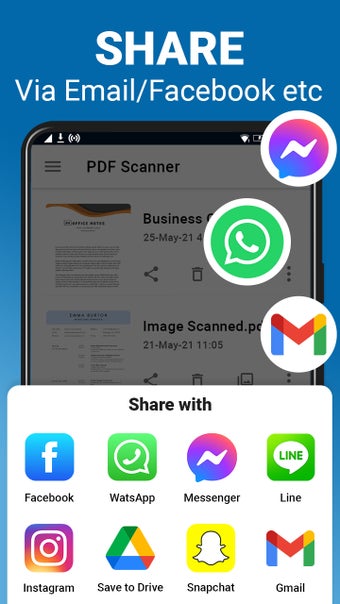PDF Scanner - Document Scanner App
PDF Scanner - Document Scanner is a mobile document scanner and PDF creator app designed to scan documents quickly and easily. This app turns your device into an HD scanner with real-time edge detection to capture images. With this app, you can scan any paper into a digital document, including receipts, invoices, notes, and any other paper document.
The app offers high-quality scan features such as precise edge detection, smart cropping, and auto-enhancement features to ensure clear text and graphics. You can easily share scanned documents in PDF or JPEG format with social media or send attachments. The app also supports wireless printing and faxing, allowing you to print and fax documents remotely. The app's file management tools make it easy to categorize and search for documents.
PDF Scanner - Document Scanner is a versatile app that can be used for various documents, including classroom handouts, handwritten notes, receipts, invoices, contracts, tax rolls, PPT, whiteboard, notes, books, passports, ID cards, driver licenses, QR codes, memos, letters, maps, travel brochures, paint, and work plans. The app is free with permissions to access your storage and camera.
Advertisement