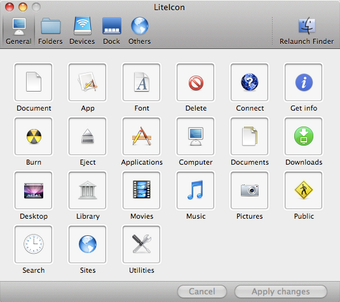Replace your system icons with LiteIcon
Screenshots
Have you ever felt like your system icons could do with spicing up a little? If so, LiteIcon is a simple app that allows you to change your system icons easily. With a huge choice of icons and the ability to rollback changes easily, LiteIcon provides an easy way to give your icons a makeover quickly and easily.
To change an icon, simply drag one onto the one you want to change it to on the LiteIcon interface, click the 'Apply Changes' button, and restart the Finder to see the modifications. If you're not happy with the results, you can restore an icon by right-clicking it and choosing 'Restore'. You can restore multiple icons in one go by going to 'File -> Restore all icons'.
The icons in LiteIcon are divided into the following categories: General, Folders, Devices, Dock, and Others. The only downside is that changing icons requires restarting Finder, which can be a bit annoying if you have other windows open. However, since you're likely to use this application on one-off occasions, it's not a big problem.
LiteIcon is a free program developed by Freemacsoft and is available for Mac users in the Personalization category under Themes.