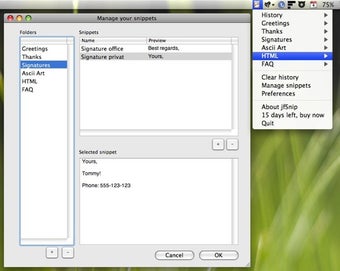Manage text clippings with jfSnip
Screenshots
jfSnip is a Mac application developed by JavaFactory that allows busy writers to create shortcut snippets for text clippings. With this program, users can easily manage and access their frequently used phrases without the need to type them repeatedly. The application installs in the menu bar, providing quick and convenient access to folders with different clippings and a clipping history.
By clicking on "Manage snippets," a new window opens where users can create new folders and snippets. Simply copy and paste the desired text clipping, add a descriptive name, and the snippet is ready to use. However, one drawback of jfSnip is the absence of keystroke shortcuts, which would greatly enhance the user experience.
Despite this limitation, the ability to access jfSnip from the menu bar and create themed folders makes all snippets easily accessible. Overall, jfSnip is a recommended tool for those who frequently use the same expressions and want to save time and effort.