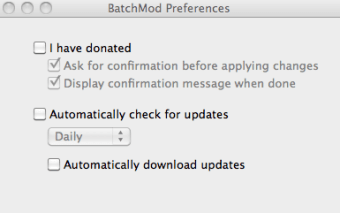Screenshots
BatChmod allows you fully control permissions and privilege in Mac OS X’s settings for files, folders and disks.
Changing the permissions can leave certain files and folders inaccessible if it's not altered correctly*. If you are having issues accessing or file or if you don't have permission to access it, BatChmod will instantly give you access.
Once installed, simply browse to the file or folder that you need to change permissions on. You can now target specific files and folders without having to change the permissions for your entire system.
Key Features include:
- Memorizes previously used commands for reproduction.
- Support Octal entry.
- Force Empty Trash menu.
- Unlock files, folders and disks.
With BatChmod you can manipulate ownership as well as privileges associated to the Owner, Group or others. It is also able to unlock files in order to apply those privileges. BatChmod can also remove any ACLs added to a folder or file under Mac OS X 10.5 Leopard or newer.
Overall, if you're either a Mac administrator or you are not too familiar with Terminal, BatChmod will make altering permissions a whole lot easier. This utility can also unlock files in order to apply privileges, as well as remove ACLs added to a folder or file, without using Terminal.
*It should be easier to reverse changes using the BatChmod GUI than trying to reverse them using Terminal.