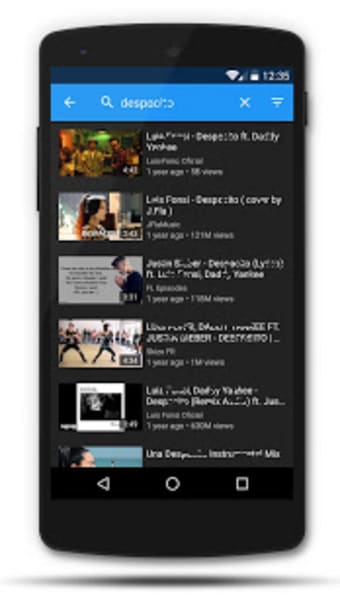aTube Catcher is a free video converter and downloader
Screenshots
aTube Catcher is a free application for downloading, recording, creating, and resizing media. It can be used with both audio and video formats, including MP3, VCD, DVD, and Blu-ray. It features an intuitive interface that makes using the app simple, even for users who are not particularly tech-savvy.
While apps like YTD Video Downloader deal specifically with downloading videos, and apps such as Video Convert Master only provide video conversion, aTube Catcher is a full software suite that offers a range of functions.
An easy-to-use, comprehensive solution
aTube Catcher gives the user the option of choosing from a selection of languages upon installation. There are several options for working with video and audio, and all of them are displayed in the first menu upon launching the app in clear text, making it easy to understand. The interface is also quite colourful.
The functionality features on offer include, "Video Converter", "Download Videos", "Screen Capture", "Convert Videos to MP3", and so on. The suite can work with Blu-ray media, though you will need a device with Blu-ray capabilities in order to use those functions.
There is also a "Stream Catcher" feature to record live streams directly, rather than waiting for video-on-demand versions. There are also many customisable aspects of the features on offer.
Is aTube Catcher safe?
When downloaded from a reliable source, aTube catcher is perfectly safe. That being said, there are a number of options for additional software that can be easily installed by accident when clicking through the installation process. These additional applications are not malicious, but many choose not to install them if given the choice.
Additional software options can be unchecked and not installed. However, they are set to install by default. It is worth noting that not all audio and video content online is safe. It is worth verifying the certification of files you attempt to download with aTube Catcher before using the app with them since aTube Catcher does not have built-in anti-virus.
Complete video and audio handling
The limited editing capabilities of aTube Catcher, like resizing, make it a poor substitute for a real video editing application. However, if you do not need to do serious editing of the content you are downloading or converting, aTube Catcher is a comprehensive suite that offers almost everything you need. It works with the most common file and media formats.
If you need to carry out some basic video or audio editing, there are features available, such as cropping and trimming. When capturing screen data, the capture area can be customised, ensuring you only capture the part of the screen you want. The default output format of aTube Catcher is WMV, though this can be changed in the video converter.