Related software

Hydrogen for Mac
Hydrogen for Mac is a powerful, Open Source, virtual drum machine that works without any additional plugins and has a good selection of samples and patterns to play around with. Hydrogen for Mac can be played via a Mac keyboard, interfaced with an external Midi controller or it can be linked to sequencing software such as Sternberg’s Cubase. Key Features include: Quick and responsive graphical interface based on QT 4. Sample-based stereo audio engine. Supports .WAV, .AU and .AIFF formats. Supports samples compressed in FLAC. Pattern-based sequencer. Multi layer support for instruments (up to 16 samples for each instrument). Advanced tab-tempo. Single and stacked pattern mode. Import/export drum-kits. Export tracks to .WAV, .aIFF,.MIDI, .FLAC or .OGG format. The app is really simple to get to grips with. It has four main windows that comprise of a Song Editor, a Pattern Editor, a Sample Editor and the Mixer. The Song Editors is where you get to organize the overall composition of your work. You can create new patterns in the Pattern Editor; either altering existing patterns or modifying generated ones. The Pattern Editor can be viewed through either a Drum view or a Piano view. From the Drum view, Hydrogen for Mac is basically used as a drum machine, whilst in Piano view it is used as a general synthesizer. Hydrogen for Mac’s sound editing interface lets you hack up and play around with various samples. It has three sections that consist of a sample visualization, a time modification area, without altering the frequency, and a third area for previewing your final work. The Mixer is based on a classic electronic mixer with a Fader, a Mute and a Solo button, etc. This is where you mix your samples and drum beats to create your work. Overall, Hydrogen for Mac is an excellent virtual drum machine. It is not heavy on your system resources, it is relatively lightweight (for a music creation app), and the interface is easy to navigate and use. If you feel like you want to try out some beat editing, then Hydrogen is defiantly an app to check out.

Google Chrome
Fast and reliable browser
VirtualDJ
Beat by beat
BlueStacks App Player
Android emulator for macOS
VLC media player
Exceptional software for multimedia playback
VMWare Fusion Pro
Advanced virtualization for macOS power users
iTunes for Mac
Effortless media organization in one place
TeamViewer for Mac
A reliable tool for remote access and support
Spotify for Mac
With Spotify, it’s easy to find the right music for every moment – on your phone, your computer, your tablet and more. There are millions of tracks on Spotify. So whether you’re working out, partying or relaxing, the right music is always at your fingertips. Choose what you want to listen to, or let Spotify surprise you. You can also browse through the music collections of friends, artists and celebrities, or create a radio station and just sit back. Soundtrack your life with Spotify. Subscribe or listen for free.
iMovie
Reliable free video editing for beginners
Microsoft Remote Desktop
Microsoft Remote Desktop is one of the best remote desktop clients out there in the market. It now has a Mac version available as well. The Mac version helps users to connect their PC to their Mac and work seamlessly across the machines. The setup of this software is easy to do. Users simply need to open the main dialog box and enter the network ID of the computer that they wish to connect to and the connection is established almost instantly. The user can alternatively enter the name of the computer with which the connection needs to be made. The user must make sure that the Terminal Services is activated on both the machines or the connection prompt will be rejected. It is even possible to choose or configure personal preferences. This may include making the hard drives accessible to both the computers as well as the selecting of the resolution of the machines. With lot of configuration options and a very slick interface, this software can work well for you.
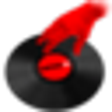
VirtualDJ Home
There are a host of DJ apps that can be used on the Mac platform. However, VirtualDJ Home has carved its own niche in a competitive marketplace. It is one of the most popular DJ apps for Mac, specifically targeting the casual DJs wishing to mix their own music. Create home based music mixes by simply dragging and dropping music files or songs into the main pane. The turntable-like interface allows you to mix songs however you like. There are two controllers where you can mix and control two songs. Both have sliders, knobs and other sets of buttons for mixing control. At the bottom of the application interface, you find the track list and album art. There are lots of cool features in this application like the beat lock, looping and beat matching that will make mixing much easier. It will probably take you a bit of time to get to grips with the software but once you get the hang of it you really can do a lot. There is an extensive variety of effects that can be used in your mixes. VirtualDJ Home is that it is absolutely free, which with this level of features will be hard for other free mixing programs to match. Mixing, remixing and scratching become a breeze and MP3 mix songs are easy to create. VirtualDJ Home is downloaded more than a million times every month and is one of the most used DJ software programs out there. As this software is about 10 years old, it has definitely come a long way in the field. In fact, renowned DJs like Denon, Hercules and Pioneer use this software for digital mixing. The beat lock engine is terrific and mixing is superbly fast. There is a seamless loop engine that works automatically as well. There is a video mixer providing you with as much great control over your mixing as the audio mixer. A large array of downloadable skins lets you customize the look and feel too.