Photo Saver for Mac
- By MyPhoneData
- Trial version
- 7.0
Related software

iPhone Data Recovery for Mac
The iPhone Data Recovery for Mac app lets you recover all of your lost data from your iPhone. The app enables you to preview and extract deleted iPhone files from either an iTunes/iCloud backup, or you have the ability to recover lost data without such backups. iPhone Data Recovery for Mac supports up to 16 iPhone file types, including photos, contacts, SMS, notes, WhatsApp/Viber/Tango messages, call history, even app data for apps like Instagram, Viber, Flickr, iPhoto and iMovie. Key Features Include: Extract data from iTunes/iCloud backup files and recover data even if your iPhone has been lost. Detailed preview and selection functions. Backup iPhone data to your Mac. Support for 16 file types, including photos, contacts, SMS, notes, WhatsApp/Viber/Tango messages and call history. App Data recovery support for apps such as Instagram, Viber, Flickr, iPhoto and iMovie. Compatible with Mac OS X 10.9, 10.8, 10.7 and 10.6. With iPhone data recovery for Mac you can recover your lost data either from iTunes/iCloud backup or without a backup directly to your Mac. The is a useful app if you ever need to recover your data onto a new iPhone due to theft of your iOS device. That having been said, the full version of the app is a little pricey, but it depends upon the value of your data. Looking for the Windows version of iPhone Data Recovery? Download Here
iTunes Backup Extractor for Mac
Efficient iTunes Backup Extractor for Mac Users
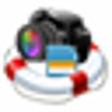
Card Data Recovery For Mac
Have you ever 'lost' all your pictures on your camera by accidentally pressing 'delete all'? Maybe you have mistakenly formatted your SD card? There are disaster recovery solutions on the market to help you out under such circumstances. Take for example Tenorshare's offering; Card Data Recovery for Mac. It is designed to help you recover deleted photos, videos, audio files and documents from various types of storage devices including SD cards, USB drives, and Memory sticks. Key features include: Recover data from various types of memory cards. Support for numerous file formats. Multiple device support. Card Data Recovery for Mac is a professional data recovery solution that is designed specifically to recover deleted, lost, corrupted or formatted photos, videos, music and other files from various types of storage media. It supports various hard drives, cameras, memory cards, USB drives as well as Apple based portable devices such as iPhone, iPad, and iPod. Overall, Card Data Recovery for Mac has a user-friendly interface, easy to follow wizard-like steps and comprehensive functionality. This coupled with support for different file systems such as FAT12, FAT16, FAT32, EXT2 and NTFS, HFS, HFS+, EXT2, and EXT3 makes Card Data Recovery for Mac a good choice. Looking for the Windows version of Card Data Recovery for Mac? Download Here

iMyFone iPhone WhatsApp Recovery for Mac
Have you ever accidentally deleted important WhatsApp chat and attachments from your iPhone/iPad? This is where You can iMyFone WhatsApp recovery for Mac is a useful app that can help you get all your data back. iMyFone WhatsApp recovery for Mac is a handy program to recover all your lost or deleted WhatsApp chat and WhatsApp attachments like photos, audio and video files on your iPhone, no matter how you lost them. In addition, it can export your existing or deleted WhatsApp messages to your compute for reading or printing. Key Features include: Recover WhatsApp chat and attachments from deletion, iOS upgrade, factory reset, jailbreak, iPhone damaged or iPhone locked, etc. 4 Recovery Modes available: Smart Recovery, Recover from iOS Device, Recover from iTunes backup, Recover from iCloud backup. File supported: Photos, videos and other message attachments. Both individual conversation and group chat are supportable. Preview and choose what to recover: You can preview what WhatsApp data the software can get back and choose the files you need to recover. Export lost WhatsApp data: You can export your existed or deleted WhatsApp messages to your compute for reading or printing. Supported devices(iOS 7 above): iPhone 6/6 Plus, iPhone 5S/5c/5/4s/4/3GS, iPad Air/mini 2/4/mini, iPod Touch 5/4. Looking for the Windows version of iMyFone iPhone WhatsApp Recovery for Mac? Download Here

iMyFone iPhone Kik Recovery for Mac
Want to retrieve the deleted or lost Kik conversations? iMyFone iPhone Kik recovery is a handy program to get all the Kik conversations including videos, photos, messages from deletion, iOS upgrade, factory reset, and jailbreak, etc. The app even lets you export the retrieved Kik data to your computer for printing and reading. Key Features include: Recover Kik contacts and messages, video and photos under various conditions such as deletion, iOS upgrade, factory reset, jailbreak, iPhone damaged or iPhone locked, etc. It works with 4 recovery modes, smart recovery, recover from iOS Device, recover from iTunes backup, recover from iCloud backup to increase your data recovery ability. You can preview what the Kik data the software can help your recover and selectively choose those you want to retrieve. You can selectively export the retrieved Kik data to your computer for further use. Supported devices (iOS 7 above): iPhone 7/7S/6/6 Plus, iPhone 5S/5c/5/4s/4/3GS, iPad Air/mini 2/4/mini, iPod Touch 5/4.
Wondershare Dr.Fone for iOS for Mac
If you have accidentally lost or deleted data from your iOS device, then Dr.Fone for iOS is the ideal solution in helping you recover your photos, messages, videos and more. Using a simple, 3-step process Dr.Fone for iOS makes it easy to recover any lost data from your iPhone, iPad or iPod touch. All you have to do is connect your device to your PC via a USB, scan and then recover. However if a direct export is not available direct from your device, fear not, you also have the option to recover data using the iTunes Backup Recovery Mode or iCloud backups. Dr.Fone for iOS also has a preview feature, allowing you to see what you've lost before you carry out the recovery. This is great because it allows you to be more selective in what you recover, cutting down on wasted storage space. Once you've previewed your lost data, you can then choose whether to select an individual item for recovery or just restore everything from your iOS device or your iCloud account. As well as recovering data Dr.Fone for iOS can also be used to fix your Apple device thanks to the 'Fix iOS To Normal' feature. If your device is stuck on white screen, Recovery Mode, Apple logo or black screen then you can quickly and easily get your device working again as it should. The feature works by downloading the relevant firmware for your phone or tablet and then repairs it until normal working order has been restored - according to Wondershare this takes just ten minutes. Dr.Fone for iOS is fully compatible with the iPhone 6 Plus, iPhone 6, iPad Air 2 and more. It is even ready to support iOS 9 which is soon to be released! And you don't need to worry about your privacy either thanks to Wondershare's data encryption and advanced fraud protection. Overall this is a simple and useful tool in recovering lost iOS data, without compromising on security.

Free Whatsapp Recovery for Mac
Free Whatsapp Recovery for Mac is a lightweight app that can help you recover your WhatsApp chat history, texts, photos, videos and audio files on iOS devices, which have been lost due to deletion, failed iOS updates or attempting a jailbreak. Free Whatsapp Recovery for Mac supports the following devices; iPhone 6/6 Plus, iPhone 5S/5c/5/4s/4/3GS, iPad Air/mini 2/4/mini, iPod Touch 5/4. Key Features Include: Recovery support for photos, videos and other message attachments from both individual conversations and group conversations. Recovery support for files that were lost due to accidental deletion, failed iOS update/failed jailbreak or factory reset. Two recovery modes available: from iTunes backup or from iOS device without backup. Preview before recovery and selectively recover lost WhatsApp messages.Support for all iOS; 8.1, 8, 7.1, 6 and all iOS Devices. Free Whatsapp Recovery for Mac has a few cool features, such as the ability to save your data in 3 formats: .xls, .txt and .xlm. You can also export your recovered videos and photos in WhatsApp messages and free up some space on your device. The app also allows you to keep your exported files as a backup with no time restrictions. This can be useful as WhatsApp only gives you a 7-day backup. With the added features of being able to send your exported videos and photos to social media sites, this recovery app is a useful tool to have. Looking for the Windows version of Free WhatsApp Recovery? Download Here

PhoneRescue IOS for Mac
PhoneRescue for Mac is a nifty little app that does exactly as its name suggests. It is an all-in-one-inclusive iOS data recovery program designed for retrieving your lost photos, messages, contacts, music and more data from your iPhone, iPad and iPod touch. PhoneRescue for Mac is probably the app you are looking for in your hour of need. Let's be honest here, you are not thinking about installing PhoneRescue because you are thinking ahead. You are reading this because you need help, and you would rather have it sooner rather than later. It doesn't matter if you have mistakenly deleted or accidentally lost anything or everything important to you. PhoneRescue for Mac can help you get them back, safely and securely. PhoneRescue for Mac has an intuitive and simple interface that looks good and is easy to use. The app itself is also easy to install and will help guide you through the recovery process. Essentially, anyone who knows how to use a mouse and keyboard even at a basic level, will be able to get the most out of the app, and recover all their lost data. As well as recovering and restoring lost data, however, PhoneRescue for Mac can also revive and repair your iPhone/iPad and iTouch from any number of iOS system problems, crashes and errors. Example of this are when your device gets stuck in a recovery mode loop, black screens, Apple Logo halts, and many more. PhoneRescue for Mac works by analysing and recovering the most important 29 types of iOS content, such as photos, messages, contacts, music, and more. Once found and recovered, the data and files can either be sent directly back to your iDevice for instant use, or to computer for future use. Key Features: Retrieves your valued information safely and reliably. Recovers iTunes data, Photos, and even data from backups, including iCloud. Selectively or full scans available. Choose what data you want to recover. Exports data & files with a wide variety of formats, eg. like TXT, CSV, HTML, and more. Safe. Overall, PhoneRescue for Mac is a good little app that does exactly what it says it is going to do, and will work in almost any lost data situation. Looking for PhoneRescue Android for Mac? Click here!
WhatsApp Pocket
WhatsApp Pocket for Mac is an intuitive application, which allows you to extract and recover WhatsApp messages from your iPhone. The application automatically detects and loads the backups stored on your computer. From there you can extract data including messages, photos, videos, voice memos, location data and your contacts. In addition, WhatsApp Pocket for Mac can assist you in recovering WhatsApp chat messages without backup. WhatsApp Pocket for Mac has an internal search, where you can type in keywords, This is useful if you need to locate a particular message. The application will then convert the contact information into a VCF file so it can be easily imported into outlook or webmail. WhatsApp Pocket for Mac allows you to backup and view the chat history on your PC or Mac with only a single click. If you want to save your important WhatsApp chats or you have deleted some important chats accidentally, then WhatsApp Pocket for Mac solves all your WhatsApp messaging misdemeanours. System requirements: Mac OS X 10.10/10.7/10.8/10.9
Aiseesoft Fonelab for Mac
Your heart races; your face drops; tears start to well up in your eyes... "My phone!" you shout, "I’ve lost EVERYTHING!!" We’ve all been there and it’s horrible. But don’t worry – if you need to recover lost data from your iPhone, help is here – Aiseesoft Fonelab makes iPhone data recovery a piece of cake. Whether your iOS has been lost, broken, crashed, or wiped due to upgrading or jail-breaking, Aiseesoft Fonelab can help you restore data from your iTunes backup in a snap, even when the data within Messages, Call Log, Calendar, Notes, Reminder, and Safari Bookmarks! Key features include: Works on iPhone 3GS/4 onwards. Works on iPad 1 onwards. Recovers deleted text messages/iMessages/WhatsApp, contacts, photos/videos, notes, call history, music and more. Supports iOS 11/10 and iTunes 12.6. Saves files as JPG, TIFF, GIF, PNG, BMP, MOV, M4V, MP4, AAC, AIF, VCF, M4A, TXT, DOC, DOCX, XLS, XLSX, PDF, AMR, CSV. Whatever the reason for your data-loss, before you puts your head in your hands and weep, try Aiseesoft Fonelab. Looking for the Windows version? Click here!
iMyfone D-Back for Mac
Powerful Data Recovery Tool for Mac Users

iMyFone iPhone Wechat Recovery for Mac
Have you ever accidentally deleted important WeChat messages from your iPhone? Not sure how to recover them? Don’t panic. iMyFone iPhone WeChat Recovery for Mac is a lightweight app that can help you recover your WeChat chat history and attachments, such as photos, audio and video files on your iPhone. iMyFone iPhone WeChat Recovery for Mac works in situations such as accidental deletion, or from an update that has overwritten conversations, or maybe even a jailbreak problem. Key features include: Four recovery modes: Smart Recovery, Recover from iOS Device, Recover from iTunes backup, and Recover from iCloud backup. Easy to use. Intuitive interface. iMyFone iPhone WeChat Recovery for Mac allows you to scan your iPhone or backup files and then preview the scan results. You can either fully or selectively retrieve lost or deleted WeChat conversations and media files and export them to your computer. Supported file types include: Photos, videos and other message attachments. Supported devices include: iPhone7/7 Plus, iPhone 6s/6sPlus, iPhone 6/6 Plus, iPhone 5S/5c/5/4s/4/3GS, iPad Pro, iPad Air/2 iPad mini 2/3/4/, iPod Touch 5/4. (iOS 7 above). Looking for the Windows version of iMyFone iPhone Wechat Recovery for Mac? Download Here