HFS for Mac
- By Massimo Melina
- Free
- 0.57.27
Related software
Disk Drill
Disk Drill allows you to recover data from nearly any type of storage device. No matter what type of storage device you've lost data from, if you can normally connect it to your Mac and view the contents, Disk Drill can scan for deleted files. Have you ever lost a partition on an external hard drive or lost music on an MP3 player? Maybe you have erased photos from a camera? Disk Drill is a great application to help you recover your data. The list of file types Disk Drill can recover is comprehensive. The Quick Scan and Undelete Unprotected Data methods can recover ANY file type. The Deep Scan method can be used in any situation and is able to recognize and recover over 80 different file types, including: Photo files like JPG, PNG and TIFF. Graphic files like AI, PSD and INDD. RAW camera files like CR2, NEF and DNG. Video files like AVI, DV and MP4. Music files like AIF, MP3 and WAV. Document files like DOCX, PPTX and XLSX. With Disk Drill you can recover all major file types and file systems. File systems that Disk Drill can scan include: HFS & HFS+ FAT/FAT32/exFAT NTFS EXT3/EXT4. Disk Drill's Deep Scan method works on ANY file system, even on volumes with missing or corrupted files.

GParted for Mac
GNOME Partition Editor (GParted) is used for creating, re-organizing, and deleting disk partitions. It uses libparted from the parted project to detect and manipulate partition tables. There are optional file system tools that permit managing file systems which are not included in libparted. Key features include: Create partition tables (e.g., MSDOS, GPT). Create, delete, copy, resize, move, check, set new UUID, or label partitions. Manipulate btrfs, ext2/3/4, f2fs, FAT16/32, hfs/hfs+, linux-swap, lvm2 pv, nilfs2, NTFS, reiserfs/4, ufs, and xfs file systems. Enable and disable partition flags (e.g., boot, hidden). Align partitions to mebibyte (MiB) or cylinder boundaries. Attempt data rescue from lost partitions. Supports hardware RAID, motherboard BIOS RAID, Linux software RAID. Supports all sector sizes (e.g., 512, 1024, 2048, 4096 byte sectors). GParted for Mac can be used on x86 and x86-64 based computers running Mac OS X, Windows or Linux, by booting from media containing GParted Live. GParted for Mac is a great piece of software that everyone should have stashed away, just in case they have any issues with their hard disk. It is very easy to use and is really functional. It has lots of nifty tools and has good hardware support too.
Recoverit Free for Mac
Recoverit Free for Mac is a solid data recovery app for the Mac platform, with a touted 96% recovery rate. With Recoverit Free for Mac you can recover all file types including document, graphic, video, audio, email amongst others. Key features include: 100mb Free data recovery for all major file types, including photos, videos, documents and other files. Retrieves your data from all data loss scenarios, including emptied recycly bin, accidental deletion, disk formatting etc. Restores data from all storage devices and Windows system crash or boot issue, including hard drive, SSD, RAID, USB drive. The app lets you retrieve 100MB your data from all data loss scenarios, including emptied trash, accidental deletion, disk formatting, partition loss, external device corruption, virus attack, system crash, bootable problems etc. Recoverit Free for Mac is a great solution to restore data from all storage devices and Mac system crash or bootable problem, including hard drives, SSD, RAID, USB drive, micro card, memory card, laptops, cameras, camcorders, music player, external disk, iPod, SD card, Zip drive, pen drive, floppy disk, and mobile phones etc. Supports to recover data on MacOS High Sierra 10.13, and you can recover from different file systems such as APFS, HFS+, HFS X, NTFS, FAT/exFAT. Wondershare software also provides 24/7 free tech support as well. Looking for the Windows version of Recoverit Free for Mac? Download Here

EaseUS Data Recovery Wizard for Mac Free
EaseUS Data Recovery Wizard for Mac Free is able to recover deleted, formatted or otherwise inaccessible data from your Mac hard drive. You can recover documents, photos, music, videos, emails, folders, and archive files etc from Mac laptops and desktop computers. The app also supports multiple storage devices including external hard drives, USB drives, SD cards, memory cards, digital cameras, and MP3/MP4 players, etc. Key Features include: Supports all types of lost files, including photos, documents, videos, audio, emails, archives etc. Recover deleted, formatted or inaccessible data. Recover Time Machine backup drive. Recover lost data from deleted volumes & partitions. Recover lost data from Mac notebooks, desktops, Mac server, hard drive, USB drive, SD card, memory card, and digital cameras. Supports RAW recovery. Support for Mac OS X, 10.11 (El Capitan), 10.10, 10.9, 10.8, 10.7, 10.6. The app has a straightforward, crisp looking interface that asks you what type of files do you want to recover? You have seven options to choose from: Graphics, Audio, Email, Document, Video, Archive and Other. Simply choose which type of files you need and click Next. The next screen shows your connected drives and storage media, including Time Machine Backups etc. From here you can perform the scan to recover your data. Once scanned, if your requested data is not shown, then you can undertake a Deep Scan to try again. If you do locate it, you have to option to Export it to another storage area. Overall, EaseUS Data Recovery Wizard for Mac Free is a great app that can perform a really useful service. If you have ever been in the situation where you have ‘lost’ your data, then a solution such as this, can be priceless. As the this is freeware, you can’t go far wrong! The only downside we can see is the limitation of 2GB total recovery allowance, but apart from that, EaseUS Data Recovery Wizard for Mac Free is a superb disaster recovery solution. Support for macOS 10.12 (Sierra), Mac OS X 10.11 (El Capitan), 10.10 (Yosemite),10.9 (Mavericks), 10.8 (Mountain Lion), 10.7 (Lion), 10.6 (Snow Leopard). Supported languages include:English, Deutsch, Español, Français, Italiano, Português, Traditional Chinese), Chinese (Simplified).

HFSExplorer for Mac
HFSExplorer is a lightweight application that can read Mac-formatted hard disks and disk images. It can read the file systems HFS (Mac OS Standard), HFS+ (Mac OS Extended) and HFSX (Mac OS Extended with case sensitive file names). HFSExplorer gives you the ability to browse Mac volumes with a graphical file system browser, extract files (copy to hard disk), view detailed information about the volume and create disk images from the volume. HFSExplorer can also read most .dmg / .sparsebundle disk images created on a Mac, including zlib / bzip2 compressed images and AES-128 / AES-256 encrypted images. It supports the partition schemes Master Boot Record, GUID Partition Table and Apple Partition Map natively. HFSExplorer can be a useful tool if you use an Intel Mac running Windows with Boot Camp. It gives you the ability to access files on the Mac OS X volume. It can also be useful if you have a HFS+-formatted iPod, that you need to access content from within the Windows environment.
R-Studio for Mac
Comprehensive Review of R-Studio for Mac Data Recovery
RS Partition Recovery for Mac
Reliable Data Recovery Tool for Mac Users
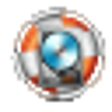
Lazesoft Mac Data Recovery
Lazesoft Mac Data Recovery is a free, powerful data recovery utility. It allows you to recover an unlimited amount of data or files from file systems such as HFS/HFS+, FAT, FAT32 and NTFS. It also enables you to recover deleted Mac OS files from internal and external hard drives, USB flash drives and memory cards. So if you accidentally delete or lose photos, music, videos, documents or applications, Lazesoft Mac Data Recovery will help you restore them, even if partitions have been formatted, damaged or deleted. The application performs a deep scan in order to locate lost and deleted files, after which you can see the results using the easy-to-use interface. If at any point you need help ,there is a free technical support service available to assist you.
Clonezilla
Comprehensive Backup Solution with Clonezilla
Stellar Data Recovery
Comprehensive Data Recovery Solution for Mac Users

Recoverit for Mac
Recoverit for Mac is a solid data recovery app for the Mac platform, with a touted 96% recovery rate. With Recoverit for Mac you can recover all file types including document, graphic, video, audio, email amongst others. The app lets you retrieve your data from all data loss scenarios, including emptied trash, accidental deletion, disk formatting, partition loss, external device corruption, virus attack, system crash, bootable problems etc. Recoverit for Mac is a great solution to restore data from all storage devices and Windows system crash or bootable problem, including hard drives, SSD, RAID, USB drive, micro card, memory card, laptops, cameras, camcorders, music player, external disk, iPod, SD card, Zip drive, pen drive, floppy disk, and mobile phones etc. Supports to recover data on MacOS High Sierra 10.13, and you can recover from different file systems such as APFS, HFS+, HFS X, NTFS, FAT/exFAT. Wondershare software also provides 24/7 free tech support as well.
SoftTote Data Recovery for Mac
Comprehensive Data Recovery for Mac Users