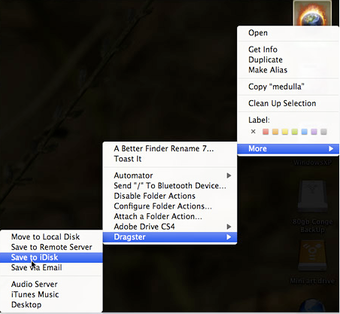Effortlessly record anything on your screen
Screenshots
Snapz Pro X is a powerful screenshot and screencasting tool that allows you to effortlessly record anything on your screen. With an easy-to-use interface, this program offers a range of features for capturing and saving screenshots and screencasts.
Once installed, Snapz Pro X can be accessed with a simple keystroke, making it quick and convenient to take screenshots. You can save your screenshots in a variety of formats, including .bmp, .pict, .gif, .jpg, .png, .tiff, .pdf, or even as a Photoshop file. Additionally, if you want to create a screencast tutorial, Snapz Pro X allows you to save it as a QuickTime movie.
In addition to its screenshot capabilities, Snapz Pro X also functions as a handy image editor. You can scale, crop, change color depth, and dither screenshots, as well as add borders, generate automatic thumbnails, and apply watermarks and copyright warnings. The program even supports long file names and provides automatic image preview.
While Snapz Pro X offers a range of powerful features, there are a few drawbacks to consider. The program may be slow to launch, and there is no option to save screencast audio in a compressed format like MP3 or AAC. Additionally, the program is not regularly updated, which may be a concern for some users. It's worth noting that Snow Leopard users may find that their operating system already provides similar screen capture capabilities.
Overall, Snapz Pro X is a robust screenshot and screencasting tool, though it may not be necessary for Snow Leopard users who already have built-in screen capture options.