Advanced Karaoke Player for Windows
- By Degang Mu
- Trial version
- 6.1
Related software

SMPlayer 64bit
SMPlayer is a front-end for the mighty open source MPlayer. It comprises basic features like playing videos, DVDs, and VCDs to more advanced features such as support for MPlayer filters and more. One of the most interesting features of SMPlayer: it remembers the settings of all files you play. So you start to watch a movie but you have to leave... don't worry, when you open that movie again it will resume at the same point you left it, and with the same settings: audio track, subtitles, volume... More interesting features include: Configurable subtitles. You can choose font and size, and even colors for the subtitles. Audio track switching. You can choose the audio track you want to listen. Works with avi and mkv. And of course with DVDs. Seeking by mouse wheel. You can use your mouse wheel to go forward or backward in the video. Video equalizer, allows you to adjust the brightness, contrast, hue, saturation and gamma of the video image. Multiple speed playback. You can play at 2X, 4X... and even in slow motion. Filters. Several filters are available: deinterlace, postprocessing, denoise... and even a karaoke filter (voice removal). Audio and subtitles delay adjustment. Allows you to sync audio and subtitles. Advanced options, such as selecting a demuxer or video & audio codecs. Playlist. Allows you to enqueue several files to be played one after each other. Autorepeat and shuffle supported too. Preferences dialog. You can easily configure every option of SMPlayer by using a nice preferences dialog. Possibility to search automatically for subtitles in opensubtitles.org. Translations: currently SMPlayer is translated into more than 20 languages, including Spanish, German, French, Italian, Russian, Chinese, Japanese. A little bonus tool in the SMPlayer package is the "YouTube(TM) Browser for SMPlayer" providing you with a quick access to the most popular, most viewed and most rated videos on YouTube.

Google Chrome
A fast, feature-rich browser

Adobe Acrobat Reader DC
Reliable PDF viewing and annotation for all users

WinRAR 64-bit
Trusted compression for personal and professional use

2007 Microsoft Office Add-in: Microsoft Save as PDF or XPS
2007 Microsoft Office Add-in: Microsoft Save as PDF or XPS for Windows explained

AnyDesk
Effortless remote access with AnyDesk

WinRAR 32-bit
A reliable and secure file compressor

Google Chrome for Work 32-bit
Maximum productivity with Google Chrome Enterprise
CCleaner Free
Cleaning and optimization made simple
CorelDRAW Graphics Suite
Master your designs with CorelDRAW Graphics Suite
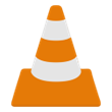
VLC Media Player 32-bit
A versatile media playback solution
Adobe Flash Player
A flashback to rich multimedia experiences