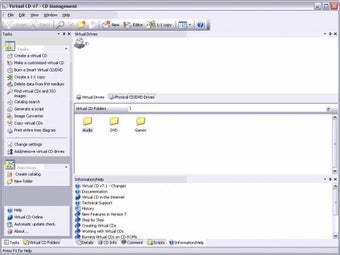您如何备份文件?
如果您认为微软在提供最流行的数字媒体保护和管理形式方面是唯一的参与者,那您就错了。许多软件公司都在竭尽全力为您提供更好的工具来保护您的宝贵数据文件。这一行中的最新产品是虚拟 CD。使用单一的低成本许可证,您就可以将所有有价值的数据授予连接到网络的任何服务器。到目前为止,Virtual CD-Online 已经彻底改变了人们保护文件的方式。
这是一个软件工具,它以最简单的形式为您提供虚拟 CD-Online。您可以使用 Virtual CD-Online 创建自己的虚拟 CD,刻录映像并将其保存在任何标准 CD 或闪存驱动器上。您只需要知道如何在 Windows 系统上访问您的备份数据,就可以通过 Windows 7 中安装的命令提示符窗口访问虚拟 CD。Windows 还包括虚拟 CD 备份软件,它允许您创建并以简单但有效的方式保存您的备份图像。如果您想知道虚拟 CD 是如何工作的,这里是基础知识。安装 Virtual CD 时,它首先会在虚拟驱动器上创建一个日志,网络上的任何管理员都可以访问该日志。
虚拟 CD 允许您访问 Windows 服务器上的文件,而无需实际将它们刻录到光盘上。它通过使用您选择的任何光盘驱动器(如 DVD 驱动器或 CD 刻录机)将您选择的映像作为 iso 磁盘安装在 Windows 服务器上来实现此目的。要刻录光盘,您必须手动或使用 CD-ROM 等专用刻录机将映像刻录到光盘。 Virtual CD-Online 消除了所有这些麻烦。