技术规格
- 标题
- 下载 MAGIX Music Maker 2020 Windows
- 系统要求
- Windows 2000
- Windows 11
- Windows 7
- Windows 8
- Windows 10
- Windows XP
- Windows Vista
- Windows 8.1
- 语言
- 中文
- 可用语言
- 德语
- 英语
- 西班牙语
- 法语
- 意大利语
- 日语
- 波兰语
- 中文
- 许可证
- 免费
- 最近更新
- 作者
- MAGIX Software GmbH
- SHA-1
0d0892bcc7da29ed94651f66fd484f85ee8a7cda
- 文件名
- musicmaker.exe
可用其他语言的程序
更改日志
目前 MAGIX Music Maker 的 2020 版尚无任何更新日志信息。有时候,发布者需要一些时间才能公布该信息,过几天再回来看看有无更新吧。
帮一下忙!
如果您有任何更新日志信息,希望与我们分享,我们非常乐意倾听!发送至 联系页面 联系我们吧。
探索应用
相关软件
Music Maker Jam
轻松创建音乐与 Music Maker Jam
Gilisoft MP3 CD Maker
If you have taken lots of time downloading music files to listen to on your PC, you should’t have to spend the same time transferring those files to another medium, so that you can listen to them in your car or on your cd player in the garage! Fortunately it is easy to make custom CDs with Gilisoft MP3 CD Maker. Gilisoft MP3 CD Maker lets you make custom CD’s that you burn yourself from your own collection of supported audio files. So, whether you want to burn your favorite .MP3 playlists, or juts replace your damaged CD collection, Gilisoft MP3 CD Maker is a great app that is really easy to get to grips with. Key Features include: Create Audio CDs from your favorite music. Make MP3 CD/DVD from popular music formats. Burn WMA CD/DVD from popular audio and video format files. Enjoy audio in your portable CD player or car CD player. Supports high speed writing. Easy to use intuitive interface. GiliSoft MP3 CD Maker supports a plethora of audio and video formatted files including .MP3, .WMA, .WAV, .AAC, .FLAC, .OGG, .APE, .AVI, .MPEG, .WMV, .MP4, .FLV, .MKV, .H.264/MPEG-4 AVC, and .AVCHD. With GiliSoft MP3 CD Maker, you can create Audio CDs. .MP3 CD/DVDs or WMA CD/DVDs. It also supports Audio ISO/Bin/APE Image Files as well. Not only does GiliSoft MP3 CD Maker support an array of formats, it also has some good functionality too. For instance, when making multiple copies of files, you can configure the number of copies that you need and then burn multiple copies of the same Audio CD, without encoding them each time. Overall, GiliSoft MP3 CD Maker is a very useful app, which is extremely functional. You can create all manner of optical media from all sorts of supported formats. It is relatively lightweight, easy to use and has a standard interface that can be navigated by users of all levels of expertise, from novice to expert.
StageLight Music Maker
程序
MAGIX Music Maker Production Suite
使用 MAGIX Music Maker 创建强大的音频
MAGIX Music Maker Hip-Hop Edition
轻松创建节拍与 MAGIX Music Maker
MAGIX Music Maker Premium
一个出色但复杂的工具,适合初出茅庐的录音艺术家使用
Music Maker Plus Windows Store Edition
轻松创建音乐与音乐制作人Plus
Best Video Editor Master & Music Movie Maker
最佳视频编辑器大师的综合评审
IOTransfer
IOTransfer 3 is a lightweight, yet powerful iOS transfer and management tool. It effectively helps iOS users to manage their content freely, either on a PC or an iOS device. This handy application has been designed for various iOS devices including iPhones, iPads or iPods. Essentially, with IOTransfer 3 you have an easy way to transfer data between your device and a Windows PC. The new and updated IOTransfer provides the easiest way to transfer vital iOS data and brings some new features such as a new GIF Maker and enhanced Video Converter and Contacts features. So, users will now be able to create standout GIFs within seconds, as well as import or export their Outlook and Google contacts in CSV format. Looking for an easy-to-use video converter? This will allow you to add files by dragging and dropping. Simply put, with IOTransfer 3 you have a straightforward and convenient way to freely import and export music, videos, photos, podcasts, books, and voice memos between your iOS devices and your PC. It's a really useful tool that can help to stop you running out of space on your device and assists in keeping your latest data backed up. Key Features include: New GIF Maker, creates animated GIF in seconds. Online Video Downloader. Transfer and backup your important data. Video Converter newly supports adding files by drag and drop Save your video and movies. Transfer photos between iPhone and PC. Contacts, newly supports importing/exporting Outlook and Google contacts in CSV format IOTransfer deletes iOS photos safely. Manage iPhone photos on IOTransfer 3. 1-click upload iPhone music. Manage iPhone apps on IOTransfer 3. Manage iBooks. Transfer voice memos. Manage iPhone videos. Advanced Phone Clean. IOTransfer 3 comes with a Smart iOS Cleaner tool that can be used to scan and clean the iOS system on a regular basis, in order to keep devices running fast. By running the clean function in IOTransfer 3 you can remove useless data in order to free up more precious space. It is important to transfer and backup your data on a regular basis because accidents do happen, and people tend to rely upon their mobile devices more and more. The risk of losing everything on your iOS device and realizing that you have never backed anything up can be gut-wrenching. Thankfully, in addition to transferring your music, photos and videos, IOTransfer 3 is also a handy tool to transfer apps, books, voice memos or other files from your iOS device to your PC safely. A stand out feature of IOTransfer 3 is the Video Downloader tool. This allows you to download online videos from popular video sites such as Youtube, Vimeo, and Instagram etc. Not only can you download them, but you can save them to your PC, or directly to your iOS device, and all in the best supported resolution. IOTransfer offers you an easy and fast iPhone photo transfer and management solution. All your photos in your albums can be exported to your PC and stored as backups. You can also import any photos you want from your PC onto your iOS device as well. IOTransfer AirTrans allows you to wirelessly transfer music, photos, videos and more, between iPhone, iPad and computer via WiFi. Simply convert videos to other audio or video formats like MP4, AVI, MKV, FLV, MP3 and more. Overall, IOTransfer 3 is a great iTunes alternative that in many respects, is easy to manage and not as cumbersome to use as Apple's alternative. The interface is simple to use and easy to navigate and the app has a relatively small footprint.
Cubase
创意音乐制作
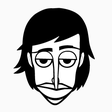
Incredibox
付费节拍音乐游戏
MP3myMP3 Free Sound Recorder
的优点和缺点
最新更新
Spicetify
使用 Spicetify 自定义您的 Spotify 体验
FXSound
通过FXSound增强您的音频体验
豆包
Windows的综合AI聊天助手
MSI Afterburner
免费电脑超频工具
Epic Games Launcher
玩家和开发者的免费平台
OMEN Gaming Hub
通过 OMEN Gaming Hub 优化您的游戏体验
Blockbench
强大的免费3D建模工具供创作者使用
TurboWarp
TurboWarp:增强您的 Scratch 体验
spacedesk Windows DRIVER
高效的显示管理与Spacedesk驱动程序
Logitech G Hub
自由定制您的罗技游戏外设
Vulkan Runtime
Vulkan 应用程序的基本运行时
PrivadoVPN
使用PrivadoVPN进行Windows安全浏览