相关软件

Quip
Quip has been specifically designed to help you work better. It combines chat, docs, task lists, and spreadsheets in one application thereby making collaboration both fast and easy. Quip enables you to create and share docs from any device you choose, whether that be a mobile device running iOS or Android, or your desktop PC or Mac. Quip has a fresh looking, modern styled interface and has been designed to be clean, simple and easy to use. With Quip you can now collaborate on documents, tasks and spreadsheets with ease, and without worrying about who has the latest data; because you all do. Key features include: Easy to use interface. Modern design. Real time collaboration. Chat and messaging support. The application allows you to work together on almost anything you need. You can take notes, share grocery lists, organize task lists, edit docs with your office coworkers, and collaborate with any group or team on projects. As well as sharing documents you can also chat and message in real-time, and because it has seamless integration you never have to switch to email. Overall, Quip is a powerful tool that is really useful. It has a clean and crisp looking user interface and has excellent support for spreadsheets, PDFs and Microsoft Office documents. You can import and export your documents from Dropbox, Evernote, Google Drive, Box and Google Docs. You can also import your address book from Gmail, Yahoo, Hotmail, Microsoft Outlook, Google, or iCloud. If implemented correctly, Quip really could help you accomplish things better. Looking for the Mac version of Quip? Download Here
MySQL
MySQL Community Edition is a freely downloadable version of the world's most popular open source database that is supported by an active community of open source developers and enthusiasts. MySQL delivers enterprise features, including: Partitioning to improve performance and management of very large database environments Row-based/Hybrid Replication for improved replication security Event Scheduler to create and schedule jobs that perform various database tasks XPath Support Dynamic General/Slow Query Log Performance/Load Testing Utility (mysqlslap) Improved! Full Text Search (faster, new dev templates) Improved! Archive engine (better compression, more features) Improved! User session and problem SQL identification Improved! MySQL embedded library (libmysqld) Additional INFORMATION_SCHEMA objects Faster data import operations (parallel file load) ACID Transactions to build reliable and secure business critical applications Stored Procedures to improve developer productivity Triggers to enforce complex business rules at the database level Views to ensure sensitive information is not compromised Information Schema to provide easy access to metadata Pluggable Storage Engine Architecture for maximum flexibility Archive Storage Engine for historical and audit data
Express Scribe
ExpressScribe Free Transcription Software is not a free service that transcribes for you for free. Rather,Express Scribe is an audio player for professionals and students designed to aid in manually transcribing audio recordings. The ‘Free’ in the title refers to the fact that the software is free. Yes, unfortunately you still have to do all the actual typing yourself. If that’s what you are after, then keep reading. If not, thanks for your time, what follows is probably not for you. What Express Scribe is good for, is professional typists or anyone else who wants to type audio playbacks. Installation is easy, the interface is simple to use and easy to master. Express Scribe has also been designed from the ground up to work with USB foot pedals, so if you own one, compatibility should be assured. If you don’t have a foot pedal to hand, there are shortcut ‘hot’ keys you can use instead, and using these also works well. Key Fatures: Supports audio and video playback. Supports professional USB foot pedals to control playback. vWorks with Microsoft Word and all major word-processors. Works with speech recognition software such as Dragon Naturally Speaking to automatically convert speech to text. Works with FastFox text expander for entering medical/legal phrases and common phrases with keyboard shortcuts. While Express Scribe Transcription Free is primarily aimed at professional typists, we think that anyone else who wants to do some transcribing and typing from notes should have no problems finding this software accessible. The transcribing UI offers a lot more for typists than you might think would come with a ‘free’ version of professional software. Highlights include variable speed playback, multi-channel control, video playing, and file management; all things you would normally expect to receive from ‘premium’ specialized transcription software. The free version also supports all the common audio formats you would expect such as .MP3, .WMA, .DCT, and even encrypted dictation files. Looking for the Mac version of Express Scribe Free? Download Here
Easy Sticky Notes Pro
MyPhone Explorer
MyPhoneExplorer is a phone management app that is quite useful if you need to explore your mobile device. The app works with Sony Ericsson and Android mobile phones (Android 1.6 or higher). The app connects to your device via USB cable, infrared or Bluetooth connections. With MyPhone Explorer you can make full use of the backup, explorer and personal information manager facilities. Key Features Include: Bidirectional filesync with the phone. Sync your mobile phone with other desktop based apps such as Microsoft Outlook (including Express), Mozilla Thunderbird, Sunbird, Lotus Notes and Google Mail. Sync your calendar entries with Microsoft Windows Calendar, Rainlendar, Tobit David and Google Calendar. Enhanced filebrowser for renaming files and external storage management. Simplified user interface. If you have a mobile phone running Android (version 1.6 or higher), you are going to like this app. The user interface is simple and easy to navigate. You can easily perform different actions such as editing your contacts (from both SIM and Phone memory), send SMS messages faster from the PC interface, manage and edit any appointments, notes or alarms. One of the best features is the ease and speed that you can transfer data from your SD Card to your PC. All in all, the advantages of MyPhone Explorer are its ease of use coupled with speed and backup facility. Note:limitation applies to low-cost phones which do not have a PC-interface and Symbian based handsets that require the PC-Suite to be installed first and therefore this limits the connection with the app via USB.
Stellar OST to PST Converter
Stellar OST to PST Converter is an easy to use app that can easily convert your offline storage (.OST) file to equivalent personal storage (.PST) file. Upon running the app, you are given two options: ‘Select’ and ‘Find’ (the OST file). If you know the location of the OST file, simply choose ‘Select OST file’ however, if you don’t then choose the ‘Find OST File’ option. Next up, you are presented with a Find Mailbox window, from here you can choose a drive to search. After the search has completed, you can view the located OST files. Now simply choose any OST file you need and click the ‘Start’ button to begin the conversion process. Key features include: Save converted content in .EML, .MSG, .PDF, .HTML, or .RTF format. Selective mail conversion. Sort files via Date, From, To, Subject, Type, Attachment and Importance. Support for e-mails, calendar entries, contacts, notes, tasks and journals. RTF and HTML formatting support. MS Office 2016, 2013 and 2010 support. In order to save the converted OST file, click ‘Save Converted File’ which is located in the file menu. You are then presented with six different file formats to choose from; .PST, .MSG, .EML, .RTF, .HTML, and .PDF. Finally, click ‘Browse’ to choose a storage location for your converted file. Stellar OST to PST Converter is an efficient and reliable tool that is able to convert all of the components of the OST file. The app is very easy to use and has a simple, standard interface that is uncluttered and can be navigated by users of all levels of expertise.

Jihosoft iPhone Backup Extractor
Jihosoft iPhone Backup Extractor is a professional level piece of software designed to extract and recover lost or deleted contacts, SMS, videos, photos, videos, WhatsApp, Viber, notes, iTunes, and just about anything and everything from your backup files. Jihosoft iPhone Backup Extractor may well be the software you need if you've accidentally deleted important information on your iPhone or if the unthinkable happens and your either break or lose your iPhone. We imagine if you are reading this right now, then you are desperately hoping for a solution to the current Apple device related crisis you are experiencing. Your panic may be over. Read on. Jihosoft iPhone Backup Extractor works with all iPhones, iPads and iPod Touches with a version available for both Windows and Mac and allows you to extract and recover your lost iOS data easily and quickly. Key Features: Fully extract all data from iPhone backup files without any loss. Recover lost data from iPhone backup on both Windows and Mac. Automatically detect backups of any iPhone, iPad & iPod Touch devices. Ultimate tool lets you extract iPhone backup without any sign-ups. Specifically, Jihosoft iPhone Backup Extractor works with the iPhone 7 Plus, iPhone 7, iPhone SE, iPhone 6S Plus, iPhone 6S, iPhone 6 Plus, iPhone 6, iPhone 5S, iPhone 5C, iPhone 5, iPhone 4S, iPhone 4, iPad Pro, iPad Mini 4/3/2, iPad Air 3/2, iPod Touch 5/4, etc. Crucially, it also works with backups of all iOS versions (even the latest iOS 10.3). The recovery tool can rescue more than 16 types of data from iPhone, iPad, and iPod Touch, including Camera Roll, Photo Stream, App photos & videos, Messages, Message Attachments, Contacts, Call History, Notes, WhatsApp, Viber, Voicemail, Voice Memos, Calendars, and much more. Jihosoft iPhone Backup Extractor has a very good scan and preview feature. All scanned files will be displayed in categories and can be previewed before extraction. Not only does that mean you can recover the entire contents of your iOS device, but also that you can selectively extract files you need from iPhone backup. The software is easy to download and install, and requires little technical knowledge. The interface is also sleek and modern. The wizard like interfaces are straightforward and intuitive to use and there are only 3 separate steps of significance you will need before you can recover your data. Jihosoft iPhone Backup Extractor works with any iOS version and supports iPhone 7 Plus, iPhone 7, iPhone SE, iPhone 6S Plus, iPhone 6S, iPhone 6 Plus, iPhone 6, iPhone 5S, iPhone 5C, iPhone 5, iPhone 4S, iPhone 4, iPad Pro, iPad Mini 4/3/2, iPad Air 3/2, and iPod Touch 5/4.

MailsDaddy PST to Office 365 Migration Tool
MailsDaddy PST to Office 365 Migration Tool is an easy to use application to perform conversion of Outlook data files (.pst) to Cloud based Office 365 platform. A Personal Storage Folders file (.pst) is an Outlook data file that stores your messages and other items on your computer. It’s the most common file in which information in Outlook is saved by home users or in small organizations. In Outlook, the storage limit for a single user's PST file is 2GB. The MailsDaddy PST to Office 365 tool supports migrating ANSI as well as Unicode both types of PST formats created by any of Outlook edition. The software provides quick migration to upload PST file data. You just need to browse a PST file and provide login details of your Office 365 account – and this app does everything else for you! MailsDaddy PST to Office 365 migration tool has been designed with a simple and easy to understand graphical user interface. The software removes dependency of Microsoft Azure tool which can take a lot of time to import PST files into Office 365 mailbox. Key features include: The PST to Office 365 import tool support exporting selected folders to Office 365 platform. The software maintain original folder structure for the data deduplication. Import all components of PST file like: emails, contacts, tasks, notes and calendar items. Preview all data and preserve complete data integrity even after migration process. The software offers Search Mails option to filter out and upload needed e-mails to Office 365. There is no size limitation. You can import any size of PST file to your Office 365 mailbox. The PST to Office 365 migration tool is compatible with Windows 10, Win 8.1, Win 8, Win 7, Win Vista and Win XP. And the best bit is that you can try it for free right now, here on FileHippo!
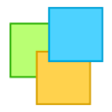
Yuinotes
We like YuiNotes. We just do. YuiNotes is essentially a post-it notes app for Windows that lets you pin post-it note like notes to your desktop. It’s a bit like the one that comes with the current version of Windows as standard, but with a little bit more functionality and utility. YuiNotes is easy to use and can be mastered in a matter of seconds. The interface is intuitive and pretty much self explanatory. It’s a really good tool for the criminally disorganised or for people who like to have lots of notes that they can recall, hide and dismiss at the click of a button. Users can select different color post-its for different topics, and the choice is expansive. The size of individual notes can also be individually set and the capture function allows you to create a post it note out of a webpage or any software you are using. Users can also search for specific words or references within individual post-its using the Ctrl+f key binding. A particularly nice touch is the alarm/reminder settings you can set for your notes as well. This mean you can create a note, minimise it and not have it reappear until the alarm pings. You can also backup all your notes to whatever media you want. YuiNotes also now supports and works seamlessly with DropBox. As long as you have a DropBox account, all notes will be automatically backed to DropBox, meaning not only are they securely stored but can also be accessed from other devices.

Google Chrome
Google的顶级免费浏览器

Wise iPhone Care Pro
Wise iPhone Care Pro is a handy toolkit that lets you cleanup, optimize and repair a variety of iOS issues. The app basically has 6 small tools that can have your device running like new in no time at all. Wise iPhone Care Pro provides you with a good solution to optimize and clean up your iOS device. Wise iPhone Care Pro is a iOS tuneup tool that can eliminate junk files and clean caches to release some storage and boost your device's running speed. Additionally, you are able to back up and restore iPhone data, manage contacts, notes, and photos. Key features include: Free Up Storage: Detect and remove temp, cache, cookie, off-line and many other kinds of junk files, to reclaims storage space. Secure Privacy: Locate and clean messages, Internet history, Safari cookies, call history, and email caches. File Manager: Simply connect your device to PC via USB to manage your files. Back Up and Restore: Back up your data before optimization. Wise iPhone Care Pro is a good optimization tool that can really help cleanup your device. It has a number of basic features and a few nifty tools to boot, such as the ability to locate your unlock pass code and fix boot/freeze issues. It has a fairly intuitive interface and is quite easy to navigate. Overall, if you own an iPhone, iPod or iPad then iPhone Care Pro is a handy utility you really should try out. It supports all iOS devices and iOS versions 8.4, 8.3, 8.1, 8, 7, 6, and iOS 5.
Hotspot Shield
Hotspot Shield是一种通用的Internet安全和隐私解决方案。除了保护您免受危险的在线威胁之外,它还可以保护您的隐私并允许您访问任何被阻止的网站和内容。 Hotspot Shield在您的设备与其Internet网关之间创建一个虚拟专用网络(VPN)。这种无法穿透的隧道可防止窥探者,黑客和ISP监视您的Web浏览活动,即时消息,下载,信用卡信息或您通过网络发送的任何其他内容。 特征: 取消阻止任何网站–在学校或单位不能访问YouTube或Facebook?通过使用Hotspot Shield VPN软件,您可以从任何地方取消阻止YouTube,取消阻止Facebook或取消阻止任何站点。 保护您的IP地址– VPN软件可保护您的IP地址,以便您享受私人浏览并防止黑客和垃圾邮件发送者监视您的在线活动。 匿名浏览Web –通过在计算机和Hotspot Shield服务器之间创建加密隧道,Hotspot Shield使您可以匿名浏览Web,而不会被跟踪或监视。 借助Hotspot Shield WiFi安全功能,保护自己不受WiFi热点,酒店,机场和公司办公室的窥探者和黑客的攻击。 保护您的Web会话–使用HTTPS加密保护您的数据,在线购物和在线个人信息的安全。 保护您的设备免受恶意软件攻击–最新版本的Hotspot Shield现在提供了完整的恶意软件防护!