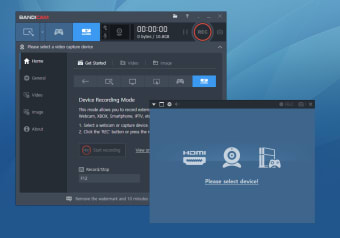先进的屏幕录像软件
Bandicam是Bandicam Company为桌面开发的屏幕记录器应用程序。该程序允许您从屏幕,游戏和设备(例如网络摄像头,Xbox / Playstation,智能手机等)捕获高质量的视频。其屏幕录制功能可以将文件另存为AVI和MP4,而其游戏录制功能可以录制各种具有4K UHD视频的2D / 3D游戏,并捕获高达144 FPS的视频。
使用高效工具构建
Bandicam屏幕录像机在其系统中整合了必要的功能,以产生一流的视频。它增强了Nvidia NVENC / CUDA,Intel Quick Sync Video和AMD APP的硬件加速h.264编码器,使您能够以高压缩比和令人印象深刻的质量进行高速录制。由于该程序还可以降低CPU / GPU / RAM的使用率,因此您在录制时将能够减少延迟。
同时录制视频并实时编辑
此屏幕录像机应用程序允许您在游戏或屏幕录像的同时捕获网络摄像头录像。它还记录了高达3840x2160 UHD的视频分辨率。此外,它还支持实时绘图功能,该功能授权您在录制时放置线条,框或高光。
领先的录音程序
Bandicam Screen Recorder尤其是Camtasia凭借其先进的功能和高质量的视频,在其他竞争性录制软件方面处于领先地位。它可以免费下载,但是如果您想体验其丰富的功能,则必须购买完整版本。