相关软件
FastStone Photo Resizer
一个 FastStone Photo Resizer 来进行日常的图片修饰
Adobe Photoshop CS4 update
Adobe Photoshop CS4 补丁如何工作?
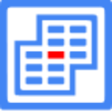
SmartVizor Variable Barcode Label Printing Software
SmartVizor发布软件是功能强大,独立且非常易于使用的打印应用程序。 SmartVizor工具套件是一款真正可行的软件解决方案,旨在创建个性化的通信和专业的一对一文档,以帮助您的企业脱颖而出并打动您的客户。 SmartVizor固有的直观性的关键在于其出色的图形用户界面。 (GUI)它是一种易于使用的设计工具,可让您快速轻松地为文档设计漂亮的样板。 至关重要的是,您还可以使用任何应用程序来创建样板文件。如果您从公司外部的来源(例如从客户)那里收到样板文档,则可以节省时间,因为您不必费心地在内部重新创建文档。 (或雇用不可靠的自由职业者来这样做。) SmartVizor可用于从头开始创建新设计,并可将任何设计与任何数据库合并,并可在任何打印机上打印。这是将SmartVizor与其他人群区分开的关键点。 SmartVisor支持Windows操作系统中的任何打印机。 还设计了SmartVizor,以便您可以将OLE对象文件用作样板文件。这意味着您可以使用Adobe InDesign或Adobe PageMaker,Adobe Illustrator,Microsoft Word或几乎任何应用程序来创建样板文档。 当您将SmartVizor用于可变数据打印项目时,几乎任何文字处理应用程序或页面布局应用程序都可以用来创建样板文档(主文档)。 SmartVizor还可以从大多数数据库格式中提取数据,包括所有常见的可疑对象,例如Microsoft Excel,Microsoft Access,Microsoft FoxPro,定界ASCII(.csv,.txt),MySQL,Oracle,SQL Server和IBM DB2。 (我们从未听说过IBM DB2,但是可以放心,这是真的。请上图。)SmartVizor还提供ODBC支持,因此您可以直接连接到数据库并根据需要使用SQL语句。 SmartVizor在条形码和条形码打印方面表现出色,支持50多种符号,包括Code 128,Data Matrix,USPS OneCode,EAN-128,UPC / EAN,ITF,QR Code,Code 16k,PDF417,MicroPDF417,LOGMARS,Maxicode,GS1 DataBar ,阿兹台克人,复合符号等等。
Game Editor
游戏编辑器 - 游戏开发软件

Anastasiy's Extension Manager
Anastasiy’s Extension Manager is a very useful app that makes installation of extensions, plug-ins, and panels into Adobe Creative Suite and Creative Cloud an easy affair. The app supports all 3rd-party extensions, including MagicPicker color wheel, MixColors color mixer, and DiskFonts font manager. Adobe software supported includes: Photoshop. Illustrator. InDesign. Premiere Pro. Flash Pro. AfterEffects. Dreamweaver. Fireworks. Overall, Anastasiy’s Extension Manager has a simple, uncluttered, straightforward interface and advanced extension management tools that makes it easy to add new extensions into Adobe's Creative Suite and Cloud. Looking for the Mac version of Anastasiy's Extension Manager? Download Here
Affinity Publisher
Affinity Publisher:一个强大的桌面出版工具

Google Chrome
Google的顶级免费浏览器
CASE Studio
案例工作室的特点
Hotspot Shield
Hotspot Shield是一种通用的Internet安全和隐私解决方案。除了保护您免受危险的在线威胁之外,它还可以保护您的隐私并允许您访问任何被阻止的网站和内容。 Hotspot Shield在您的设备与其Internet网关之间创建一个虚拟专用网络(VPN)。这种无法穿透的隧道可防止窥探者,黑客和ISP监视您的Web浏览活动,即时消息,下载,信用卡信息或您通过网络发送的任何其他内容。 特征: 取消阻止任何网站–在学校或单位不能访问YouTube或Facebook?通过使用Hotspot Shield VPN软件,您可以从任何地方取消阻止YouTube,取消阻止Facebook或取消阻止任何站点。 保护您的IP地址– VPN软件可保护您的IP地址,以便您享受私人浏览并防止黑客和垃圾邮件发送者监视您的在线活动。 匿名浏览Web –通过在计算机和Hotspot Shield服务器之间创建加密隧道,Hotspot Shield使您可以匿名浏览Web,而不会被跟踪或监视。 借助Hotspot Shield WiFi安全功能,保护自己不受WiFi热点,酒店,机场和公司办公室的窥探者和黑客的攻击。 保护您的Web会话–使用HTTPS加密保护您的数据,在线购物和在线个人信息的安全。 保护您的设备免受恶意软件攻击–最新版本的Hotspot Shield现在提供了完整的恶意软件防护!
Autodesk 123D
Autodesk 123D 数字建模软件
VirtualBox
VirtualBox是用于x86硬件的通用完整虚拟机。它面向服务器,台式机和嵌入式应用,现在是唯一具有开放源代码软件的专业质量的虚拟化解决方案。 VirtualBox的一些功能包括: 模块化。 VirtualBox具有极其模块化的设计,带有定义明确的内部编程接口和客户端/服务器设计。这使得一次从多个界面控制它变得容易:例如,您可以在典型的虚拟机GUI中启动虚拟机,然后从命令行或远程控制该计算机。 VirtualBox还附带了完整的软件开发工具包:即使它是开放源代码软件,您也无需破解源代码即可为VirtualBox编写新界面。 XML中的虚拟机描述。虚拟机的配置设置完全存储在XML中,并且与本地计算机无关。因此,虚拟机定义可以轻松地移植到其他计算机。
Adobe Flash Player
Adobe Flash Player is the high performance, lightweight, highly expressive client runtime that delivers powerful and consistent user experiences across major operating systems, browsers, and mobile devices. Adobe Flash Player is the choice of both individuals and organizations when it comes to a highly powerful and extremely adaptable multi-platform client runtime. Flash has many new features and continues to be the ubiquitous Web standard; this software is included with all major Web browsers. Adobe Flash Player supports several data formats including AMF, SWF, XML and JSON. The multimedia formats which are supported by Flash Player include .MP3, .FLV, .JPEG, .GIF, .PNG and .RTMP. Other supported features include accelerated graphics rendering, multi-thread video decoding and webcam support for StageVideo. Adobe Flash Player also enables greater privacy controls, utilizing protected HTTP Dynamic Streaming (HDS). Key features include: Advanced compression technology and multi-threaded video decoding provides High-quality, Low bandwidth video. Crisp artistic text, utilising an advanced text rendering engine. Stage 3D accelerated graphics rendering. Engaging Flash video, content and applications with full screen mode. Real-time dynamic effects consisting of numerous filters for Bevel, Glow, DropShadow, Blur, Displacement Map, Color Matrix, Convolution, Gradient Glow and Gradient Bevel. Blend modes, stroke enhancement and radial gradient. The versatility of Adobe Flash player is second to none, with animations that can incorporate both text and vector graphics. These animations typically do not take up large amounts of disk space and the contents of Flash animations can also be compressed to reduce their file sizes further. Adobe Flash Player is available across all major operating systems, tablets, smart phones and browsers, and it can deliver high quality digital content via a powerhouse package.