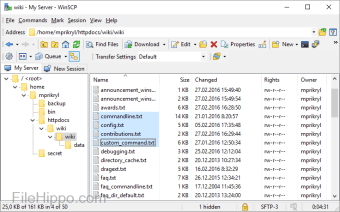Pubblicità
WinSCP è un client SFTP gratuito open source e un client FTP per Windows. È supportato anche il protocollo SCP legacy. La sua funzione principale è la copia sicura dei file tra un computer locale e uno remoto.
Caratteristiche:
- Interfaccia grafica utente
- Tradotto in diverse lingue
- Integrazione con Windows (drag&drop, URL, icone di collegamento)
- Supporto U3
- Tutte le operazioni comuni con i file
- Supporto per i protocolli SFTP e SCP su SSH-1 e SSH-2 e il semplice vecchio protocollo FTP
- Scripting di file batch e interfaccia a riga di comando
- Sincronizzazione delle directory in diversi modi semiautomatici o completamente automatici
- Editor di testo integrato
- Supporto per password SSH, tastiera interattiva, chiave pubblica e autenticazione Kerberos (GSS)
- Si integra con Pageant (agente di autenticazione PuTTY) per il pieno supporto dell'autenticazione a chiave pubblica con SSH
- Interfacce Explorer e Commander
- Memorizza opzionalmente le informazioni sulla sessione
- Opzionalmente supporta il funzionamento portatile utilizzando un file di configurazione al posto delle voci di registro, adatto per il funzionamento da supporti rimovibili