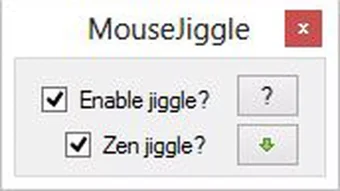Simulateur gratuit de mouvements de souris
Mouse Jiggler est un outil utilitaire Windows gratuit et simple qui simule les mouvements de la souris. Ce faisant, il permet d'empêcher les programmes qui se lancent en cas d'inactivité, comme votre économiseur d'écran, de s'exécuter. Mouse Jiggler est un utilitaire pratique qui maintient votre ordinateur éveillé sans que vous ayez besoin de toucher la souris.
Pourquoi utiliser Mouse Jiggler?
Windows lance généralement votre économiseur d'écran ou passe en mode d'économie d'énergie par défaut après une certaine période d'inactivité. Cela met votre ordinateur en veille ou éteint carrément l'écran. Bien sûr, vous pouvez ajuster manuellement ces paramètres, mais cela peut devenir ardu lorsque vous n'avez besoin de paramètres modifiés que pour des tâches intermittentes.
Une solution simple
Cet outil Windows consiste essentiellement à fooler votre ordinateur pour qu'il reste éveillé. Il est utile lorsque vous voulez regarder un film, écouter de la musique ou effectuer et surveiller d'autres actions qui prennent du temps. L'application vous permet d'effectuer de telles tâches sans que votre écran de veille ou votre mode d'économie d'énergie ne vous interrompe.
Comment ça marche
Vous n'avez pas besoin d'installer Mouse Jiggler car c'est un programme portable. Après avoir téléchargé le fichier .zip, il suffit de le décompresser et d'exécuter le fichier MouseJiggle.exe. Une boîte de dialogue s'affichera où vous pourrez cocher la "Enable Jiggle' pour commencer à l'utiliser. L'application va maintenant déplacer visiblement votre curseur à l'écran. Vous pouvez ensuite minimiser la boîte de dialogue en cliquant sur le bouton Flèche vers le bas.
Modes et paramètres
Vous pouvez également sélectionner le Mode Zen', qui effectue la même tâche sans déplacer votre curseur. L'application mémorise vos paramètres pour chaque session, mais vous pouvez les ajuster avec les options de la ligne de commande. Pour désactiver Mouse Jiggler, vous pouvez décocher la case " Activer Jiggle " ou " Mode Zen ".
Les alternatives de Mouse Jiggler
L'application semble fonctionner parfaitement sur Windows, mais il existe de nombreuses alternatives.Caféine simule une pression de touche pour empêcher l'économiseur d'écran ou le mode veille de se déclencher. Cependant, il dispose de plus d'options et de contrôles pour une expérience sur mesure. Insomniate effectue la même tâche et dispose d'une version standard avec une minuterie, tandis que PreventTurnOff offre de multiples préférences.
.Plus d'interruptions
Mouse Jiggler est un simple mais efficace outil Windows. En " simulant " les mouvements de la souris, il empêche les modes veille ou économiseur d'écran ennuyeux de vous interrompre. Une fois téléchargé, vous pouvez l'utiliser instantanément - aucune installation requise. Cependant, si vous voulez un utilitaire avec plus de fonctionnalités, Caffeine, Insomniate et PreventTurnOff sont des alternatives populaires.
.