Easy Photo Editor pour Windows
- Par SoftSkin
- Version d’essai
- 4.0
Programmes associés
TurboCollage Collage Maker
TurboCollage is a feature-rich, easy to use photo collage maker for the Windows platform. You can create photo collages, scrapbooks, contact sheets, greeting cards, design boards, mood boards, reference boards, comp cards, promotional images, event posters, photo books, invitation cards and more. The app makes use of an intelligent algorithm to arrange pictures in Mosaic collages. This ensures that cropping of pictures is kept to a minimum, so you should end up with an arrangement that doesn’t look too cropped or edited. 7 collage patterns to choose from: Regular Pile: a set of pictures randomly sprinkled on a background. This pattern is often used to create scrapbooks. Advanced Pile: a pile where each picture can be a particular shape such as a circle, square, hexagon etc. Picture Grid: a set of pictures arranged in a regular grid arrangement with rows and columns (for contact sheets). Mosaic: a mosaic arranges pictures in a random grid. Center Frame: a mosaic with a prominent center picture. Zig Mosaic: a mosaic where each element is not necessarily rectangular. Photohive: a set of photos arranged in beehive pattern. TurboCollage comes with a large number of pre-designed templates that you can directly use to create your collages. These templates are categorized for various purposes such as Mosaics, Greeting Cards, and Facebook Covers etc, and it also comes with a fully functional text editor to add impressive text to your collages.
Nero Video
Nero Video 2019 is a video editing toolkit that's been designed with home users in mind. It bundles useful features like capture and content management and organisation, alongside a video editor and cloud streaming service. If you enjoy filming video on mobile devices or camcorder, Nero Video 2018 gives you the tools you need to compile it into a professional looking result. Nero Video 2019 includes simple, accessible video editing tools and professional-looking effects for your videos. You can start with a blank canvas, or make the production process faster by choosing a template and theme. Nero can automatically process video to stabilize images, making the end result more watchable and less shaky. The photo and video effects bundled with Nero Video 2019 are impressive. Your images can be edited with a stunning array of modern filters that give you a new perspective on your snapshots. Whilst your videos can be edited and customized to make use of one of the many themes. There are also some useful tools such as video stabilizers and effect packages to add a professional look to your work. Nero Video is the only fully integrated video editing product that combines easy organizing, with powerful video editing and authoring as well as superb playback of all your media. All of the content used in projects, and output by them, is accessed through the Nero Launcher. To create a project quickly you can use the quick trimming feature. This gives you easy ways to arrange your clips and add effects, and Nero's Video Express Editing mode can help you make a fantastic looking finished project in no time at all. When you need full control and pro-handling, simply switch over to Advanced Editing mode within the same user interface. This gives you more effects, a multi-track timeline with full overlay handling, key frame control and more. Nero Video 2019 fully supports some of the more advanced formats that recording devices now use, including Ultra HD, or 4K if you prefer. Because 4K editing is now an integral part of Nero Video 2018, you will achieve professional looking results in no time at all. Videos from Nero Video 2019 can be burned to disc right from the application, or your content can also be streamed directly to a TV or media player using automatic transcoding. If you're looking for a unique solution to capture and organize your footage, edit and author video and slideshows and to play them back on your TV or PC, Nero Video 2019 is the answer.

Picture Window Pro
Éditeur d'images gratuit pour Windows

WinRAR 32-bit
Un puissant logiciel de compression et décompression de fichiers
VirtualDJ
VirtualDJ (VDJ) est un logiciel de deejaying riche en fonctionnalités pour le mixage et la lecture de pistes audio et vidéo numériques. L'interface utilisateur ressemble à une installation classique de DJ avec une table de mixage et deux platines, mais peut être étendue à 4 platines ou plus. Sa fonction d'émulation de vinyle permet de contrôler les fichiers musicaux sur l'ordinateur par le biais de platines physiques, ce qui rend l'expérience de mixage et de scratch authentique et bien plus puissante que l'utilisation du clavier et de la souris. Les nombreuses fonctionnalités de VirtualDJ comprennent des commandes standard (lecture, pause, arrêt, cue), le calcul automatique du BPM et de la KEY, un égaliseur 3 bandes, le contrôle de la hauteur, la simulation de scratch réel, la prise en charge du karaoké, l'encodeur CD vers MP3, la compatibilité avec les listes de lecture iTunes, l'enregistrement des sessions de DJ et bien d'autres encore.

WinRAR 64-bit
Un logiciel gratuit de compression de fichiers
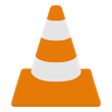
VLC Media Player 32-bit
Un lecteur multimédia gratuit

UsbFix Free
Un logiciel gratuit de suppression de logiciels malveillants et d'antivirus
Rufus
Rufus est un petit utilitaire, qui peut formater et créer des clés USB amorçables, telles que des clés USB ou des clés à stylo, et des clés de mémoire. Rufus est utile dans les scénarios suivants : Si vous devez créer des supports d'installation USB à partir d'ISO amorçables pour Windows, Linux et UEFI. Si vous avez besoin de travailler sur un système sans OS installé. Si vous devez flasher un BIOS ou un autre firmware de DOS. Si vous avez besoin de faire fonctionner un service public de bas niveau. Rufus peut travailler avec les ISO suivants* : Arch Linux, Archbang, BartPE/pebuilder, CentOS, Damn Small Linux, Fedora, FreeDOS, Gentoo, gNewSense, Hiren's Boot CD, LiveXP, Knoppix, Kubuntu, Linux Mint, NT Password Registry Editor, OpenSUSE, Parted Magic, Slackware, Tails, Trinity Rescue Kit, Ubuntu, Ultimate Boot CD, Windows XP (SP2 ou supérieur), Windows Server 2003 R2, Windows Vista, Windows 7, Windows 8. *Cette liste n'est pas exhaustive. Les langues soutenues comprennent : Bahasa Indonesia, Bahasa Malaysia, Ceština, Dansk, Deutsch, English, Español, Français, Hrvatski, Italiano, Latviešu, Lietuviu, Magyar, Nederlands, Norsk, Polski, Português, Português do Brasil, Româna, Slovensky, Slovenšcina, Srpski, Suomi, Svenska et Türkçe.
Filmora Video Editor
Un éditeur vidéo convivial pour les débutants
CCleaner Free
Nettoyage et optimisation simplifiés

Google Chrome
Chrome : le navigateur web de Google