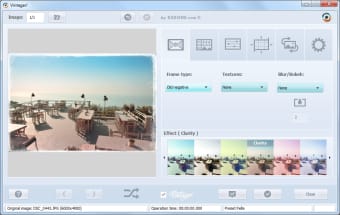截图
Vintager is a creative and easy-to-use app, which provides you with a number of special effects that can be applied to your images in order to give them a retro/vintage style.
Both a professional and home-styled look can easily be achieved via the application of numerous different filters, effects and adjustments to your images. Various functions, such as crop, resize and rotate allow you to separate parts of your images, and customize them in order to achieve the desired results.
- High quality layers and effects.
- Can apply set of effects on multiple images.
- Advanced image operations.
- Large images output.
- Collage maker.
- Share with friends.
Vintager has a well organized UI that is clean and looks great. The theme you are presented with is quite attractive, yet simple in design. The panel on the left hand side of the window lets you preview the photo you are working on along with any editing changes you make. The panel on the right side of the window allows you to access the various options and features that you can use.