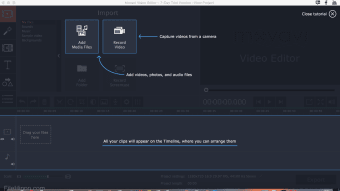Movavi Video Editor for Mac is a powerful yet easy-to-use video processing program for the Mac platform. With it you can cut and join video clips with zero quality loss, apply effects and filters, add music, titles, and much more!
Movavi’s video editing software is intuitive and packed full of features, including:
- Transfer recordings from photo or video camera to your Mac.
- Capture webcam footage, record your voice via microphone.
- Upload video and audio files in any popular format: AVI, MOV, MP4, MP3, WMA, and many others.
- Add photos or any other graphic files.
- Rotate and crop videos, delete unwanted segments.
- Join individual frames or video clips with over 100 stylish transitions.
- Adjust sharpness.
- Improve brightness, contrast, and other colour settings.
- Stabilize any shaky sections.
- Automatically improve video quality with Magic Enhance.
And that’s not all... If you like special effects, then you’ll love Movavi Video Editor for Mac’s special "Hollywood" effects. You can create a Matrix-style feel with Slow Motion, or transport your friends to another world with Chroma Key!
Finally, once you’ve created your masterpiece, if you want to share it with the world, you can easily upload your finished project to various online content hosting sites, such as YouTube, Facebook, and Vimeo.
Try out Movavi Video Editor for Mac today!
Looking for the Windows version of Movavi Video Editor? Download Here