相关软件
Microsoft Office 2008 Update
Microsoft Office 2008 用户的重要更新
Microsoft Edge
基于 Chromium 的网络浏览器
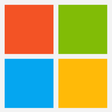
Microsoft Office 2024
下一代办公套件:Microsoft Office 2024 评论
Microsoft Remote Desktop
Microsoft远程桌面是市场上最好的远程桌面客户端之一。现在,它也提供Mac版本。 Mac版本可帮助用户将PC连接到Mac,并在计算机之间无缝地工作。 该软件的设置非常容易。用户只需要打开主对话框并输入他们想要连接的计算机的网络ID,连接就会立即建立。用户可以选择输入需要与之建立连接的计算机的名称。用户必须确保在两台计算机上都激活了终端服务,否则连接提示将被拒绝。甚至可以选择或配置个人偏好。这可能包括使硬盘驱动器可同时被计算机访问以及选择计算机的分辨率。 具有许多配置选项和一个非常漂亮的界面,该软件可以很好地为您工作。
Microsoft Office 2008 Update
办公套件用户的综合更新
Microsoft Office 2011 for Mac
Microsoft Office for Mac 2011 provides you with a familiar work environment, which is versatile and intuitive. The suite provides new and improved tools, which make it easy to create professional looking content. This coupled with improvements in the speed and agility of Microsoft Office for Mac 2011, makes for an impressive package. Key features: Improved compatibility: You can share files with confidence knowing that the documents you create using Office 2011 for Mac will look the same and work seamlessly when opened in Office for Windows. Create professional content: Publishing Layout view combines a desktop publishing environment with familiar Word features, giving you a customized workspace designed to simplify complex layouts. Also, visual styles provide you with consistent formatting that is easy to apply. Familiar, intuitive tools: Familiar Office for Mac tools are available as are template galleries that give you easy, organized access to a wide range of online and custom templates and recently opened documents. Microsoft Office for Mac 2011 lets you create great-looking documents, spreadsheets, and presentations. You can communicate and share with family, friends, and colleagues, whether they're on Macs or PCs.
Microsoft Office for Mac 2011 Service Pack 1
使用 Office for Mac 2011 SP1 提高生产力
Microsoft Office Open XML File Format Converter for Mac
使用 Microsoft Office Open XML 文件格式转换器的优势
Microsoft Outlook
微软Outlook:全面的电子邮件管理工具

Microsoft Teams
免费的 Mac 在线协作应用程序
Numbers
Numbers is a gorgeous spreadsheet package that rivals Microsoft's Excel software. As you would expect from Apple, the software is beautifully designed with a clean and crisp interface. For users who are looking for a simpler alternative to Excel, look no further. Numbers has over 30 templates and over 250 powerful functions, to help you in creating better spreadsheets. You can use Drag and drop to add photos and charts in your spreadsheets. You can create 2D and 3D charts. There is also enhanced Microsoft Excel functionality to assist in importing data from Excel. Numbers has iCloud integration to assist you in working from your Mac, iPad, iPhone, iPod Touch and iCloud.com. You can share your work using links to Mail, Messages, Twitter or Facebook. Numbers can be exported using CSV, PDF and Microsoft Excel format.
Quip for Mac
Mac版Quip是专门为帮助您更好地工作而设计的。它在一个应用程序中结合了聊天,文档,任务列表和电子表格,从而使协作既快速又容易。通过Mac版Quip,您可以从所选的任何设备上创建和共享文档,无论该设备是运行iOS或Android的移动设备,还是台式PC或Mac。 Mac版Quip具有新颖外观,现代风格的界面,并且设计简洁,易于使用。借助Mac版Quip,您现在可以轻松地在文档,任务和电子表格上进行协作,而不必担心谁拥有最新数据。因为你们都做。 主要功能包括: 易于使用的界面。 现代设计。 实时协作。 聊天和消息支持。 该应用程序使您可以共同处理几乎所有需要的东西。您可以做笔记,共享杂货清单,组织任务清单,与办公室同事编辑文档,以及与任何小组或项目团队协作。除了共享文档之外,您还可以实时聊天和发送消息,并且由于它具有无缝集成,因此您无需切换到电子邮件。 总体而言,Quip for Mac是一个非常有用的强大工具。它具有简洁明快的用户界面,并且对电子表格,PDF和Microsoft Office文档具有出色的支持。您可以从Dropbox,Evernote,Google云端硬盘,Box和Google文档导入和导出文档。您还可以从Gmail,Yahoo,Hotmail,Microsoft Outlook,Google或iCloud导入通讯录。如果实施正确,Quip for Mac确实可以帮助您更好地完成任务。 在寻找Windows版Mac版Quip吗?在这里下载