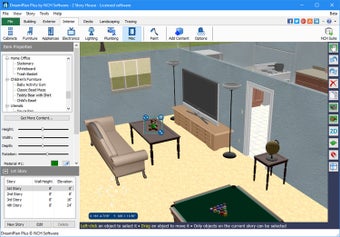截图
DreamPlan is a user-friendly application that gives you a really good way to create a 3D plan of your design project, in just a few steps.
It has a simple, fully featured interface that houses a few different tabs that correspond to the different operations you can perform; 'Building', 'Exterior', 'Interior' and 'Landscaping'.
The ‘Building’ section is where you start to create your plan. Here you can add interior and exterior walls, and doors and windows as you see fit. From the ‘Interior’ section you can add and arrange different furniture, such as chairs, tables, sofas, or beds. Not only that but you can also add appliances and electronics, lighting and plumbing elements, and other decorative items, such as fireplaces, blinds and mirrors.
KEY FEATURES INCLUDE:
- Home and Floor Plan Design: switch between 3D, 2D, and blueprint view modes.
- Landscape and Garden Design: build the terrain of outdoor landscaping areas.
- Interior and Room Design: add furniture, fixtures, appliances and other decorations.
- Remodelling, Additions and Redesigning: create walls, multiple stories, decks and roofs.
For the 'Exterior' section you can add 'Plants' (trees or flowers), 'Lighting' elements, 'Paths', 'Furniture' and other 'Accessories'. In a similar manner, from the 'Landscaping' section, you can raise or lower the level of the ground on a preferred radius and with a user-defined magnitude.
Overall, for a free CAD application, DreamPlan does a really good job at helping you visualize how your designed project will look. It has an easy to use interface that can be navigated by both novice and experienced users alike, and has a relatively small footprint.