技术规格
- 标题
- 下载 WordPress 0 Windows
- 系统要求
- Windows 10
- Windows 8
- Windows 8.1
- Windows 7
- 语言
- 中文
- 可用语言
- 德语
- 英语
- 西班牙语
- 法语
- 意大利语
- 日语
- 波兰语
- 中文
- 许可证
- 免费
- 最近更新
- 作者
- Matt Mullenweg
- SHA-1
006b6a5b16960462240a32e794f005e4ffdd2d60
- 文件名
- wordpress-4.5.zip
可用其他语言的程序
更改日志
目前 WordPress 的 8.0.4 版尚无任何更新日志信息。有时候,发布者需要一些时间才能公布该信息,过几天再回来看看有无更新吧。
帮一下忙!
如果您有任何更新日志信息,希望与我们分享,我们非常乐意倾听!发送至 联系页面 联系我们吧。
探索应用
相关软件
WordPress.com
适合所有人的综合博客平台
CodeLobster PHP Edition
CodeLobster PHP Edition是一个免费的便携式便捷易用的代码编辑器,主要用于快速,轻松地创建和编辑PHP,HTML,CSS,JavaScript文件。 IT为Drupal CMS,Joomla CMS,Smarty模板引擎,Twig,JQuery库,CodeIgniter框架,CakePHP框架,Laravel框架,Phalcon框架,Symfony框架和WordPress博客平台提供了广泛的支持。 CodeLobster PHP Edition简化并简化了PHP开发过程。您无需记住函数,参数,标记或它们的属性的名称,因为所有这些功能都是通过PHP,HTML,JavaScript甚至CSS的自动完成功能为您实现的。 主要功能包括: PHP,HTML,JavaScript,CSS代码突出显示 。 HTML自动完成功能 。 CSS自动完成功能 。 JavaScript高级自动完成功能 。 PHP高级自动完成功能 。 PHP调试器 。 搜索和使用PHP,MySQL,HTML的上下文和动态帮助 。 CodeLobster PHP Edition附带了许多工具,包括一个内部免费的PHP Debugger,使您可以在本地验证代码。它会自动检测您当前的服务器设置并配置相应的文件,以便您使用调试器。 CodeLobster PHP Edition还包括一些工具,例如动态帮助,高级自动完成功能,HTML检查器(类似于FireBug),“类视图”窗口,可用于混合代码的舒适工作。它还支持Drupal自动安装,自动完成Drupal的挂钩,Drupal功能主题完成列表的工具提示,Drupal API的帮助。

Frontend Dashboard
Frontend Dashboard是功能强大的插件套件,带有大量自定义功能。 安装了此一系列插件后,您可以在自定义首页上轻松地高度配置用户个人资料,帖子,登录,注册,自定义角色。 主要功能包括: 创建自定义用户角色。 自定义登录,注册和忘记密码。 用户角色,用于管理前端仪表板中的帖子。 创建具有各种表单数据的自定义用户配置文件。 使用用户角色管理创建多个仪表板菜单。 启用/禁用帖子。 如果您希望增强Wordpress网站的功能,则可以上传WordPress插件套件(例如此套件)以扩展和扩展功能。
Nmap
Nmap ("Network Mapper") is a free and open source (license) utility for network exploration or security auditing. Many systems and network administrators also find it useful for tasks such as network inventory, managing service upgrade schedules, and monitoring host or service uptime. Nmap uses raw IP packets in novel ways to determine what hosts are available on the network, what services (application name and version) those hosts are offering, what operating systems (and OS versions) they are running, what type of packet filters/firewalls are in use, and dozens of other characteristics. It was designed to rapidly scan large networks, but works fine against single hosts.
Windows Live Writer
Writer使您几乎可以在几乎所有博客服务上共享您的照片和视频-Windows Live,WordPress,Blogger,LiveJournal,TypePad等。 Writer是Windows Live Essentials的一部分,它包括用于照片,电影,即时消息,电子邮件,博客,家庭安全等的免费程序。获取Writer或全部获取-它们是免费的! 所见即所得 -使用Writer,您可以在发布之前预览要添加到博客中的所有内容,以查看字体,间距,颜色和图像的外观。 让您的博客栩栩如生 -快速轻松地使您的照片和视频在博客上看起来很棒。插入它们并应用酷的边框和效果。

VPSrobots
VPSrobots是一个非常有用的小应用程序,旨在帮助您摆脱手动安装和配置LAMP(Linux + Apache + Mysql + PHP)环境的麻烦,或者避免在Linux VPS上构建Wordpress网站时遇到的麻烦。 VPSrobots能够通过SSH协议使用GUI来管理Linux VPS,包括自动安装和配置LAMP(Linux + Apache + Mysql + PHP)环境。它还使您只需单击Linux VPS即可在几秒钟内构建一个网站,而无需专业的服务器知识。 VPSrobots还允许您通过WP Transfer to VPS插件将网站从任何虚拟主机平台无缝转移到Linux VPS。使用此工具,您只需花费几分钟来完成工作,而不必花费一整天的时间。此外,您的PC和Linux服务器上的所有文件和文件夹都可以通过VPSrobots客户端上提供的sftp工具进行管理和相互传输!您也可以在传输文件和文件夹时压缩和提取文件和文件夹。 总体而言,VPSrobots是一个简单但方便的工具,可以为您节省大量的服务器管理和网站建设时间。它重量轻,占地面积小。

Mailify
Mailify is a user-friendly and full-service email marketing software to send out newsletters, mass mailings or email marketing campaigns. With this newsletter tool you can easily design responsive newsletters thanks to the EmailBuilder. There is no need to speak HTML: This email editor lets you use drag & drop and see changes in real time. Mailify has almost 900 fully responsive and professionally designed newsletter templates: Choose the one you like and adapt even the smallest details to fit your brand! Key Features include: Real-time statistics. Synchronize your Magento or PrestaShop contacts with Mailify. Connect your WordPress page and synchronize blog posts, contacts and users. Connect Mailify to your Google Analytics account and see how many newsletter recipients visited your web page. Mailify allows you to create opt-in forms that fit your brand. It has a drag & drop form builder in order to design the opt-in forms for your web page. You can preview your newsletter before sending as Mailify lets you see how your template will be displayed in the various inboxes of your recipients. The app also provides A/B split tests, so you can know which version of your newsletter will be more successful before sending out your campaign. Mailify lets you automatically clean your contact lists with auto correct tools and manage your contact lists and use filters to create segments. Overall, Mailify lets you reach the inbox, instead of the spam box. It has a modern design, a shallow learning curve and numerous templates to provide you with a world-class deliverability rate.
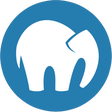
MAMP
一个免费的网络开发工具
TopStyle
Topstyle HTML 编辑器
StyleBuilder
最受欢迎的免费 WordPress 主题
FlyEnv
开发人员的综合环境管理器

StepShot Guides
StepShot Guides是一款功能强大且经过精心设计的帮助创作应用程序,可用于创建无忧的培训手册,技术博客评论,软件工作流程演示以及分步指南。 任何人都可以使用StepShot Guides,不仅是企业,还可以是博客作者,学生,教师和培训专家,他们花了无尽的时间解释标准的过程和工作流程,而烦恼不已。 《 StepShot指南》通过对每次鼠标单击时生成的屏幕快照进行排序来说明事物如何快速工作,从而更好地利用了时间。 主要功能包括: 每次单击鼠标即可捕获多个屏幕截图。 单个屏幕截图捕获。 图像注释(添加几何图形和文本框;模糊和裁剪图像等)。 导出为PDF。 Wordpress Publishing支持。 总体而言,StepShot Guides是经过深思熟虑的软件,无论他们的技能或兴趣如何,各种人都可以使用它。该界面易于使用且布局合理。
最新更新
FXSound
通过FXSound增强您的音频体验
Blockbench
强大的免费3D建模工具供创作者使用
CapCut
CapCut - 编辑精彩视频并上传到您的社交网络
Subtitle Edit
字幕编辑 - 开源字幕编辑器
NX Studio
使用 NX Studio 进行全面的摄影编辑
Voicemeeter
易于使用的混音器
PotPlayer
一个免费的Windows程序,由Daum提供。
Pianoteq
Pianoteq 4:创新虚拟钢琴软件评测
DCP-o-matic
高效的 DCP 转换工具,用于电影需求
ImageGlass
适用于 Windows 的免费照片查看器
VLC media player
一个免费的Windows程序,由VideoLAN提供。
LTspice
LTspice - 数字信号电容器模拟器