技术规格
- 标题
- 下载 Wise Disk Cleaner 9.28.647 Windows
- 系统要求
- Windows 10
- Windows 7
- Windows Vista
- Windows 8
- Windows XP
- 语言
- 中文
- 可用语言
- 德语
- 英语
- 西班牙语
- 法语
- 意大利语
- 日语
- 波兰语
- 中文
- 许可证
- 免费
- 最近更新
- 作者
- WiseCleaner
- SHA-1
19a2a83dd5a323c5853d653c0f5af273d53d78eb
- 文件名
- WDCFree.exe
可用其他语言的程序
更改日志
目前 Wise Disk Cleaner 的 9.28.647 版尚无任何更新日志信息。有时候,发布者需要一些时间才能公布该信息,过几天再回来看看有无更新吧。
帮一下忙!
如果您有任何更新日志信息,希望与我们分享,我们非常乐意倾听!发送至 联系页面 联系我们吧。
探索应用
相关软件

Glary Disk Cleaner
免费的 PC 磁盘清洁器
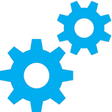
Dism++
一个免费的强大的 PC 清洁应用程序
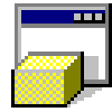
HP USB Disk Storage Format Tool
HP USB磁盘存储格式工具是基于Windows的格式实用程序。它可以格式化FAT,FAT32或NTFS文件系统中的任何USB闪存驱动器,并创建可以帮助引导PC的DOS启动盘。 HP USB磁盘存储格式化工具是可移植的免费软件,因此您可以将其放在USB驱动器上并在任何Windows PC上格式化其他闪存驱动器,甚至将其复制到PC上,运行它,然后将其删除。 总体而言,HP USB磁盘存储格式工具实用程序将使用您选择的FAT,FAT32或NTFS分区类型来格式化任何USB闪存驱动器。您还可以通过指定文件位置使磁盘可启动。缺点是您可能必须以管理员身份运行该工具。
Wise Registry Cleaner
Wise Registry Cleaner是一个系统实用程序,可以扫描Windows注册表并查找任何不正确或过时的信息。 Wise Registry Cleaner分析系统中的任何问题之后,您可以单独查看找到的每个项目并提出问题的详细说明。如果需要,还可以将应用程序配置为自动更正这些问题。 主要功能包括: 完整的注册表备份/还原。 创建系统还原点。 为每个清理操作创建撤消数据。 检查COM / ActiveX项。 检查应用程序路径键。 检查Windows字体键。 检查共享的DLL密钥。 检查用户MRU列表。 选中卸载条目。 检查文件扩展名键。 检查IE URL历史记录列表键。 检查Windows启动项。 检查图像文件执行选项。 总体而言,Wise Registry Cleaner会在Windows注册表中搜索可能会降低系统速度的无效条目和垃圾。它易于使用,易于导航,并且应用程序设计的布局意味着您需要的所有功能都直接在您需要的位置,包括注册表清理器,系统调整,注册表碎片整理和计划程序。
Wise Care 365 Free
Wise Care 365是PC性能增强*应用程序,它包含五个关键元素:PC Checkup,系统清理程序,系统调整,隐私保护程序和系统监视。 PC Checkup元素可以检查PC的整体运行状况,对PC的运行状况进行分级,并在必要时为您提供快速修复的解决方案。 System Cleaner元素将帮助您扫描和清除无效的注册表项,无用的文件,来自浏览器的垃圾和多余的Windows组件。 System Tuneup元素可优化您的系统,网络,碎片整理磁盘和注册表。管理启动和服务以及上下文菜单。 Privacy Protector将清除您的浏览历史记录,包括查看的图片,观看的电影/视频,访问的文件和访问的页面。它还可以防止文件或数据被专门的恢复软件恢复,并且可以为您生成密码。 系统监视使您可以概述系统进程和硬件信息,例如温度和内存使用情况等。 除上述工具外,Wise Care 365还包括还原和计划程序功能。总体而言,Wise Care 365具有一个简单直观的界面,新手和专家都可以使用。再加上一些完善的工具包,使得Wise Care 365成为有用的应用程序。 *注意,某些功能仅在Wise Care 365的注册版本中可用。
Adobe Flash Player
Adobe Flash Player is the high performance, lightweight, highly expressive client runtime that delivers powerful and consistent user experiences across major operating systems, browsers, and mobile devices. Adobe Flash Player is the choice of both individuals and organizations when it comes to a highly powerful and extremely adaptable multi-platform client runtime. Flash has many new features and continues to be the ubiquitous Web standard; this software is included with all major Web browsers. Adobe Flash Player supports several data formats including AMF, SWF, XML and JSON. The multimedia formats which are supported by Flash Player include .MP3, .FLV, .JPEG, .GIF, .PNG and .RTMP. Other supported features include accelerated graphics rendering, multi-thread video decoding and webcam support for StageVideo. Adobe Flash Player also enables greater privacy controls, utilizing protected HTTP Dynamic Streaming (HDS). Key features include: Advanced compression technology and multi-threaded video decoding provides High-quality, Low bandwidth video. Crisp artistic text, utilising an advanced text rendering engine. Stage 3D accelerated graphics rendering. Engaging Flash video, content and applications with full screen mode. Real-time dynamic effects consisting of numerous filters for Bevel, Glow, DropShadow, Blur, Displacement Map, Color Matrix, Convolution, Gradient Glow and Gradient Bevel. Blend modes, stroke enhancement and radial gradient. The versatility of Adobe Flash player is second to none, with animations that can incorporate both text and vector graphics. These animations typically do not take up large amounts of disk space and the contents of Flash animations can also be compressed to reduce their file sizes further. Adobe Flash Player is available across all major operating systems, tablets, smart phones and browsers, and it can deliver high quality digital content via a powerhouse package.
Wise Memory Optimizer
Wise Memory Optimizer是一个智能的小工具,可以帮助您释放某些应用程序占用的物理内存,以增强PC性能。 您无需使用Ctrl-Alt-Del来关闭无响应的应用程序,而只需使用一键式解决方案,例如Wise Memory Optimizer。该应用程序旨在根据需要优化计算机的内存。 该应用程序的界面非常简单且井井有条。它由一个单一的窗口组成,该窗口在拆分的饼图中以图形方式显示系统的内存,以向您显示您实际使用了多少系统内存以及您有多少可用内存。 为了优化您的记忆,只需单击绿色的大按钮,瞧!该系统还可以配置为在达到预定的可接受水平时启动。 总体而言,Wise Memory Optimizer并不是一个不错的工具。它是轻量级的,几乎不消耗任何系统资源。但是,它确实缺少诊断功能和系统分析工具。

BitComet
BitComet is a p2p file-sharing freeware fully compatible with BitTorrent/HTTP/FTP downloads. BitComet is a powerful, clean, fast, and easy-to-use BitTorrent client. It supports simultaneous downloads, download queue, selected downloads in torrent package, fast-resume, disk cache, speed limits, port mapping, proxy, ip-filter, etc. Key features: Preview files. Intelligent disk cache. Uses new non BitTorrent source technology. First P2P client to offer stable 64Bit version. The downside to BitComet is that it could be complicated for beginners and the user interface is dated. Also, the client doesn't provide a chat feature and the ads can be intrusive. This coupled with a decline in user base means that other, more robust clients could be preferred.
Nexus
The Winstep Nexus Dock is a FREE professional dock for Windows. With Nexus, your most frequently used applications are only a mouse click away - and Nexus turns working with your computer into a fun and exciting experience. The Nexus dock provides one-click access to frequently used applications, folders and documents. Main features: Display running applications on the dock with task grouping, filtering and icon customization options. Display system tray on the dock as single or grouped icons. Blur-Behind and colorization of dock backgrounds. Monitor active connections and bandwidth usage with Net Meter module. Get weather forecast for over 39,000 cities world-wide. Multiple mouse over effects: zoom, swing, bounce and more! Live icon reflections and animated water-like effects for reflections and dock backgrounds. Easily change appearance of icons of running programs and shortcuts by drag & dropping PNG, ICO and TIF files directly into the icon. Multi-monitor support. Compatible with skins for all 3rd party docks.