windows-tools
- 由 Jonathan E. Brickman
- 免费
- varies-with-devices
相关软件
Windows Media Creation Tool
操作系统媒体工具

Windows USB/DVD Download Tool
The Windows USB/DVD Download tool has been designed to allow you to create a bootable copy of your Windows 7/8 ISO file on a USB flash drive* or a DVD. In order to create a bootable DVD or USB flash drive, simply download the ISO file you need and then run the Windows 7 USB/DVD Download tool. once completed you can install Windows 7 or Windows 8 directly from the USB flash drive or DVD onto your system. To install Windows from your USB flash drive or DVD, just insert the USB flash drive into your USB port or insert your DVD into your DVD drive and run Setup.exe from the root folder on the drive. In order to create a bootable USB device you need to have a Windows image file and *USB storage device that is large enough to accommodate the files. Windows USB/DVD Download tool’s interface is easy-to-use and will walk you through all required steps and fields. Basically you select the ISO file and the storage device you wan to use and you are all set. Windows 7 USB/DVD Download Tool has notable advantages, namely, taking advantage of the USB drive speed and shortening the time it takes to install the operating system.
Systerac Tools for Windows 7
Windows 7 综合优化工具
Windows 8 Developer Preview with developer tools

Windows Password Recovery Tool Ultimate
Windows密码恢复工具Ultimate是一款易于使用的工具,旨在在几乎所有Windows操作系统(例如Windows 10、8.1,Windows 8,Windows 7(32 / 64位),Windows Vista(32/64位),Windows XP,2000,NT,Windows Server 2012(R2)/ 2008(R2)/ 2003(R2)。 Windows密码恢复工具Ultimate允许您重置或删除密码,而无需执行重新安装或进行系统锁定。该工具易于使用,并具有将您迅速带回系统的功能。 您可能会遇到许多情况,其中可能需要这样的密码实用程序来帮助您访问计算机。您可能没有密码重置磁盘,或者您忘记了Windows 8管理员密码,并且没有其他管理员帐户。或者,您甚至可能已更改了登录密码,但不幸的是丢失或忘记了该密码。无论出于何种原因,Windows Password Recovery Tool Ultimate都是可以恢复您急需的数据的好工具。您应该能够为任何计算机(无论是笔记本电脑还是台式机)恢复Windows密码。 该应用程序支持市场上所有流行的计算机制造商,包括HP,Dell,Sony,ASUS,Lenovo,Acer,Samsung和Toshiba等。
Windows 10 Media Creation Tool
简化您的 Windows 10 升级过程

Microsoft Windows and Office ISO Download Tool
Windows ISO Downloader是一个出色的工具,可让您下载许多不同版本和Microsoft Windows或Microsoft Office版本的ISO映像文件。 如果您需要执行操作系统的全新安装,则Windows ISO Downloader可以节省时间和精力,以查找未经修改的磁盘映像。 由于Windows ISO Downloader是可移植的应用程序,因此无需安装。只需从硬盘驱动器或USB闪存驱动器下载并运行该应用程序即可。未经您的许可,该应用程序不会更改任何Windows注册表文件,也不会在您的PC上生成任何其他文件或文件夹。 Windows ISO Downloader具有简单的用户界面,易于浏览。主窗口显示了Windows和Microsoft Office版本的列表供您选择。选择首选操作系统后,只需从下拉菜单中选择版本和语言,然后确认选择即可。然后,Windows ISO Downloader允许您选择下载图像文件还是将其链接复制到剪贴板。 总体而言,Windows ISO Downloader是一个方便的工具,使您只需单击几下即可检索Windows OS或Microsoft Office的未修改ISO映像文件。它不需要任何配置,而且重量轻且易于导航。 *注意.NET Framework和Internet Explorer都是必需的。
Windows Error Code Lookup Tool
轻松解读Windows错误代码
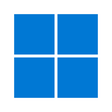
Windows 11 Media Creation Tool
免费媒体创作工具
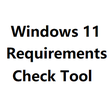
Windows 11 Requirements Check Tool
免费的 Windows 11 兼容性检查器

Manage Engine Free Windows Admin Tools
Manage Engine Free Windows Admin Tools包含一组14个增强的工具,这对于每个Windows管理员执行日常的桌面管理操作都是必不可少的。 主要功能包括: 局域网唤醒工具:它允许管理员同时启动多台计算机。 GPO更新工具:这可以帮助管理员同时在多台域计算机上按需执行GPO更新。 关闭/重新启动工具:它关闭或重新启动Windows域的计算机。 软件清单工具:它检索Windows域计算机上安装的软件的详细信息。 加入/取消加入计算机工具:将计算机从一个域移至另一个域,或从域移至工作组,或从工作组移至域的实用程序。 远程任务管理器工具:该实用程序可查看远程计算机上运行的进程及其详细信息,例如进程ID,内存使用率,会话ID,优先级等。 当前登录用户:实用程序,用于检索登录到远程计算机的用户的详细信息。 硬盘空间监视器:实用程序,用于检索有关硬盘的信息,例如分区/驱动器,卷名,总大小,可用空间和文件系统。 远程命令提示符工具:免费工具,用于打开远程计算机的命令提示符并执行命令。 本地用户/组工具:用于获取有关远程计算机上的本地用户和组的信息的工具。 网络共享浏览器工具:用于获取有关远程计算机上共享的文件,文件夹和活动会话的信息的工具。 笔记本电脑电池电量监视器:该工具可定期监视网络中便携式计算机的电池电量,并在电量低于指定百分比时播放声音以发出警报。 系统清单工具:用于获取远程计算机的清单信息的工具。 远程设备管理器:用于管理连接到远程计算机的设备的工具。 使用这些免费的Windows管理工具,IT管理员可以从单个控制台处理日常的桌面管理例程。自动执行常规桌面管理例程(例如管理IT资产和软件许可证以及远程监视内存ID等)的功能可节省大量时间。 总体而言,免费的Manage Engine Windows管理工具是一整套应用程序,可以帮助系统管理员进行服务器和PC的常规维护和保养。
OpenXR Developer Tools for Windows Mixed Reality
OpenXR 开发工具的综合评审