技术规格
- 标题
- 下载 Subtitle Edit 4.0.7 Windows
- 系统要求
- Windows 8
- Windows Vista
- Windows XP
- Windows 2000
- Windows 7
- 语言
- 可用语言
- 英语
- 许可证
- 免费
- 最近更新
- 作者
- Nikolaj Lynge Olsson
- SHA-1
3f325f6810718e2094d79c8d28492cdc708eff22
- 文件名
- Subtitle_Edit_V4.0.7.zip
可用其他语言的程序
更改日志
目前 Subtitle Edit 的 4.0.7 版尚无任何更新日志信息。有时候,发布者需要一些时间才能公布该信息,过几天再回来看看有无更新吧。
帮一下忙!
如果您有任何更新日志信息,希望与我们分享,我们非常乐意倾听!发送至 联系页面 联系我们吧。
探索应用
相关软件
Avidemux
The free video editor Avidemux comes with a well selected feature set to get your cutting, filtering and encoding tasks done. It reads and writes many file types (AVI, DVD, MPEG, MP4, ASF, MKV) and comes with a variety of common codecs and filters. Avidemux automates your tasks by creating projects and putting them into the job queue. Features: Non-linear video editing Apply filters and effects Transcode into various formats Insert or extract audio streams Subtitle processor Project system Powerful scripting capabilities Graphical or command line interfaces Video encoders: MPEG-4 AVC, XviD, MPEG-4 ASP, MPEG-2 Video, MPEG-1 Video, DV, ... Audio encoders: AC-3, AAC, MP3, MP2, Vorbis, PCM, ... Container: AVI, MPEG-PS/TS, MP4, MKV, FLV, OGM, ...
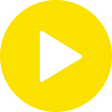
Potplayer 64-bit
Potplayer is a smooth media player with a great looking, minimalist user interface. The application has an extensive range of configurable options to choose from and lots of functionality. The application supports Bluray, DVD, Audio CD, and countless other media formats. It can be configured to work with various devices such as TV or HDTV, and supports Direct3D9 Ex Flip Mode and Overlay. There are a few cool features tucked away inside Potplayer too, such as the ability to take snapshots of the media you are viewing and save as a JPEG file. Key features include: DIVX subtitle support. SUP subtitle support. Multiple format support. Screen capture support. Uncluttered user interface. Overall, Potplayer is a fresh looking media player, with a substantial amount of preferences to choose from. The application supports a plethora of formats and the sound and video quality is superb. Potplayer has support for subtitles, and screenshot capture. If you are looking for a new media player that has stacks of format support, excellent codec support and is relatively lightweight, then maybe Potplayer is just what you are looking for.
Audacity
Audacity is a free, easy-to-use audio editor and recorder for Windows, Mac OS X, GNU/Linux and other operating systems. You can use Audacity to: Record live audio. Convert tapes and records into digital recordings or CDs. Edit Ogg Vorbis, MP3, WAV or AIFF sound files. Cut, copy, splice or mix sounds together. Change the speed or pitch of a recording. Add new effects with LADSPA plug-ins. And more!
Greenfish Subtitle Player
免费视频字幕应用

HandBrake 32-bit
With HandBrake you can successfully convert video from almost any format to a plethora of widely supported and up-to-date codecs. The free and open-source program is a GPL-licensed, multiplatform and multi-threaded DVD to MPEG-4 converter, available for Windows, Mac and Linux. HandBrake is not limited to DVDs, it will now accept practically any type of video as a source. Its latest version was launched in late 2018 and comes with a wealth of updates and fixed issues. As ever you can get started in seconds by choosing a profile optimised for your device and navigating this easy to use interface. Key features include: Title and chapter selection. Subtitle support (VobSub Closed Captions CCEA-608, SSA, SRT). Integrated bitrate calculator. Live static and video preview. Picture deinterlacing, cropping and scaling. Video filters and Grayscale encoding. Support for VFR and CFR. The open source video transcoder promises to offer a “simple, easy and fast” service as well as high-quality conversions. It is considered a great program to use if you want more choice or to tweak many basic and advanced options in order to improve encoding. Overall, the new and improved version of HandBrake offers a straightforward and results-driven approach. It can process most common multimedia files and any DVD or BluRay sources that do not contain any kind of copy protection. Further details and the latest news surrounding the program can be viewed on the software creator’s website.
MagicISO
MagicISO is a powerful CD/DVD image file creating/editing/extracting tool. It can open, create, edit and extract CD/DVD image files, and it can convert BIN to ISO formats and back. You can use it to make ISO files from DVD/CD-ROM or hard disks, with bootable information included. MagicISO can also convert any image file format including BIN to the standard ISO format. It can handle images created by CD burning software (Nero Burning ROM, Easy CD Create, and so on) or virtual DVD/CD-ROM driver software (Daemon-tools). MagicISO has the ability to create ISO image files as well. You can directly add, delete, and rename files or folders in CD image file(s). The program can handle images of up to 10G in size so that users can extract, edit, and open DVD image files with ease. The free version is limited to creating images less than 300Mb in size.
phpMyAdmin
phpMyAdmin is a free software tool written in PHP intended to handle the administration of MySQL over the World Wide Web. phpMyAdmin supports a wide range of operations with MySQL. Support for most MySQL features Browse and drop databases, tables, views, fields and indexes. Create, copy, drop, rename and alter databases, tables, fields and indexes. Maintenance server, databases and tables, with proposals on server configuration. Execute, edit and bookmark any SQL-statement, even batch-queries. Manage MySQL users and privileges. Manage stored procedures and triggers. Import data from CSV and SQL. Export data to various formats: CSV, SQL, XML, PDF, ISO/IEC 26300 - OpenDocument Text and Spreadsheet, Word, Excel, LATEX and others.

Google Chrome
Google的顶级免费浏览器
Betternet Free VPN
Betternet是Windows专用的VPN,没有广告,也没有注册。 Betternet允许您匿名浏览Web,而不必担心被政府或ISP跟踪。您的IP将被更改,并且没有人可以跟踪您在Internet上的活动。 主要功能包括: 它是永远免费的。 它支持Windows 10、8.1、8、7。 无需信用卡。 无需注册或登录。 没有保存任何用户的日志。 简单的一键式连接。 它将您连接到最快的服务器。 Betternet使您可以访问所在国家/地区,学校或工作地点中整个被阻止的网站。您可以取消阻止Facebook,Twitter,Youtube和其他社交网络,并绕过政府的审查制度。 当您连接到公共wifi热点,蜂窝数据网络和其他公共场所时,Betternet可以保护设备的连接。 它就像免费代理一样工作,但更加安全。您的密码和个人数据受到保护,并且免受黑客攻击。 Betternet速度很快:它会自动检测您的位置并将您连接到最近的服务器;结果,您的连接将比其他提供商快得多。
Nexus
The Winstep Nexus Dock is a FREE professional dock for Windows. With Nexus, your most frequently used applications are only a mouse click away - and Nexus turns working with your computer into a fun and exciting experience. The Nexus dock provides one-click access to frequently used applications, folders and documents. Main features: Display running applications on the dock with task grouping, filtering and icon customization options. Display system tray on the dock as single or grouped icons. Blur-Behind and colorization of dock backgrounds. Monitor active connections and bandwidth usage with Net Meter module. Get weather forecast for over 39,000 cities world-wide. Multiple mouse over effects: zoom, swing, bounce and more! Live icon reflections and animated water-like effects for reflections and dock backgrounds. Easily change appearance of icons of running programs and shortcuts by drag & dropping PNG, ICO and TIF files directly into the icon. Multi-monitor support. Compatible with skins for all 3rd party docks.
Hotspot Shield
Hotspot Shield是一种通用的Internet安全和隐私解决方案。除了保护您免受危险的在线威胁之外,它还可以保护您的隐私并允许您访问任何被阻止的网站和内容。 Hotspot Shield在您的设备与其Internet网关之间创建一个虚拟专用网络(VPN)。这种无法穿透的隧道可防止窥探者,黑客和ISP监视您的Web浏览活动,即时消息,下载,信用卡信息或您通过网络发送的任何其他内容。 特征: 取消阻止任何网站–在学校或单位不能访问YouTube或Facebook?通过使用Hotspot Shield VPN软件,您可以从任何地方取消阻止YouTube,取消阻止Facebook或取消阻止任何站点。 保护您的IP地址– VPN软件可保护您的IP地址,以便您享受私人浏览并防止黑客和垃圾邮件发送者监视您的在线活动。 匿名浏览Web –通过在计算机和Hotspot Shield服务器之间创建加密隧道,Hotspot Shield使您可以匿名浏览Web,而不会被跟踪或监视。 借助Hotspot Shield WiFi安全功能,保护自己不受WiFi热点,酒店,机场和公司办公室的窥探者和黑客的攻击。 保护您的Web会话–使用HTTPS加密保护您的数据,在线购物和在线个人信息的安全。 保护您的设备免受恶意软件攻击–最新版本的Hotspot Shield现在提供了完整的恶意软件防护!
DEV-C++
Dev-C++ is a feature rich IDE, which comes complete with compiler for creating software in C++. It is a fork of the original Bloodshed Dev-C++ environment. Key Features include: TDM-GCC 4.9.2 32/64bit. Syntax highlighting. Code completion. Code insight. Editable shortcuts. GPROF profiling. GDB debugging. AStyle code formatting. Devpak IDE extensions. External tools. Included in the Dev-C++ environment are all of the standard features that are necessary for writing, compiling, debugging, and executing programs written in C. Dev-C++ has been designed for the hard-core C++ programmer as it allows you to compose all of your source code without the simple features, which are common with most programming environments for beginners. Dev-C++ supports the following languages: Croatian, Romanian, Korean, French, Ukrainian, Dutch, Polish, Slovene, Latvian, Czech, Italian, Catalan, Greek, English, Portuguese, Slovak, Chinese (Traditional), Estonian, Galician, Bulgarian, Swedish, Turkish, Norwegian, Chinese (Simplified), Danish, German, Spanish, Russian, and Hungarian. Overall, Dev-C++ is great IDE to work with, if you don't need any advanced tools. It has all the basic things that you need. However, although it is an updated take on an older IDE, it still looks slightly dated.
最新更新
CapCut
CapCut - 编辑精彩视频并上传到您的社交网络
K-Lite Codec Pack
K-Lite 编码软件 - 它有多好?
Leawo Free Video Converter
多功能免费视频转换器适用于Windows
VSDC Video Editor
全面免费的VSDC视频编辑
FileBot
使用 FileBot 高效管理媒体文件
Cut Video App
使用 Cut Video 应用程序高效剪辑视频
Free Media Player
Aiseesoft 免费媒体播放器:一个基本但实用的工具
Player for Media Gold
对媒体黄金的玩家综合评估
Free Video Editor
轻松的视频编辑与免费的视频编辑器
Bigasoft Video Downloader Pro
多媒体爱好者的高效视频下载器
Free HD Video Converter
多功能免费高清录像转换器适用于Windows
Cisdem Video Converter
强大的多媒体工具:Cisdem 视频转换器评测