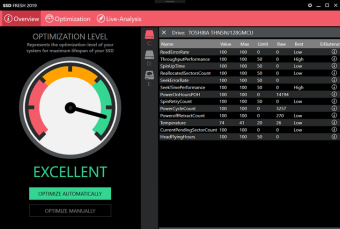SSD drives only have a limited lifetime (i.e. a limited number of write accesses per memory cell). Because of this, all unnecessary writing accesses should really be avoided. SSD Fresh is able to configure your system in an optimal way in order to minimize unnecessary write operations. The app adjusts your Windows system for using these types of drives, instead of using SATA drives. By using SSD Fresh, you can increase the lifetime of your Solid State Drive, and increase the longevity of your system.
Key Features include
- Adjusts Windows to optimize the SSD.
- Avoid write access.
- Increase performance.
- Defragment Boot Files.
- Windows Event Logging.
- 8.3 Name Creation.
- Windows Trim Function.
- AHCI Setting.
- View SMART data.
- View Drive information.
Overall, if you use an SSD in your system, then you really should try to optimize its capabilities. SSD Fresh is great tool to do that. The interface is minimal, yet intuitive, and the app has some really useful tools. You can perform some of the functions by digging around in Windows, however SSD Fresh allows you to do this from a single app. It is lightweight, useful, easy to navigate and has a small footprint.
广告