技术规格
- 标题
- 下载 PDF24 PDF Creator 11.21.0 Windows
- 系统要求
- Windows 10
- 语言
- 可用语言
- 德语
- 英语
- 西班牙语
- 法语
- 意大利语
- 日语
- 葡萄牙语
- 俄语
- 许可证
- 免费
- 最近更新
- 作者
- geek software GmbH
- SHA-1
58ba1d794d2c8a452f61b4eb95b55493af5b964e
- 文件名
- pdf24-creator-11.21.0-x64.exe
可用其他语言的程序
更改日志
目前 PDF24 PDF Creator 的 11.21.0 版尚无任何更新日志信息。有时候,发布者需要一些时间才能公布该信息,过几天再回来看看有无更新吧。
帮一下忙!
如果您有任何更新日志信息,希望与我们分享,我们非常乐意倾听!发送至 联系页面 联系我们吧。
探索应用
相关软件
Playlist Creator
Windows XP 播放列表创建器
WPS Office for Windows
WPS Office 2016 Free is the most versatile free office suite, which includes free word processor, spreadsheet program and presentation maker. With these three programs you will easily be able to deal with any office related tasks. WPS Office 2016 Free has multiple language support for English, French, German, Spanish, Portuguese,Russian and Polish languages. To switch between languages requires only a single click! Despite being a free suite, WPS Office comes with many innovative features, such as the paragraph adjustment tool and multiple tabbed feature. It also has a PDF converter, spell check and word count feature. WPS Office 2016 Personal Edition supports switching language UI,File Roaming and Docer online templates. Key features include: Writer Efficient word processor. Presentation Multimedia presentations creator. Spreadsheets Powerful tool for data processing and analysis. 100% compatible with MS Office document file types (.docx, .pptx, .xlsx, etc.). Thousands of free document templates. Built-in PDF reader. Mobile device support (iOS and Android). WPS Cloud Storage included. Although it is a free suite, WPS Office 2016 Free comes with many innovative features, including a useful a paragraph adjustment tool int he Writer program. It has an Office to PDF converter, automatic spell checking and word count features. It also has some neat tools such as the Watermark in document, and converting PowerPoint to Word document support. Overall, WPS Office 2016 Free is a good alternative to Microsoft's offering. The Writer program is a versatile word processor; the Presentation program is an easy to use and effective slide show maker that helps you to create impressive multimedia presentations; and the Spreadsheets program is both a flexible and a powerful spreadsheet application.
Simpo PDF Creator
Simpo PDF Creator: 快速将文档转换为PDF
Free PDF Creator
从 Windows 应用程序创建 PDF

2007 Microsoft Office Add-in: Microsoft Save as PDF or XPS
2007 Microsoft Office加载项:另存为PDF或XPS允许您在八个2007 Microsoft Office程序中导出并保存为PDF和XPS格式。该工具还允许您在这些程序的子集中以PDF和XPS格式作为电子邮件附件发送(具体功能因程序而异)。 此下载适用于以下Office程序: Microsoft Office Access 2007。 Microsoft Office Excel 2007。 Microsoft Office InfoPath 2007。 Microsoft Office OneNote 2007。 Microsoft Office PowerPoint 2007。 Microsoft Office Publisher 2007。 Microsoft Office Visio 2007。 Microsoft Office Word 2007。 此用于2007 Microsoft Office程序的Microsoft另存为PDF或XPS加载项是对2007 Microsoft Office system软件的许可条款的补充,并受其许可条款的约束。 系统要求:支持的操作系统; Windows Server 2003,Windows Vista,Windows XP Service Pack 2。
Real PDF Creator
真实的PDF创建者:创建、转换和打印PDF文档
VCD Creator Burner Pro
VCD 制作与刻录专业版:将视频转换为 VCD 并刻录
Smart Apps Creator
Smart Apps Creator是用于应用程序设计的绝佳工具。它非常适合各种专业知识的用户,但对于多媒体学生特别有用。 Smart Apps Creator具有广泛的可设计应用程序,可用于所有领域。企业应用程序,电子商务,数字媒体出版物,网页设计,小册子,市场营销,游戏,电子书和教育材料。无论您要设计哪种类型的应用程序,都可以通过拖放设计轻松使用Smart Apps Creator。 主要功能包括: 无需编程技能:通过拖放完成一切。 直接输出GooglePlay / Apple Store发布文件和Html5。 您的应用是跨设备的。 训练逻辑思维建立STEM教育。 将想法和内容更改为多媒体交互式应用程序变得越来越容易。 支持mp3,mp4,jpeg,png,YouTube,Google Map以及丰富的动画,交互性等, 使用Smart Apps Creator的好处是,它允许您将应用程序直接输出到.apk,.Xcodeproj,.exe和HTML5。这意味着您的应用可以跨设备使用。 Smart Apps Creator还包含不同种类的内置动画供您选择。 Smart Apps Creator在很大程度上取决于您的创造力来设计交互性。独特的功能为您提供了多种组合,并可以帮助您设计几乎任何您想要的东西。 Smart Apps Creator包含独特的实时测试功能,可帮助您在发布之前预览智能设备上的应用程序。 Smart Apps Creator具有内置的模板,一系列动画以及能够在iOS和Android上创建应用程序的能力,是一款功能强大的应用程序设计器,其学习曲线浅,可被所有专业知识的用户使用。
PDF-XChange Editor
免费、用户友好的 PDF 编辑器
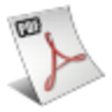
PDF Creator for Windows 7
使用Windows 7的PDF Creator,您可以从任何具有打印功能的Windows应用程序创建PDF文件。它还支持将文件从其他格式转换为PDF。 Windows 7的PDF Creator是一个方便的小应用程序,可作为打印机安装。有了它,您可以从任何Windows应用程序打印到此“虚拟”打印机,并接收高质量,可搜索的彩色PDF。可以使用密码和/或权限保护您的PDF。您也可以嵌入字体,并为图像选择CMYK,sRGB,RGB输出。 主要功能包括图形和图像压缩。 支持RGB,sRGB和CMYK色彩空间。 ICC配置文件。 128位RC4内容加密。 PDF输出选项。 用于打印机驱动程序集成的自定义操作DLL接口。 按就绪输出。 支持PDF 1.4和PDF 1.5。 支持Adobe PDF,PDF / X和PDF / A输出。 Windows 7的PDF Creator非常易于使用,提供了一些自定义选项。例如,它使您可以设置PDF纸张尺寸,定义自定义纸张尺寸,指定页面方向,缩放比例和PDF分辨率。 Windows 7的PDF Creator还可以让您在创建PDF结果后查看它们,以便您可以根据需要嵌入和分配字体。它还支持图像下采样。
GIRDAC Free PDF Creator
GirdAC 免费 PDF 制作工具

Google Chrome
Google的顶级免费浏览器