技术规格
- 标题
- 下载 Microsoft Outlook 2010 Windows
- 系统要求
- Windows 10
- Windows 11
- 语言
- 中文
- 可用语言
- 阿拉伯语
- 捷克语
- 丹麦语
- 德语
- 希腊语
- 英语
- 西班牙语
- 芬兰语
- 法语
- 日语
- 韩语
- 挪威语
- 波兰语
- 葡萄牙语
- 瑞典语
- 土耳其语
- 中文
- 许可证
- 付款
- 最近更新
- 作者
- Microsoft
可用其他语言的程序
更改日志
目前 Microsoft Outlook 的 2010 版尚无任何更新日志信息。有时候,发布者需要一些时间才能公布该信息,过几天再回来看看有无更新吧。
帮一下忙!
如果您有任何更新日志信息,希望与我们分享,我们非常乐意倾听!发送至 联系页面 联系我们吧。
探索应用
相关软件
Microsoft Outlook Connector
微软Outlook连接器的综合评审
Cortana
Cortana:Windows用户的强大个人助理
ClamWin
ClamWin is a Free Antivirus program for Microsoft Windows 98/Me/2000/XP/2003 and Vista. ClamWin Free Antivirus comes with an easy installer and open source code. You may download and use it absolutely free of charge. It features: High detection rates for viruses and spyware; Scanning Scheduler; Automatic downloads of regularly updated Virus Database; Standalone virus scanner and right-click menu integration to Microsoft Windows Explorer; Addin to Microsoft Outlook to remove virus-infected attachments automatically. Please note that ClamWin Free Antivirus does not include an on-access real-time scanner. You need to manually scan a file in order to detect a virus or spyware.
OutlookAttachView
OutlookAttachView是一个小型轻量级实用程序,它可以扫描存储在Outlook中的所有邮件,然后为您提供它所找到的所有附件的列表。 主要功能包括: 使用OutlookAttachView,您可以选择一个或多个附件,然后将所有附件保存到所需的文件夹中。 您可以删除不需要的大型附件,这些附件占用了邮箱中过多的磁盘空间。 OutlookAttachView允许您将附件列表保存到xml / html / text或csv文件中,以备后用。 系统要求:Windows 2000 / XP / Vista / 7/8/2003/2008。 Microsoft Outlook 2003,Microsoft Outlook 2007,Microsoft Outlook 2010或Microsoft Outlook2013。注意* OutlookAttachView不适用于Outlook Express。
Microsoft Support and Recovery Assistant
使用 Microsoft 支持助手进行高效故障排除

Microsoft ActiveSync
ActiveSync是用于将基于Windows Mobile的设备与Windows XP同步的最新软件版本。 Microsoft ActiveSync开箱即用,可为基于XP的PC和Microsoft Outlook提供出色的同步体验。 ActiveSync充当PC和基于Windows Mobile的设备之间的网关,从而可以将Outlook信息,Office文档,图片,音乐,视频和应用程序从台式机传输到设备。 除了与台式PC同步外,ActiveSync还可以直接与Microsoft Exchange Server同步,因此当您离开PC时,可以无线方式更新电子邮件,日历数据,便笺和联系信息。

Quip
Quip has been specifically designed to help you work better. It combines chat, docs, task lists, and spreadsheets in one application thereby making collaboration both fast and easy. Quip enables you to create and share docs from any device you choose, whether that be a mobile device running iOS or Android, or your desktop PC or Mac. Quip has a fresh looking, modern styled interface and has been designed to be clean, simple and easy to use. With Quip you can now collaborate on documents, tasks and spreadsheets with ease, and without worrying about who has the latest data; because you all do. Key features include: Easy to use interface. Modern design. Real time collaboration. Chat and messaging support. The application allows you to work together on almost anything you need. You can take notes, share grocery lists, organize task lists, edit docs with your office coworkers, and collaborate with any group or team on projects. As well as sharing documents you can also chat and message in real-time, and because it has seamless integration you never have to switch to email. Overall, Quip is a powerful tool that is really useful. It has a clean and crisp looking user interface and has excellent support for spreadsheets, PDFs and Microsoft Office documents. You can import and export your documents from Dropbox, Evernote, Google Drive, Box and Google Docs. You can also import your address book from Gmail, Yahoo, Hotmail, Microsoft Outlook, Google, or iCloud. If implemented correctly, Quip really could help you accomplish things better. Looking for the Mac version of Quip? Download Here
Coolutils Outlook Viewer
轻松查看 Outlook 文件与 Coolutils
TeamViewer
远程桌面应用程序
Stellar Repair for Outlook
Outlook的Stellar Repair是一个出色的实用程序,使用Microsoft Outlook的每个人都应该在其工具箱中拥有该实用程序。 该应用程序可以轻松修复严重损坏的PST文件。使用Stellar Repair for Outlook,您可以修复Microsoft Outlook 2000、2003、2007、2010、2013和2016中所有损坏的PST文件,以恢复电子邮件,日历,联系人,日记和便笺。 主要功能包括: 熟悉的Microsoft Outlook-esq GUI。 使用Stellar Repair for Outlook,您可以修复Microsoft Outlook 2000、2003、2007、2010、2013和2016中所有损坏的PST文件,以恢复电子邮件,日历,联系人,日记和便笺。 将已修复的电子邮件以PST以及EML,MSG,RTF,HTML和PDF格式保存。 易于使用。 除其他事项外,Stellar Repair for Outlook能够从HTML和RTF消息还原原始格式,以及修复由于应用程序故障,LAN / WAN上不正确的文件共享以及操作系统错误导致的损坏而造成的损坏。 PST压缩,PST文件头损坏以及由恶意软件引起的损坏。 总体而言,Stellar Repair for Outlook是一个简单的工具,可以在短时间内修复和恢复已删除的电子邮件数据和损坏的PST文件。内置的搜索功能可帮助查找PST文件信息,这对已经有用的工具来说是一个很大的好处。
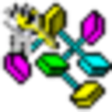
Remove VBA Password
删除VBA密码是一个简单但功能强大的工具,可以立即删除任何VBA密码*,并可以解锁几乎任何类型的文件中锁定的VBA项目。它支持广泛的应用程序**,包括Microsoft Office(Excel,Word,PowerPoint,Access,Publisher,Outlook,FrontPage),MS Project和大多数其他Microsoft产品。它支持Autodesk AutoCAD,Bentley MicroStation和其他CAD / CAM应用程序,其他Office软件包以及各种GIS,OCR,图形和其他启用VBA的应用程序。 主要功能包括: 支持任何长度和字符集的密码,只需几秒钟即可删除。 故意或意外锁定的VBA项目会立即解锁。 安全删除密码,不会损坏文件+自动备份。 支持Office 97至2013和所有受支持的VBA主机应用程序的365文件格式。 支持所有MS Windows平台,包括Windows 10。 支持自定义脚本的命令行用法。 (仅限专业版)。 支持任何长度和字符集的密码,只需几秒钟即可删除。还支持有意或无意锁定的VBA项目。总体而言,“删除VBA密码”是一款功能强大的工具,可完全按照其提示进行操作。它重量轻,功能强大且具有简单的界面。 *试用版具有局限性:它仅测试完整版是否可以删除密码/锁。 **不支持MS Excel 5.0、7.0和95 XLA加载项。
MFCMAPI
免费邮箱编辑工具
最新更新
Gammadyne Mailer
Gammadyne Mailer 高级功能
FXSound
通过FXSound增强您的音频体验
RoxyBrowser
RoxyBrowser:一种高效的反检测解决方案
BeamNG.drive
基于物理的赛车游戏
Wavepad Audio Editor Pro
Wavepad音频编辑器专业版
Intelligent standby list cleaner
智能待机列表清理器 - 一个可以修复卡顿的内存待机程序
PrimeOS
使用 PrimeOS 在您的 PC 上运行 Android
WavePad Audio Editor Free
一个用于音乐创作的有用的Windows工具
nanoCAD
Nanocad Pro、Solid Works Plus、Xsteel Plus 和新的 Nanosoft CAD 套件
VideoPad Masters Edition
VideoPad Masters Edition Review - 视频录制、音频录制、视频编辑
SketchUp Make
SketchUp 是免费的吗?
Hytale
探索 Hytale 的冒险