相关软件
Mail Viewer
Microsoft Outlook 在其邮件查看器中表示更改
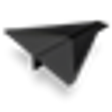
Mail Designer Pro
Mail Designer Pro allows you to create HTML-mails and newsletters with an optimized layout for mobile devices. The application has a mobile preview that makes it easy to optimize your newsletter design for a variety of different mobile devices. Mail Designer Pro lets you easily work on a single document with multiple colleagues. You can lend the newsletter to another team member to do the graphics, then lend it to the editors to add some text. You can also include annotations before lending or returning the newsletter. With Mail Designer Pro, every change is documented. The application is packed with useful tools that helps you create the newsletter you need. You can create layouts drag-and-drop functionality and use multiple tools to perfect your text, graphics, and pictures, thereby giving your newsletter style. Mail Designer Pro has some really good features. It has a fresh and intuitive interface and lots of useful tools. The application has support for shortcuts using the new Force Touch technology found on the latest MacBook Track-pads, and you can also access the new OS X Photos app right within the application. Overall, Mail Designer Pro lets you create eye catching newsletters for desktop and mobile devices or perfect text styles for smart watches, with no HTML programming required.
Mail Bomber
前 4 名 Microsoft Exchange Enterprise Manager 电子邮件工具
Atomic Mail Verifier
企业高效电子邮件验证工具
Eudora Mail MBX to PST
轻松的 Eudora 邮件到 PST 转换
Mail-Cure
Mail-Cure:一个免费的电子邮件管理工具
E-mail Recovery
适用于Windows的全面电子邮件恢复解决方案
Mail Attachment Downloader
Windows GearMage 是一种更快、更简单的电子邮件附件下载方式吗?
Mozilla Thunderbird
Mozilla Thunderbird通过智能垃圾邮件过滤器,内置的RSS阅读器和快速搜索等功能,使电子邮件的发送更加安全,快捷和轻松。雷鸟旨在防止病毒并阻止垃圾邮件。 Thunderbird包括选项卡式电子邮件,新的搜索工具和索引,智能文件夹,对Firefox的支持,简化的设置向导以及包括网络钓鱼和垃圾邮件过滤器在内的强大垃圾防护。 主要功能包括: 选项卡式电子邮件。 与GMail中的存档功能类似的存档功能。 闪电般的快速搜索。 智能文件夹。 雷鸟(Thunderbird)的垃圾邮件工具已经过更新,可以抵御垃圾邮件,并且具有反网络钓鱼防护功能。 寻找Mac版本的Thunderbird?在这里下载
GMail Drive
GMail云端硬盘会在您的Google Mail帐户周围创建一个虚拟文件系统,使您可以将Gmail用作存储介质。 GMail Drive在您的Google Gmail帐户之上创建了一个虚拟文件系统,使您可以直接从Windows资源管理器内部保存和检索存储在Gmail帐户中的文件。 “ GMail驱动器”实际上是在“我的电脑”文件夹下的计算机中添加了一个新驱动器,您可以在其中创建新文件夹,将文件复制并拖放到其中。 自从Google开始向用户提供Gmail电子邮件帐户(其中包括6000兆字节的存储空间)以来,您就拥有了足够的存储空间,但并没有多少可用空间。使用GMail Drive,您可以轻松地将文件复制到您的Google Mail帐户,然后再次检索它们。 当您使用GMail Drive创建新文件时,它将生成一封电子邮件并将其发布到您的帐户中。该电子邮件将显示在您的普通“收件箱”文件夹中,并且该文件作为电子邮件附件被附加。 GMail Drive会定期检查您的邮件帐户(使用Gmail搜索功能),以查看是否有新文件到达并重建目录结构。但基本上,GMail Drive的作用与计算机上安装的任何其他硬盘驱动器相同。
Mailbird
Mailbird是Windows PC的桌面电子邮件客户端。 Mailbird随附了经过优化的应用程序,功能,快捷方式和软件升级,以提高您的生产力并节省您的收件箱时间。它既可以是简单的电子邮件应用程序,也可以是多功能的仪表板,可提高工作效率并组织生活。快速撰写和响应以减少电子邮件时间,嵌入式操作栏可快速组织所有内容,无缝的离线访问可从任何地方管理您的电子邮件。 Mailbird界面使您的收件箱保持禅宗状态,并通过精美的组织功能消除了电子邮件的混乱情况,并使管理电子邮件变得轻而易举。 主要功能包括: Gmail,Yahoo,Outlook.com,iCloud和任何其他IMAP电子邮件提供商的多帐户支持! 精简版允许3个电子邮件帐户。 Mailbird是PC World和IT World授予的Windows最佳电子邮件客户端。它提供了所有正确的功能和工具,可帮助您更快地将收件箱归零。它具有许多功能,例如第一个电子邮件快速阅读器,快速撰写,生产力应用程序,干净的在线回复等等。
Zimbra Mail to PDF Converter
高效的 Zimbra 邮件到 PDF 转换工具
BitRecover Windows Live Mail Converter Wizard
使用 BitRecover Windows Live Mail 转换向导进行高效转换