相关软件
Free M4a to MP3 Converter
免费 M4a tomp3 转换器 - 在线将 MP3 转换为音频
Free Easy M4A to MP3 Converter
轻松的音频转换,使用免费简单的 M4A 转 MP3 转换器
Free Audio Converter
Free Audio Converter from DVDVideoSoft allows you to convert audio files to different output formats so that you can play them through various devices and programs. You have the option to convert the files to MP3, M4A, FLAC, ALAC, AMR, WAV, WMA, and more, as well as being able to select the output quality with options including: Original, LAME Insane, LAME Extreme, LAME Standard, High Quality, and Old Standard. Thanks to the Batch conversion feature, you can convert as many files as you want - as long as you are converting them to the same output. Once you have selected all the files you want to convert, simply click Convert and Free Audio Converter will do all the hard work for you. You can play around with the settings too because each format has a profile kit and a preset editor, giving you more control over your conversions. Overall this handy tool is simple, yet it works quickly and efficiently. Best of all - it's completely free, so give it a try! Please note: DVDVideoSoft's products are freeware. In order to maintain product development and provide you with high-quality software, DVDVideoSoft may bundle links to other websites and third-party apps installations including toolbars in its products. Every time DVDVideoSoft products are installed, you have an obvious option to accept or opt-out of such installations.
dBpowerAMP Music Converter
Audio conversion perfected, effortlessly convert between formats. dBpoweramp Music Converterâ„¢ has become 'the standard' tool for audio conversions, over 20 million users worldwide rely on dBpoweramp: Convert audio files with elegant simplicity. mp3, mp4, m4a (iTunes / iPod), Windows Media Audio (WMA), Ogg Vorbis, AAC, Monkeys Audio, FLAC, Apple Lossless (ALAC) to name a few! Multi CPU Encoding Support, Rip digitally record audio CDs (with CD Ripper), Batch Convert large numbers of files with 1 click, Windows Integration popup info tips, audio properties, columns, edit ID-Tags, DSP Effects such as Volume Normalize, or Graphic EQ [Power Pack Option], Command Line Encoding: invoke the encoder from the command line Please note that there is an option to install an mp3 encoder with this application. This encoder is not free but has a 30-day trial period. This download reverts to dBpoweramp Free after 21 days.
Freac
If you are in the market for a free, Open Source audio conversion app, and you don’t mind a working with a simple interface, then you can’t go far wrong with Freac. Beneath the standard, bare bones window lies powerful open source conversion encoders that are able to rapidly convert your audio files to a good selection of formats. Not only can Freac convert an array of audio files, but it can also rip audio CDs as well. The app can access the online CDDB database to automatically populate the metadata attached to your media files, so they can be organized correctly in your media library. This is really useful as it saves a stack of time in manually adding the data yourself. Freac also comes with a couple of neat tools and configurable features, such as a built-in media player, with standard functionality; play, pause, stop, and skip next or skip previous. When saving content, you can choose a default saving directory, select the encoder you need, apply some audio filters, such as High-pass or Low-pass, create various playlists and cue sheets, install plugins, and you can edit ID3 tags as well. You can even batch process files, if you need to. Overall, Freac supports a wide array of formats, including .MP3, .Bonk, .WMA, .MP4/M4A, .AAC, .Ogg .Vorbis, .FLAC, and .WAV. It has a good selection of configurable options, and it is available in over 36 languages.

RealZeal Audio Converter
RealZeal Audio Converter is a lightweight and resource efficient audio solution. Created with usability in mind, RealZeal Audio Converter can be easily operated by people of all computer experience. Features include: Lightweight Easy to use Convert audio to all popular formats Extract audio from CDs RealZeal Audio Converter is a popular choice when it comes to audio conversion as it has the capability to easily convert audio to all popular formats such as; MP3, M4A, AAC, AC3, OGG, WMA, WAV and many more. Download the free demo above to see how useful it is and how easy it is to use.
Free Video to MP3 WMA Converter
高效视频转音频工具

Aiseesoft Free FLV Converter
Use Aiseesoft Free FLV Converter to quickly and easily convert FLV, F4V or SWF video files to MP4, MOV, AVI, WMV, MP3 and other popular formats compatible with popular portable iOS and Android devices. This fast, versatile converter offers a host of great features, pre-sets and customizable functions. Key features include: Fast: With its fabulous acceleration technology, the program can convert FLV with fast speed. Convenient: Use the snapshot feature at any moment to preview the imported FLV videos. Batch conversion: Convert two or more FLV, F4V, SWF videos to other files simultaneously and effectively. Customizable: customize the resolution, bitrate, frame rate, encoder, audio channels, sample rate and more! Convert 2D video to 3D: You can convert FLV, SWF and F4V video files to 3D videos which can be played on your computer, 3D TV, and other compatible display devices. It provides you with a range of 3D modes – Anaglyph 3D (red/cyan; green/magenta; amber/blue), Side by Side 3D, and Top and Bottom 3D. Extract audio: Aiseesoft Free FLV Converter enables you to extract FLAC from the imported FLV, F4V, SWF video. With the brilliant FLV to MP3 converter, you can easily convert FLV, F4V or SWF to MP3, M4A, WMA, WAV, AC3, AAC without any audio loss.
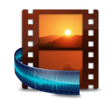
Free Video To Audio Converter
智能视频到音频转换器

Google Chrome
Google的顶级免费浏览器
WPS Office for Windows
WPS Office 2016 Free is the most versatile free office suite, which includes free word processor, spreadsheet program and presentation maker. With these three programs you will easily be able to deal with any office related tasks. WPS Office 2016 Free has multiple language support for English, French, German, Spanish, Portuguese,Russian and Polish languages. To switch between languages requires only a single click! Despite being a free suite, WPS Office comes with many innovative features, such as the paragraph adjustment tool and multiple tabbed feature. It also has a PDF converter, spell check and word count feature. WPS Office 2016 Personal Edition supports switching language UI,File Roaming and Docer online templates. Key features include: Writer Efficient word processor. Presentation Multimedia presentations creator. Spreadsheets Powerful tool for data processing and analysis. 100% compatible with MS Office document file types (.docx, .pptx, .xlsx, etc.). Thousands of free document templates. Built-in PDF reader. Mobile device support (iOS and Android). WPS Cloud Storage included. Although it is a free suite, WPS Office 2016 Free comes with many innovative features, including a useful a paragraph adjustment tool int he Writer program. It has an Office to PDF converter, automatic spell checking and word count features. It also has some neat tools such as the Watermark in document, and converting PowerPoint to Word document support. Overall, WPS Office 2016 Free is a good alternative to Microsoft's offering. The Writer program is a versatile word processor; the Presentation program is an easy to use and effective slide show maker that helps you to create impressive multimedia presentations; and the Spreadsheets program is both a flexible and a powerful spreadsheet application.
Betternet Free VPN
Betternet是Windows专用的VPN,没有广告,也没有注册。 Betternet允许您匿名浏览Web,而不必担心被政府或ISP跟踪。您的IP将被更改,并且没有人可以跟踪您在Internet上的活动。 主要功能包括: 它是永远免费的。 它支持Windows 10、8.1、8、7。 无需信用卡。 无需注册或登录。 没有保存任何用户的日志。 简单的一键式连接。 它将您连接到最快的服务器。 Betternet使您可以访问所在国家/地区,学校或工作地点中整个被阻止的网站。您可以取消阻止Facebook,Twitter,Youtube和其他社交网络,并绕过政府的审查制度。 当您连接到公共wifi热点,蜂窝数据网络和其他公共场所时,Betternet可以保护设备的连接。 它就像免费代理一样工作,但更加安全。您的密码和个人数据受到保护,并且免受黑客攻击。 Betternet速度很快:它会自动检测您的位置并将您连接到最近的服务器;结果,您的连接将比其他提供商快得多。