Microsoft Edge Windows 版
- 由 Microsoft
- 免费
- 131.0.2903.70
技术规格
- 标题
- 下载 Microsoft Edge 131.0.2903.70 Windows
- 系统要求
- Windows 10
- Windows 8
- Windows 8.1
- Windows 11
- Windows 7
- 语言
- 可用语言
- 德语
- 英语
- 西班牙语
- 法语
- 意大利语
- 荷兰语
- 波兰语
- 葡萄牙语
- 俄语
- 许可证
- 免费
- 最近更新
- 作者
- Microsoft
- SHA-1
3d878e67bc7e27eb347abb4e263c50aa8284e67b
- 文件名
- Microsoft_Edge_V131.0.2903.70.msi
可用其他语言的程序
Microsoft Edge Windows 版
- 由 Microsoft
- 免费
- 131.0.2903.70
更改日志
目前 Microsoft Edge 的 131.0.2903.70 版尚无任何更新日志信息。有时候,发布者需要一些时间才能公布该信息,过几天再回来看看有无更新吧。
帮一下忙!
如果您有任何更新日志信息,希望与我们分享,我们非常乐意倾听!发送至 联系页面 联系我们吧。
探索应用
相关软件

Google Chrome
Google的顶级免费浏览器
FYT Auto Clicker
一个免费的自动点击器应用程序,以避免重复点击
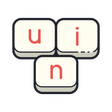
Unikey
免费的越南语键盘应用程序
Microsoft Edge Canary
前沿浏览:Microsoft Edge Canary 评测
Nexus
The Winstep Nexus Dock is a FREE professional dock for Windows. With Nexus, your most frequently used applications are only a mouse click away - and Nexus turns working with your computer into a fun and exciting experience. The Nexus dock provides one-click access to frequently used applications, folders and documents. Main features: Display running applications on the dock with task grouping, filtering and icon customization options. Display system tray on the dock as single or grouped icons. Blur-Behind and colorization of dock backgrounds. Monitor active connections and bandwidth usage with Net Meter module. Get weather forecast for over 39,000 cities world-wide. Multiple mouse over effects: zoom, swing, bounce and more! Live icon reflections and animated water-like effects for reflections and dock backgrounds. Easily change appearance of icons of running programs and shortcuts by drag & dropping PNG, ICO and TIF files directly into the icon. Multi-monitor support. Compatible with skins for all 3rd party docks.
Tor Browser
额外的隐私浏览

Ashampoo Internet Accelerator
免费网速优化器
Microsoft Edge Beta
Microsoft Edge Beta:基于 Chromium 的浏览器的稳定预览

Spartan Clipboard Manager for Windows
Spartan Clipboard Manager for Windows is an multi faceted app that operates as a multi-clipboard, an organizer, and a text and image editor. It is flexible, efficient and lightweight. With Spartan Clipboard Manager for Windows you can perform basic tasks such as cut, copy, paste, delete and rename. The interface is fairly intuitive and users of all levels of expertise will be able to navigate it easily. The main window of the app has a similar look to an Excel worksheet, only in yellow and a white. The yellow area has numerous cells in which you are able to cut or copy text, capture clips or save them to a specific file location. In the white area you can store only text or clips that you permanently want to save. The cells allow you to view the contents in a small pop up window when you hover over them. Cells can be organized in the white area by dragging and dropping their contents within other cells. They can be sorted alphabetically, renamed or you can highlight clips with different colors. Where Spartan Clipboard Manager for Windows differs from other, similar apps, is that it can remove font, size and color data, email chevrons, HTML encoding, high ASCII characters, surplus space characters and also blank lines. In addition, it can add blank lines in-between paragraphs and perform word-wrap functions as well. It also comes with a set of hot keys and screen edge commands to make navigation easier. Overall, Spartan Clipboard Manager for Windows is a really useful app that not only comes with standard clipboard tools, but also a whole load of other features such as a year planner, a graphics and text editor, and an image browser.

WeBooK
免费电子出版助手
Edge Blocker
如何在 Windows 10 上解锁 Microsoft Edge - 分步教程
Uninstall Edge
一个免费的程序,由FreeTimeTech提供。