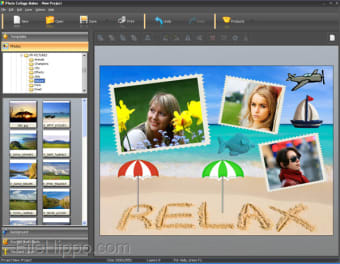广告
WindowsAMS Photo Collage Maker
AMS Software(试用版)
广告
技术
- 标题;
- AMS Photo Collage Maker Windows 版
- 要求:
- Windows XP,
- Windows 7,
- Windows Vista,
- Windows 98,
- Windows 10,
- Windows 2000,
- Windows 2003,
- Windows 8
- 语言:
- 中文
- 适用语言:
- 中文,
- 英语,
- 德语,
- 西班牙语,
- 法语,
- 意大利语,
- 日语,
- 波兰语
- 许可证:
- 试用版
- 添加日期:
- Saturday, January 1st 2000
- 作者:
- AMS Software
PCAMS Photo Collage Maker
AMS Software(试用版)
更改日志
目前 AMS Photo Collage Maker 的 版尚无任何更新日志信息。有时候,发布者需要一些时间才能公布该信息,过几天再回来看看有无更新吧。
帮一下忙!
如果您有任何更新日志信息,希望与我们分享,我们非常乐意倾听!发送至联系页面联系我们吧。
探索应用
相关软件
AMS Passport Photo Maker
AMS Software Suite的Passport Photo Maker实际上将使您能够自动创建护照,签证和其他文件的身份证照片。这款专业软件专为家庭和企业使用而设计。用户可以享受其照片类型模板,编辑工具,自动面部检测和打印功能的目录。 该向导驱动的应用程序提供了许多基于证件照标准和特定要求的模板。还有许多编辑工具可帮助您修饰图像,包括校正亮度和颜色或更改背景和衣服的工具。 主要功能包括:
TurboCollage Collage Maker
TurboCollage是用于Windows平台的功能丰富,易于使用的照片拼贴制作工具。您可以创建照片拼贴,剪贴簿,联系表,贺卡,设计板,心情板,参考板,补偿卡,促销图像,事件海报,相簿,邀请卡等。 该应用程序利用智能算法来安排马赛克拼贴中的图片。这样可以确保将图片的裁剪保持在最低限度,因此您最终应使用看起来不太裁剪或编辑过的布局。 7种拼贴模式可供选择: 常规桩 :随机散落在背景上的一组图
Photo Collage Creator
照片拼贴创作工具是一种简单而有趣的方式,可以使用您珍贵的回忆创建美丽的拼贴作品。易于使用的界面使用户可以添加他们最喜欢的照片和其他装饰元素,以创建数字拼贴画。这是任何拼贴或拼贴画爱好者必备的应用程序!该应用程序定期更新,确保用户可以使用最新的功能和改进。它提供了各种精美的装饰元素,使用户可以根据自己的喜好自定义拼贴作品。此外,照片拼贴创作工具还提供预设计的模板,用于创建专业外观的拼贴作品,使用户能

AMS Photo Calendar Creator
AMS Software Suite的Photo Calendar Creator具有许多重要功能。新版本允许用户访问40多个新设计模板,其中包括墙面的螺旋式日历。 使用此程序,您将能够掌握重要的日期。它也拥有一个到2024年的假期数据库。这款屡获殊荣的软件实际上使您可以在任何一年或一个月内快速轻松地创建精美的照片日历。 主要功能包括: 创建漂亮的照片日历。 40多个新设计模板。 极大的可用性
Collage Maker - Video, Photo Grid & Montage
拼贴制作器 - 视频、照片网格和蒙太奇 是一个免费的 Windows 应用,属于“摄影”类别。关于Collage Maker - 视频、照片网格和蒙太奇的Windows版本这个应用程序于2023年10月26日在Filehippo上发布,我们还没有机会测试它。我们鼓励您尝试并在我们的网站上留下评论或评分。这将对我们的其他用户非常有帮助!Collage Maker - 视频、照片网格和蒙太奇适用于Wi

FotoJet Collage Maker for PC
FotoJet Collage Maker for PC是一个拼贴制造商,它可以帮助您将图像转换成令人惊叹的拼贴,并可以与同事,家人和朋友快速共享。 FotoJet有数百种创意拼贴模板,包括经典的拼贴布局供您选择。 在“创作”模式下,您可以从数百个创意拼贴模板中进行选择来开始设计,也可以根据需要从头开始进行设计。提供了各种模板,例如Collage和Photo Card。社交媒体模板包括Face
Photo Collage Maker - Photo Grid, Photo layouts & Montage
照片拼贴制作软件是一款多功能软件,可以让您从照片中创建美丽的拼贴和相框。借助其用户友好的界面,您可以轻松地通过选择多张照片并将它们排列在网格或蒙太奇布局中来创建相框。该软件提供了各种自定义选项,允许您调整照片的大小、间距和边框。完成拼贴后,您可以将其保存为相框并与朋友和家人分享。照片拼贴制作软件的一个关键功能是其创建照片网格的能力。您可以选择不同的网格布局,然后将照片拖放到单元格中。这非常适合创建

AMS Business Card Maker
程序
Studio Photo Collage
Virtual Pulse呈现Studio Photo Collage,一款功能强大的照片工作室软件,允许用户创建令人惊叹的照片拼贴和任意尺寸的虚拟照片会话。Studio Photo Collage具有用户友好的界面和一系列自动和高级功能,为所有级别的用户提供简单直观的体验。Studio Photo Collage拥有各种有趣的功能,包括自动修正面部特征、添加文本到照片、调整光线、特殊效果等。用户