Adobe Illustrator CC Windows 版
- 由 Adobe
- 试用版
- 29.0.1
相关软件
CorelDRAW Graphics Suite
Black Friday Starts Early - Save up to 40% CorelDRAW Graphics Suite provides users with professional-quality design tools for graphic artists. CorelDRAW Graphics Suite always brings a sleeker user interface that previous iterations of the series and makes constant improvements to features and tools. The app also provides additional tool sets, and greater flexibility. Key features: Vector Illustration and Page Layout. Versatile Drawing and Tracing Tools. Professional Photo Editing. Easy Website Design. Show Objects. Copy Curve Segments. Gaussian Blur. Workspace Customization. Font Management. Font Filtering and Search. Windows 10 and 4K Display Support. CorelDRAW Graphics Suite provides a range of workspaces, ranging from lite to familiar. The app also allows for custom setups. The layouts are very similar to Photoshop and Illustrator in many ways, so Adobe users should find no issues at all in getting to grips with Corel's offering. The only downside to this app we can see, is that there is no version available for the Mac platform!

Anastasiy's Extension Manager
Anastasiy’s Extension Manager is a very useful app that makes installation of extensions, plug-ins, and panels into Adobe Creative Suite and Creative Cloud an easy affair. The app supports all 3rd-party extensions, including MagicPicker color wheel, MixColors color mixer, and DiskFonts font manager. Adobe software supported includes: Photoshop. Illustrator. InDesign. Premiere Pro. Flash Pro. AfterEffects. Dreamweaver. Fireworks. Overall, Anastasiy’s Extension Manager has a simple, uncluttered, straightforward interface and advanced extension management tools that makes it easy to add new extensions into Adobe's Creative Suite and Cloud. Looking for the Mac version of Anastasiy's Extension Manager? Download Here
Logos for Adobe Illustrator
使用 Adobe Illustrator 精简标志设计

Adobe Photoshop CC
最完整的照片编辑选项
Inkscape
Inkscape是类似于Adobe Illustrator,Corel Draw,Freehand或Xara X的开源矢量图形编辑器。Inkscape的与众不同之处在于,它使用可缩放矢量图形(SVG)(基于XML的开放式W3C标准)作为本机格式。 。 与Photoshop或Gimp等栅格(位图)图形编辑器相比,Inkscape以矢量格式存储其图形。矢量图形是您在图像中看到的实际形状和对象的与分辨率无关的描述。栅格化引擎使用此信息来确定如何以任何分辨率或缩放级别绘制每条直线和曲线。 将此与始终绑定到特定分辨率的位图(光栅)图形进行对比,并将图像存储为像素网格。 Inkscape也可以导入和显示位图图像。导入的位图成为矢量图形中的另一个对象,您可以使用它对其他类型的对象(移动,变换,剪辑等)执行的所有操作。 尽管Inkscape不具备领先的矢量编辑器的所有功能,但最新版本提供了大部分基本的矢量图形编辑功能。人们在许多非常不同的项目(Web图形,技术图表,图标,创意艺术,徽标,地图)中成功使用Inkscape进行报告。
Adobe Fireworks
使用 Adobe Fireworks 精简图形设计
Silhouette Studio
剪影工作室照片编辑软件评论
7-Data Card Recovery
7数据卡恢复是一种有效的工具,可以从各种类型的存储卡(包括SD卡,MicroSD,SDHC,CF(紧凑闪存)卡,xD图片卡和存储棒)中恢复丢失,删除,损坏或格式化的照片,视频,文件。 支持的卡类型包括: 安全数字卡,SD卡,SDHC,miniSD,MicroSD(TransFlash)卡。 CF卡,CF Type I,Type II,MicroDrive,CF卡。 Memory Stick,Memory Stick Pro,Duo,Pro-HG,XC,Micro(M2)。 多媒体卡,MMC卡。 SmartMedia,闪存卡,xD图片卡。 手机,手机存储卡和数字媒体恢复。 Android智能手机使用的MicroSD或MicroSDHC卡。 USB闪存盘数字图像。 支持的图像文件类型包括: 3d Studio Max文件(.max),ANI文件(.ani),Adobe Illustrator文件(.ai)。 位图文件(.bmp),COREL绘制文件(.cdr),Corel绘制Corel RAVE图像文件(.clk)。 Corel Draw矢量图像文件(.cmx),佳能Raw图形文件(.crw)。 光标文件(.cur),AutoCAD工程图文件(.dwg),AutoCad DX文件(.dxf)。 增强型图元文件(.emf),封装的脚本文件(.eps)。 写意10文件(.fh11),GIF图形文件(.gif),图标文件(.ico)。 JPEG图形文件(.jpg.jpeg),可移植网络图形文件(.png)。 Adobe Photoshop文件(.psd),Paint Shop Pro文件(.psp),Q uattroPro 7文件(.qpw)。 Corel演示文件(.shw),标记图像文件(.tif)。 支持的视频文件格式包括: 3GP多媒体文件(.3gp),音频流格式文件(.asf),AU文件(.au)。 音频视频交织文件(.avi),乐器数字接口文件(.mid)。 MOV多媒体文件(.mov),MP3音乐文件(.mp3),MP4多媒体文件(.mp4),ShockWave Flash文件(.swf)。 WAVE多媒体文件(.wav),WMF多媒体文件(.wmf)。 如果您需要从几乎所有类型的卡中恢复几乎所有类型的数据,则7-Data Card Recovery是一款轻巧的工具,具有简单的用户界面,即使是新手用户也可以理解。
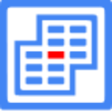
SmartVizor Variable Barcode Label Printing Software
SmartVizor发布软件是功能强大,独立且非常易于使用的打印应用程序。 SmartVizor工具套件是一款真正可行的软件解决方案,旨在创建个性化的通信和专业的一对一文档,以帮助您的企业脱颖而出并打动您的客户。 SmartVizor固有的直观性的关键在于其出色的图形用户界面。 (GUI)它是一种易于使用的设计工具,可让您快速轻松地为文档设计漂亮的样板。 至关重要的是,您还可以使用任何应用程序来创建样板文件。如果您从公司外部的来源(例如从客户)那里收到样板文档,则可以节省时间,因为您不必费心地在内部重新创建文档。 (或雇用不可靠的自由职业者来这样做。) SmartVizor可用于从头开始创建新设计,并可将任何设计与任何数据库合并,并可在任何打印机上打印。这是将SmartVizor与其他人群区分开的关键点。 SmartVisor支持Windows操作系统中的任何打印机。 还设计了SmartVizor,以便您可以将OLE对象文件用作样板文件。这意味着您可以使用Adobe InDesign或Adobe PageMaker,Adobe Illustrator,Microsoft Word或几乎任何应用程序来创建样板文档。 当您将SmartVizor用于可变数据打印项目时,几乎任何文字处理应用程序或页面布局应用程序都可以用来创建样板文档(主文档)。 SmartVizor还可以从大多数数据库格式中提取数据,包括所有常见的可疑对象,例如Microsoft Excel,Microsoft Access,Microsoft FoxPro,定界ASCII(.csv,.txt),MySQL,Oracle,SQL Server和IBM DB2。 (我们从未听说过IBM DB2,但是可以放心,这是真的。请上图。)SmartVizor还提供ODBC支持,因此您可以直接连接到数据库并根据需要使用SQL语句。 SmartVizor在条形码和条形码打印方面表现出色,支持50多种符号,包括Code 128,Data Matrix,USPS OneCode,EAN-128,UPC / EAN,ITF,QR Code,Code 16k,PDF417,MicroPDF417,LOGMARS,Maxicode,GS1 DataBar ,阿兹台克人,复合符号等等。
Photo Image Maker
使用 Photo Image Maker 创建漂亮的拼贴画

Adobe XD
基于矢量的 UI/UX 程序
GiftedMotion
使用 GiftedMotion Windows PC 为您的设计增添个性