技术规格
- 标题
- 下载 Adobe Dreamweaver CC 2019 Windows
- 系统要求
- Windows 10
- Windows 7
- Windows 8.1
- Windows 8
- 语言
- 可用语言
- 德语
- 英语
- 西班牙语
- 法语
- 意大利语
- 荷兰语
- 波兰语
- 葡萄牙语
- 俄语
- 许可证
- 试用版
- 最近更新
- 作者
- Adobe
- SHA-1
18654dbced5780efd9424a2e86ac9f2c30f37cf8
- 文件名
- adobe_dreamweaver_cs5.5.zip
可用其他语言的程序
更改日志
目前 Adobe Dreamweaver CC 的 2019 版尚无任何更新日志信息。有时候,发布者需要一些时间才能公布该信息,过几天再回来看看有无更新吧。
帮一下忙!
如果您有任何更新日志信息,希望与我们分享,我们非常乐意倾听!发送至 联系页面 联系我们吧。
探索应用
Snap Camera

Media Player Classic
Windows Media Player
Winamp
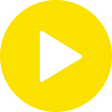
Potplayer 64-bit
PLAYit

Mobile 4 Series Express Chipset Family Driver for Windows 7 Home Premium 15.16.5.64.2021

Mobile 945GM Express Chipset Family Driver for Windows XP Media Center Edition 14.32.4.4926
Pond5
CyberLink Power Media Player
Visdee AiDubber
OpenShot Video Editor
相关软件

Anastasiy's Extension Manager
Anastasiy’s Extension Manager is a very useful app that makes installation of extensions, plug-ins, and panels into Adobe Creative Suite and Creative Cloud an easy affair. The app supports all 3rd-party extensions, including MagicPicker color wheel, MixColors color mixer, and DiskFonts font manager. Adobe software supported includes: Photoshop. Illustrator. InDesign. Premiere Pro. Flash Pro. AfterEffects. Dreamweaver. Fireworks. Overall, Anastasiy’s Extension Manager has a simple, uncluttered, straightforward interface and advanced extension management tools that makes it easy to add new extensions into Adobe's Creative Suite and Cloud. Looking for the Mac version of Anastasiy's Extension Manager? Download Here
Alpemix
如何使用 Alpemix 与他人分享您的工作

Google Chrome
Google的顶级免费浏览器
JPEG Resizer
下载 JPEG Resizer 以获得更好质量的图像
Adobe Flash Player
Adobe Flash Player is the high performance, lightweight, highly expressive client runtime that delivers powerful and consistent user experiences across major operating systems, browsers, and mobile devices. Adobe Flash Player is the choice of both individuals and organizations when it comes to a highly powerful and extremely adaptable multi-platform client runtime. Flash has many new features and continues to be the ubiquitous Web standard; this software is included with all major Web browsers. Adobe Flash Player supports several data formats including AMF, SWF, XML and JSON. The multimedia formats which are supported by Flash Player include .MP3, .FLV, .JPEG, .GIF, .PNG and .RTMP. Other supported features include accelerated graphics rendering, multi-thread video decoding and webcam support for StageVideo. Adobe Flash Player also enables greater privacy controls, utilizing protected HTTP Dynamic Streaming (HDS). Key features include: Advanced compression technology and multi-threaded video decoding provides High-quality, Low bandwidth video. Crisp artistic text, utilising an advanced text rendering engine. Stage 3D accelerated graphics rendering. Engaging Flash video, content and applications with full screen mode. Real-time dynamic effects consisting of numerous filters for Bevel, Glow, DropShadow, Blur, Displacement Map, Color Matrix, Convolution, Gradient Glow and Gradient Bevel. Blend modes, stroke enhancement and radial gradient. The versatility of Adobe Flash player is second to none, with animations that can incorporate both text and vector graphics. These animations typically do not take up large amounts of disk space and the contents of Flash animations can also be compressed to reduce their file sizes further. Adobe Flash Player is available across all major operating systems, tablets, smart phones and browsers, and it can deliver high quality digital content via a powerhouse package.
WPS Office for Windows
WPS Office 2016 Free is the most versatile free office suite, which includes free word processor, spreadsheet program and presentation maker. With these three programs you will easily be able to deal with any office related tasks. WPS Office 2016 Free has multiple language support for English, French, German, Spanish, Portuguese,Russian and Polish languages. To switch between languages requires only a single click! Despite being a free suite, WPS Office comes with many innovative features, such as the paragraph adjustment tool and multiple tabbed feature. It also has a PDF converter, spell check and word count feature. WPS Office 2016 Personal Edition supports switching language UI,File Roaming and Docer online templates. Key features include: Writer Efficient word processor. Presentation Multimedia presentations creator. Spreadsheets Powerful tool for data processing and analysis. 100% compatible with MS Office document file types (.docx, .pptx, .xlsx, etc.). Thousands of free document templates. Built-in PDF reader. Mobile device support (iOS and Android). WPS Cloud Storage included. Although it is a free suite, WPS Office 2016 Free comes with many innovative features, including a useful a paragraph adjustment tool int he Writer program. It has an Office to PDF converter, automatic spell checking and word count features. It also has some neat tools such as the Watermark in document, and converting PowerPoint to Word document support. Overall, WPS Office 2016 Free is a good alternative to Microsoft's offering. The Writer program is a versatile word processor; the Presentation program is an easy to use and effective slide show maker that helps you to create impressive multimedia presentations; and the Spreadsheets program is both a flexible and a powerful spreadsheet application.
Hide.me VPN
Hide.me VPN是一项VPN服务,可让您在使用互联网时保持匿名和安全。它隐藏了您的IP地址并加密了连接,因此您的在线活动和个人数据始终保持私密性和安全性。 使用Hide.me VPN,您可以不受限制地访问高级安全性,绝对隐私并体验Internet。它为您提供了增强的Internet体验,在全球超过45个服务器位置,您可以绕过内容限制并以超快的速度查找连接。 主要功能包括: 安全的加密保护。 支持所有设备。 45个以上的位置。 没有日志策略。 无限数据传输。 无限带宽。 全面的协议支持。 最多5个同时连接。 动态端口转发。 固定IP地址。 14天退款保证。 高级支持。 提供自定义业务计划。 Hide.me VPN易于使用,可让您自由随心所欲使用互联网。如果您需要任何其他帮助,则只需几分钟即可完成设置,并可以访问许多有用的用户指南。在世界任何地方选择一个服务器位置,以绕过区域内容块,并以最快的服务器速度充分发挥互联网的潜力。 Hide.me VPN会认真对待您的安全性,通过加密数据为您提供高级保护,无论您身在何处都可以安全地使用Web。它掩盖了您的IP地址,以使您保持隐藏状态,并阻止Internet服务提供商和黑客监视您或在线跟踪您的活动。 Hide.me VPN甚至采用零日志策略,这意味着它们不存储您的在线活动的任何日志。 总体而言,Hide.me VPN允许您在设备上使用互联网时保持匿名和安全。它提供了功能有限的加号计划,或者您可以选择高级计划来解锁上述所有功能。立即试用,并下载Hide.me VPN,所有购买均可获得14天退款保证。 在FileHippo上查看所有VPN,并为您找到理想的VPN。
Hotspot Shield
Hotspot Shield是一种通用的Internet安全和隐私解决方案。除了保护您免受危险的在线威胁之外,它还可以保护您的隐私并允许您访问任何被阻止的网站和内容。 Hotspot Shield在您的设备与其Internet网关之间创建一个虚拟专用网络(VPN)。这种无法穿透的隧道可防止窥探者,黑客和ISP监视您的Web浏览活动,即时消息,下载,信用卡信息或您通过网络发送的任何其他内容。 特征: 取消阻止任何网站–在学校或单位不能访问YouTube或Facebook?通过使用Hotspot Shield VPN软件,您可以从任何地方取消阻止YouTube,取消阻止Facebook或取消阻止任何站点。 保护您的IP地址– VPN软件可保护您的IP地址,以便您享受私人浏览并防止黑客和垃圾邮件发送者监视您的在线活动。 匿名浏览Web –通过在计算机和Hotspot Shield服务器之间创建加密隧道,Hotspot Shield使您可以匿名浏览Web,而不会被跟踪或监视。 借助Hotspot Shield WiFi安全功能,保护自己不受WiFi热点,酒店,机场和公司办公室的窥探者和黑客的攻击。 保护您的Web会话–使用HTTPS加密保护您的数据,在线购物和在线个人信息的安全。 保护您的设备免受恶意软件攻击–最新版本的Hotspot Shield现在提供了完整的恶意软件防护!
Bandizip
Bandizip is an all-in-one Zip Archiver. It can handle most popular compression formats, including Zip, 7z, and Rar. It is both lightweight and lightning fast, utilizing a rapid Zip algorithm for compression & extraction with fast drag and drop functions, high speed archiving, and multi-core compression. Key features include: Support for Unicode to display international characters. Bypass files that don't compress well using the "High Speed Archiving" function. Extract files to the destination folder directly using the fast drag & drop function. Create self-extracting files (.EXE) and multi-volume (split) archives. Optional archive encryption using ZipCrypto and AES 256. Context Menu access including the preview archive function. Create or extract multiple zip files simultaneously from windows explorer. Bandizip supports ZipCrypto and AES 256 encryption algorithms for higher security. It also has support for split compression to certain sizes, such as 10MB or 700MB. Besides Windows standard split compression formats such as zip, z01, and z02, it securely supports ALZ, EGG (alz, a01, a02, and vol1.egg, vol2.egg, 7Z(7z.001, 7z.002, and RAR (part1.rar). Bandizip is lightweight, has numerous support features and utilizes super quick Zip algorithms for compression and expansion. If you want to change your current Zip utility then Bandizip is a great tool to try.
Rufus
Rufus是一个小型实用程序,可以格式化和创建可引导的USB闪存驱动器,例如USB钥匙或笔驱动器以及记忆棒。 Rufus在以下情况下很有用: 如果需要从适用于Windows,Linux和UEFI的可引导ISO创建USB安装介质。 如果需要在未安装操作系统的系统上工作。 如果您需要从DOS刷新BIOS或其他固件。 如果需要运行低级实用程序。 Rufus可以使用以下* ISO:Arch Linux,Archbang,BartPE / pebuilder,CentOS,该死的小型Linux,Fedora,FreeDOS,Gentoo,gNewSense,Hiren's Boot CD,LiveXP,Knoppix,Kubuntu,Linux Mint,NT密码注册表编辑器, OpenSUSE,Parted Magic,Slackware,Tails,Trinity Rescue Kit,Ubuntu,Ultimate Boot CD,Windows XP(SP2或更高版本),Windows Server 2003 R2,Windows Vista,Windows 7,Windows 8。 *此列表并不详尽。 支持的语言包括:印度尼西亚语,马来西亚语,切什蒂纳语,丹麦语,德语,英语,西班牙语,法语,法语,赫尔瓦茨基,意大利语,拉脱维亚,利耶图维乌,马盖尔,荷兰语,挪威语,波兰斯基,葡萄牙语,葡萄牙语,罗马涅,斯洛文斯基, Srpski,Suomi,Svenska和Türkçe。
Java Runtime Environment 64-bit
Java软件允许您运行以Java编程语言编写的称为“小程序”的应用程序。这些小程序使您比单纯地与静态HTML页面进行交互具有更丰富的在线体验。 Java插件技术是Java 2 Runtime Environment标准版(JRE)的一部分,可在流行的浏览器和Java平台之间建立连接。 Java允许应用程序通过网络下载并在受保护的沙箱中运行。沙盒上很容易施加安全限制。 许多跨平台应用程序也需要Java才能正常运行。

DAEMON Tools Lite
ISO映像创建者和刻录机
最新更新
FXSound
通过FXSound增强您的音频体验
Microsoft Expression Encoder
使用 Microsoft Expression Encoder 自动生成内容
DeskFX Free Audio Enhancer Software
Windows的全面音频增强
Massive
Native Instruments 大型合成器
Autostitch
轻松的 2D 全景图像拼接
Switch MP3 Converter
使用 Switch MP3 转换器高效音频转换
Corel PaintShop Pro (64-Bit)
下载 Corel PaintShop Pro 64 位
Corel VideoStudio Pro
Corel Video Studios Pro - 功能丰富!
Spicetify
使用 Spicetify 自定义您的 Spotify 体验
Compress - Video Compressor
Windows 用户的轻松视频压缩
GardenBox 3D
用 GardenBox 3D 探索你的创造力
AnyMP4 Video Downloader
高效视频下载器,用户友好的界面