新程序伪文本。
编辑评论 · 2000年1月1日
技术规格
- 标题
- 下载 A New Program 0 Windows
- 系统要求
- Windows 2000
- Windows 7
- Windows Vista
- Windows 10
- Windows 8
- Windows XP
- Windows 98
- Windows 2003
- 语言
- 中文
- 可用语言
- 德语
- 英语
- 西班牙语
- 法语
- 意大利语
- 日语
- 波兰语
- 中文
- 许可证
- 免费
- 最近更新
- 作者
- Test Publisher
可用其他语言的程序
更改日志
目前 A New Program 的 0 版尚无任何更新日志信息。有时候,发布者需要一些时间才能公布该信息,过几天再回来看看有无更新吧。
帮一下忙!
如果您有任何更新日志信息,希望与我们分享,我们非常乐意倾听!发送至 联系页面 联系我们吧。
探索应用
相关软件

HandBrake 32-bit
With HandBrake you can successfully convert video from almost any format to a plethora of widely supported and up-to-date codecs. The free and open-source program is a GPL-licensed, multiplatform and multi-threaded DVD to MPEG-4 converter, available for Windows, Mac and Linux. HandBrake is not limited to DVDs, it will now accept practically any type of video as a source. Its latest version was launched in late 2018 and comes with a wealth of updates and fixed issues. As ever you can get started in seconds by choosing a profile optimised for your device and navigating this easy to use interface. Key features include: Title and chapter selection. Subtitle support (VobSub Closed Captions CCEA-608, SSA, SRT). Integrated bitrate calculator. Live static and video preview. Picture deinterlacing, cropping and scaling. Video filters and Grayscale encoding. Support for VFR and CFR. The open source video transcoder promises to offer a “simple, easy and fast” service as well as high-quality conversions. It is considered a great program to use if you want more choice or to tweak many basic and advanced options in order to improve encoding. Overall, the new and improved version of HandBrake offers a straightforward and results-driven approach. It can process most common multimedia files and any DVD or BluRay sources that do not contain any kind of copy protection. Further details and the latest news surrounding the program can be viewed on the software creator’s website.
Handbrake
With HandBrake you can successfully convert video from almost any format to a plethora of widely supported and up-to-date codecs. The free and open-source program is a GPL-licensed, multiplatform and multi-threaded DVD to MPEG-4 converter, available for Windows, Mac and Linux. HandBrake is not limited to DVDs, it will now accept practically any type of video as a source. Its latest version was launched in late 2018 and comes with a wealth of updates and fixed issues. As ever you can get started in seconds by choosing a profile optimised for your device and navigating this easy to use interface. Key features include: Title and chapter selection. Subtitle support (VobSub Closed Captions CCEA-608, SSA, SRT). Integrated bitrate calculator. Live static and video preview. Picture deinterlacing, cropping and scaling. Video filters and Grayscale encoding. Support for VFR and CFR. The open source video transcoder promises to offer a “simple, easy and fast” service as well as high-quality conversions. It is considered a great program to use if you want more choice or to tweak many basic and advanced options in order to improve encoding. Overall, the new and improved version of HandBrake offers a straightforward and results-driven approach. It can process most common multimedia files and any DVD or BluRay sources that do not contain any kind of copy protection. Further details and the latest news surrounding the program can be viewed on the software creator’s website.
freeCommander
FreeCommander XE 2015 is a useful alternative to the standard Windows file manager. The application helps you with undertaking all of your daily activities in Windows. The application comes with all of the necessary functions to successfully manage your data stock. Key features include: Dual-panel technology – horizontal and vertical. Tabbed interface. Full access to desktop. Optional tree view for each panel. Built-in file viewer to view files in hex, binary, text or image format. File viewer and thumbnail view inside archives too. Built-in archive handling: ZIP (read, write). Nested archive handling. Plugins for other archive (RAR, 7z). Plain view – structure-less view for files and folders. Linked browsing. Easy access to system folders, control panel, desktop and start menu. Copy, move, delete, rename files and folders. File searching (inside archive too). Create and verify MD5 checksums. Wipe files. Multi rename tool. File properties and context menu. Calculation of folder size. Folder comparison. Folder synchronization. Modification of file date and attributes. Folder / program favorites. File filters (regexp possible too) for display and file operations. User defined columns for detailed views. DOS command line. Quick viewer. Quick search. Quick filter. Quick starter. All shortcuts are definable. Multiple language support. Overall, FreeCommander XE 2015 has lots of useful features and tweaks and is a fresh alternative to the standard file manager that is offered by Windows. It has a easy to use interface and an extensive help file to assist you.

Driver Booster Free
Driver Booster 6 Free from IOBit is a tool that strives to always keep your system up to date. The program scans your system automatically after installation, before providing you with a comprehensive list of your computer's drivers. This will come complete with full information regarding their age and if they need replacing. If they do need replacing then Driver Booster 6 Free can obtain the correct driver form their database and install it effortlessly. With its interactive interface and greatly expanded database, which can support more than 2,500,000 drivers and game components, is an easy-to-use yet powerful driver updater. Key features include: Large driver database Smooth game performance Quick and safe driver update Fix hardware errors Keep device drivers and game components up-to-date Increase system compatibility and stability Improved tools to fix audio crackling, no network issues, bad resolution and device errors With just one-click, Driver Booster 6 Free can keep your outdated, faulty or missing drivers and game components easily and correctly updated. It supports the automatic installation of drivers and components while your PC is idle. Its advanced compression technology, break-point resume technology, automatic retry mechanism, and SSL Protocol can promise you much faster, smoother and safer driver download and installation. It boasts a number of new and important changes since its last update, making it even better to improve PC performance. This included new features like Game Boost and Game Ready Driver, which put your gaming time first while also updating and improving game experience. It also boasts a larger data base, creating a smoother and more stable performance. Overall, Driver Booster 6 Free is a fantastic app. It has a clean interface that even novice users will be able to navigate. It can automatically detect any outdated drivers and then replace them with a single click, and all within the confines of the application. Moreover it supports Windows XP/Vista/7/8/10.
Tux Paint
Tux Paint is a free, award-winning drawing application aimed at children ages 3 to 12 (preschool and K-6). Tux Paint is used in schools around the world as a computer literacy drawing activity. It has an easy-to-use interface that is combined with fun sound effects, and an encouraging cartoon mascot called Tux, who appears at the bottom of the screen to give tips, hints and information to guide children as they use the application. To begin, children are presented with a blank canvas and a variety of tools to help them be creative. The drawing tools are made available on the drawing canvas and are easily accessible. The canvas is a fixed size, so there is no need to worry about 'pixels' or 'inches' when making a new picture. The entire program fits on a screen as small as 640x480, and can be displayed full-screen, to mask the computer's underlying 'desktop' interface. (It defaults to 800x600 mode, but can run at larger sizes and in portrait or landscape mode, as well.) To load and save images a simple thumbnail display is used, so no knowledge of the file system structure is required. Even file names are unnecessary. The interface is both entertaining and useful for children to use. It is also configurable and sound effects, print, and quit options can be disabled. Tux Paint has massive multi-language support, with parts of Tux Paint translated into 129 languages Overall, Tux Paint is a great tool that allows pre-school children onward, the ability to explore their creativity. It has a simple interface that young minds can easily grasp and there are numerous different drawing tools available; from brushes and stamps to alternate colour palettes. Text can be input in various different fonts and there is also an effects tool to tinker around with too.
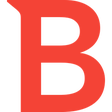
Bitdefender Antivirus Free
Bitdefender Antivirus Free Edition has been designed from ground up towards enabling you to do whatever you enjoy doing most with your computer, while staying 100% safe from e-threats. Bitdefender uses its own proprietary technologies, while also improving on basic ones which it then integrates for maximum protection. Features: Real-time Shield - The real time shield is designed to protect access to the entire system. This means that files are scanned as they are accessed or copied. For example, the files you just downloaded from the Internet are scanned immediately. Active Virus Control - Active Virus Control is an innovative proactive detection technology that is able to detect new potential threats for which default protection has not yet been released, very fast and accurately, thus providing an essential protection layer. Intrusion Detection System - This technology makes sure that applications trying to access the Internet or the network are not masked e-threats, by marking them whenever its behavior is suspect and by stopping them if the score becomes high. B-Have - B-HAVE proactively detects unknown threats that other products miss by analyzing applications behavior in a safe environment. If no malicious actions are detected, B-HAVE starts the program normally; otherwise, it will automatically quarantine or delete it. HTTP Scanning - Bitdefender Antivirus Free Edition also scans all the links you are accessing from your browser, checking them for various scams or credit card phishing attempts and blocking them when they are unsafe. Anti-rootkit - This technology is used to scan and block rootkits, a stealthy type of software, often malicious, designed to hide the existence of certain processes or programs from normal methods of detection and enable continued privileged access to a computer.
IObit Advanced SystemCare
Advanced SystemCare 12 is an all-in-one yet easy-to-use PC optimization software to clean, optimize, speed up, and protect your system, as well as secure your online privacy. IObit have recently released version 12 of Advanced System Care. Prominent changes include; Better system tune-up & deeper cleaning: remove 9% more junk files and optimize 30% more startup processes for a faster system boot. More user-friendly experience of Performance Monitor: help users take the most use of the system resources and boost the system performance with just one click. Better user privacy: protect users' sensitive data and important files against unauthorized processes and malicious tracking with new Privacy Shield & Browser Anti-tracking Protection. With the best 1-click approach, it is easy for you to clean up junk files, leftovers, redundant registry entries, and invalid shortcuts, sweep privacy traces, remove spyware threats, accelerate Internet speed, manage startup items, and fix system weakness and security holes. Taking advantage of the redesigned Performance Monitor, Advanced SystemCare 12 not only monitors your PC’s RAM/CPU/Disk usage, CPU/GPU/Mainboard temperature, and fan speed in real-time, but also lets you quickly end the processes that slow down your PC to make PC more responsive and faster. For better privacy protection, Advanced SystemCare 12 optimizes FaceID, Homepage Advisor, and Surfing Protection & Ads- Removal. FaceID automatically captures intruders secretly accessing to your PC or trying to steal your personal information and important files. Homepage Advisor monitors and notifies you of any change to homepage and search engine in case of any unwanted modifications. With Surfing Protection & Ads- Removal, you can enjoy secure & smooth surfing experience without various online threats and annoying ads. What's more, Advanced SystemCare 12 rebuilds and improves over 10 useful tools and features, such as Startup Manager, Default Program, Large File Finder, Hardware Accelerate, and MyWin10 to make old PCs live longer and new PCs run faster!
Folder Protect
Folder Protect is a new concept in Data Security. It lets you password protect and set different access rights to your files, folders, drives, installed programs and popular extensions. Folder Protect goes beyond normal file locking and encryption by letting you customize your security and choose between making files inaccessible, hidden, delete-proof or write-protected. The program uses Windows Kernel level protection that even works in Safe Mode ensuring complete security of protected folders. You can lock, hide, access block and even prevent data from being deleted or modified. This can help you give access of your data to others without worrying about it getting deleted or modified. Folder Protect can't be uninstalled without a correct password. Furthermore, the program can work in complete stealth and you can choose an idle time when the data gets protected automatically. Folder Protect offers an easy and uncomplicated way to select security type and make your files inaccessible, hidden, write-protected and delete-proof by choosing No Access, No Visible, No Write and No Delete respectively. You can also set a combination of these protection types according to their needs; e.g. No Delete and No Write can be selected simultaneously to make your files delete-proof and write-protected. Folder Protect's Masking Protection is another valuable feature that protects all popular extensions like *.avi, *.gif, *.jpeg, *.bmp, *.mp3, *.wmv, *.mpeg, *.doc and many more. It lets you protect all the files of a same format with a single mouse click. Furthermore, Folder Protect's Context Menu allows you to password protect your files directly from the Windows Explorer without the need to start the program first. Folder Protect is Windows 7/ Vista / 2003 / XP compatible and offers much more than other data security programs.
MAGIX Photo Manager
MAGIX Photo Manager Deluxe enables you to organise and rediscover your favourite snaps. With this practical and stylish program you can easily browse, sort and relive your memories captured in photo and video form. MAGIX sets out to help you “breathe new life into your most beautiful moments” and does this thanks to a plethora of perfected and innovative features. It efficiently masters the basics, like editing and organising, but it also goes further to optimise your footage and time.>/p> Key features include: Edit and organise your photos and videos Cloud import Wide range of formats Increase quality of panoramic views with one click Save disk space and time Intelligent selection Not only does MAGIX Photo Manager Deluxe offer a great service in regards to the above key features, it also sets out to protect your privacy. Password protected, it allows you to backup copies which can even be burned onto CD or DVD. A full system restore is also available, to recover accidentally deleted files with just a few clicks. Online tutorials will guide you through some of the most novel new features. These include Travel Route Animation, where you can visualise your route and images on online maps of the world, and MAGIX Slideshow Maker 2. Overall, MAGIX Photo Manager offers the complete package and is an exciting buy thanks to the collaboration of expert basic and new fresh features. So organise and sharpen your precious files, before doing something very creative with them to bring them back to life in a truly refreshing way.
IDrive Backup and Storage
IDrive is essentially a cloud-based backup and storage tool, but it also boasts a wealth of further features. It gives you the chance to backup all of your PCs, Macs and mobile device data all in one place, while also defending it against ransomware. All of your files and folders will be synced in real time across the devices that you link through IDrive. Don’t worry, Sync storage does not impact your backup storage. IDrive Express will also provide speedy backup and straightforward retrieval of your data in less than a week, without bandwidth usage too. Key features include: IDrive Snapshots – ‘best defence against ransomware’. Straightforward Dashboard. Multiple device backup. Syncs and Docs with bonus storage. Security and privacy. Retrieve data. Real time backup. Linux backup. Host of business features. This handy program also has great business features to offer. You will be able to manage data backups of all your remote devices right away thanks to the reporting tool available through the Dashboard. This user-friendly feature will also allow new user accounts or sub-accounts. IDrive BMR will enable you to safeguard your business-critical data. With Snapshots and Virtualisation this onsite bare-metal disaster recovery system will burst into action and get great results. Overall, IDrive’s user-friendly and flexible interface will allow you to back up, store and recover your data in a plethora of ways. It is also full of other features designed to enhance and perfect your user experience. This software is fast winning high praise and eye-catching testimonials for its workability and ability to seamlessly back up multiple machines. It is seen as the common-sense approach to undertaking once time-consuming backup operations.
Backup Maker
ASCOMP’s BackUp Maker is a fully featured and interesting data backup solution for Windows based operating systems. Backing up your files regularly is something almost all security experts recommend without fail. Sadly, statistics show that very few people who don’t have their own IT department fail to do so. BackUp Maker may make you change your mind. As malware, ransomware and hackers continue to evolve and grow, the need for regular backups also continues to rise. Computers are also just electrical devices at the end of the day and put you at risk of losing your data at any time. Being able to secure your files regularly and have easy access to them could save you a lot of money, heartache and time, when a sudden emergency such as ransomware or a simple hardware failure rears its ugly head. BackUp Maker is designed to alleviate such headaches. Installation is simple, and the interface is intuitive for novices but has in-depth features for more advanced users. BackUp Maker automatically backs up all your files and folders either on schedule or when significant changes occur on your PC. The process is simple and the buttons are clearly marked. Simply select to back up everything or just your docs and/or photos and let BackUp Maker do its thing. BackUp Maker stores your files and data into the universal compressed .zip filetype. Choosing whether to backup to USB, DVD or another Hard drive is made simple and easy to achieve. A particularly nice feature is that even your sensitive data can be made to remain secure at all times. BackUp Maker uses highly secured encryption (up to 256 bits). Users also have the option to automatically only backup new and changed files, and split backups across numerous data storage devices. Key Features: Compatible with Windows XP, Vista, 7, 8, and 10. Also compatible with Windows Server 2012, 2008, and 2003. Switch easily between expert and simple mode. Backups can be restricted to run at certain times or events. Easy to include or exclude files and locations from backups. Automatically takes care of missed backups. Secure encryption. Zip compression. Password protected. Create up to 999 backup instances of the same data to avoid overwriting a previous backup. What we particularly like about BackUp Maker was how simple and accessible the backup wizard will be to beginners. The program walks you gently through the whole process. At the same time, the breadth of options available to experienced or professional is very welcome. The encryption and compression are also nice touches that not all backup software include as standard.
Nero MediaHome
Nero MediaHome is a free application that helps you to manage your digital media collection. It's bundled as part of many premium Nero products, so this edition gives you a flavour of how the whole of its suite works. Windows users have many options for managing and playing content, but the Nero brand promises excellent compatibility and an extremely versatile feature set. The software integrates with Nero's new mobile apps that make smartphone sharing simple, too. It's aimed at people who have a large number of camera and camcorder files that need to be sorted and organised, but can be used to manage purchased content too. Functionality Nero is designed to make large, chaotic media collections easier to navigate. The main bonus is tagging, including an invaluable automatic tag feature that uses file and folder names as tags in their own right. Custom tags let you organise and find files much more quickly than you ever could in a simple Explorer view. Similarly, Nero MediaHome can identify matching faces once it has 'learned' what your friends and family look like. This allows you to search for photos based on who's in the picture. There's even a photo editor that makes it easy to enhance photos you've taken. Nero MediaHome includes a number of useful audio organisation features, including playlist management that can interpret playlists from both Windows Media Player and iTunes. It includes a CD burner (albeit a much more basic one than Nero Burning ROM), and direct social media sharing. Why Make the Switch? Nero MediaHome has a number of new features in this edition. It now includes geotagging support, which lets you organise media by location; this is most useful for videos and photos you've recorded yourself. A companion Places view that literally puts your content on the map. Both point to an application that is designed to organise, and it gives you the versatility to file and tag in whatever way makes most sense to you. Overall, though, it sells itself as a program that can 'play anything', and that will be its real strength for home users. As we amass larger and larger collections of recordings, pictures and sound, having one application to play them all is immensely useful - and even more so if it's free.
最新更新
FXSound
通过FXSound增强您的音频体验
Logitech G Hub
自由定制您的罗技游戏外设
MSI Afterburner
免费电脑超频工具
豆包
Windows的综合AI聊天助手
OMEN Gaming Hub
通过 OMEN Gaming Hub 优化您的游戏体验
Epic Games Launcher
玩家和开发者的免费平台
App Installer
应用程序安装程序 - 一个全面的Windows实用程序,用于程序安装和管理
TeamViewer
远程桌面应用程序
Blockbench
强大的免费3D建模工具供创作者使用
RoxyBrowser
RoxyBrowser:一种高效的反检测解决方案
UndertaleModTool
全面的 Undertale 模组工具
TurboWarp
TurboWarp:增强您的 Scratch 体验