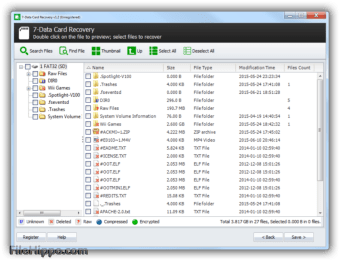7数据卡恢复是一种有效的工具,可以从各种类型的存储卡(包括SD卡,MicroSD,SDHC,CF(紧凑闪存)卡,xD图片卡和存储棒)中恢复丢失,删除,损坏或格式化的照片,视频,文件。
支持的卡类型包括:
- 安全数字卡,SD卡,SDHC,miniSD,MicroSD(TransFlash)卡。
- CF卡,CF Type I,Type II,MicroDrive,CF卡。
- Memory Stick,Memory Stick Pro,Duo,Pro-HG,XC,Micro(M2)。
- 多媒体卡,MMC卡。
- SmartMedia,闪存卡,xD图片卡。
- 手机,手机存储卡和数字媒体恢复。
- Android智能手机使用的MicroSD或MicroSDHC卡。
- USB闪存盘数字图像。
支持的图像文件类型包括:
- 3d Studio Max文件(.max),ANI文件(.ani),Adobe Illustrator文件(.ai)。
- 位图文件(.bmp),COREL绘制文件(.cdr),Corel绘制Corel RAVE图像文件(.clk)。
- Corel Draw矢量图像文件(.cmx),佳能Raw图形文件(.crw)。
- 光标文件(.cur),AutoCAD工程图文件(.dwg),AutoCad DX文件(.dxf)。
- 增强型图元文件(.emf),封装的脚本文件(.eps)。
- 写意10文件(.fh11),GIF图形文件(.gif),图标文件(.ico)。
- JPEG图形文件(.jpg.jpeg),可移植网络图形文件(.png)。
- Adobe Photoshop文件(.psd),Paint Shop Pro文件(.psp),Q uattroPro 7文件(.qpw)。
- Corel演示文件(.shw),标记图像文件(.tif)。
支持的视频文件格式包括:
- 3GP多媒体文件(.3gp),音频流格式文件(.asf),AU文件(.au)。
- 音频视频交织文件(.avi),乐器数字接口文件(.mid)。
- MOV多媒体文件(.mov),MP3音乐文件(.mp3),MP4多媒体文件(.mp4),ShockWave Flash文件(.swf)。
- WAVE多媒体文件(.wav),WMF多媒体文件(.wmf)。
如果您需要从几乎所有类型的卡中恢复几乎所有类型的数据,则7-Data Card Recovery是一款轻巧的工具,具有简单的用户界面,即使是新手用户也可以理解。