PC Speed Up pour Windows
- Par Speedchecker Ltd
- Version d’essai
- 3.9.15
Programmes associés
Boost - Speed up your PC
Boost - Accélérez votre PC rapidement
UC Browser
UC Browser is a fresh looking, Chromium-based browser, that comes packed with all the benefits of Chrome, but it also has some unique features to make your experience on the Internet both easy and fun. For a long time UC Browser has been a top choice for the discerning Android user, due to its speed and reliability, but now the field has opened up into the Windows market and UC Browser doesn't disappoint. Key Features include: Speed Boost: Accelerated page loading and file downloading Video Grabber: Download online video with 1-click Pop-out video: Watch video in a separate window while browsing Built-in Ad Block: Stay away from unwanted ads by enabling UC Ad Block Mouse Gesture: Smoother-than-ever mouse gesture making the browsing easy The interface is sleek and easy to use, without any of the navigation and toolbar buttons getting in the way of your browsing experience. However, it is the stand-out features that really make UC Browser a game changer for many users. For instance, the Video/MP3 Grabber is a highly useful tool that lets you download any MP3 or online video with a single click. You can also choose the video quality of your grab as well. In addition to the productive tools, there are other useful things you will find handy, such as the night mode, smart file manager and cloud sync...together with the fresh look and simple user interface, these make UC Browser an interesting choice for those of users who are in the market for a change. For a more in-depth analysis read our full program review..
IObit Uninstaller
IObit Uninstaller is an effective system utility, which provides a rapid way to uninstall Windows apps, browser toolbars, bundleware and plug-ins. It comes with a powerful scan function and and a Force Uninstall tool, which both help to easily and completely remove stubborn apps and useless leftovers, to free up extra disk space. It removes malicious browser plugins, toolbars, and injected programs to give you secure and smooth online surfing experience. With cutting edge technology and expanded database, IObit Uninstaller can help you uninstall apps completely and safely. It also comes with useful tools that can monitor malicious browser plug-ins in real time. This ensures a faster browsing speed and a more secure online environment. IObit Uninstaller can also uninstall default Windows 10 apps. Key Features: Standard and Advanced Uninstall tools. Force Uninstall tool. Batch Uninstall function. Log Manager. Cleanup Residual. Startup Manager. Process Monitor. The utility features some additional Windows tools including autostart, and task managers that let you remove apps from the Windows autorun launch. It can also terminate currently running processes. Furthermore, the integrated cleanup utility has been designed to locate and remove invalid shortcuts, Windows patch cache, and useless downloads from the default download folders in various web browsers and download managers. With the advent of IObit Uninstaller version 7, the suite also pays high attention to bundleware and bundled plug-ins removal, by monitoring program installation in real time, it enables users to detect and remove installed bundleware and bundled plug-ins easily and completely. With newly added Software Updater, it is also simple and easy to keep your important programs always up to date. What's more, thanks to the enhanced scan engine and Force Uninstall feature, all leftovers can be removed thoroughly from your computer just like they were never installed in your PC. Overall, IObit Uninstaller is a superb utility for a freeware app. It has some really good pro options wrapped in an attractive, well structured and highly intuitive interface. Running processes takes hardly any CPU and RAM consumption and the app is relatively lightweight.
Ainvo Speed Up
Améliorez les performances de votre PC
QuickTime Player
QuickTime Player, from Apple, allows the playback of QuickTime movie files (.mov) and lots of other file formats including, audio, still images, graphics, and virtual reality (VR) movies. The new QuickTime Player not only delivers crisp quality, but the app is easy to use with a simple interface. No set up is required for QuickTime Player for network streaming content. Instead, QuickTime Player automatically determines what the connection speed of your system is and then chooses the highest possible quality stream for the amount of bandwidth that you have available. QuickTime Player is automatically configured to resume playback, if for some reason you ever lose a connection whilst watching streaming video. Key Features Include: Playback of 3GPP and 3GPP2 files Playback of MPEG-4 video, H.264, AAC audio & Instant-On media Easy-to-use controls. Enhanced interface. Bass and treble controls. Balance control. Streaming media support. Ability to save movie favorites. Ability to view VR & interactive content. H.264 video. Multi-channel audio playback. Live re-size. New playback capabilities. Zero config streaming. Please note: QuickTime Player does not yet support a dedicated installer for Windows 10 (However, if you upgrade from a previous version of Windows with QuickTime Player 7.7. already installed, then it will continue to work).
Smart Speed Up Windows Pro
Optimisez la performance de Windows facilement
PCSpeedUp
Solution PC Speed Up : Découvrez si PCSpeedUp peut réparer les erreurs de votre PC
Fusion360 Super Speed up Registry Cleaner
Optimisez votre PC avec Fusion360 Super Speed
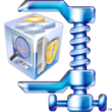
WinZip System Utilities Suite
WinZip System Utilities Suite enables the user to safely repair, maintain and optimise their PC’s functionality. This all-in-one maintenance solution strives to recover valuable disk space, in turn boosting performance and dependability. Diagnosing, repairing and optimising your system, this software is described as a “safe and effective” way to revive your PC back to the heights of performance and stability. Key features include: Scans PC for performance problems. Clean and protect PC. Advanced diagnostic tools. Trusted and recommended. Driver backup. Restore speed and improve start-up time. Using advanced diagnostic tools the software will perform a comprehensive scan of your system. Then it will safely fix problematic items discovered and take care of other optimisation needed to restore your PC to optimum performance. Temp files, which quickly accumulate and rob your system of valuable disk space and memory, are automatically deleted. This is thanks to pre-set reminders and scheduled routine maintenance tasks which can clean and protect your system. Overall, WinZip System Utilities Suite provides the perfect blend of expert features to safely repair, maintain and optimise your PC. Operating on Windows, it also comes highly trusted and recommended having been safely repairing poor PC performance for more than three decades.

WinRAR 32-bit
Un puissant logiciel de compression et décompression de fichiers

AnyMP4 iOS Cleaner
Essai gratuit du nettoyeur iOS
VirtualDJ
VirtualDJ (VDJ) est un logiciel de deejaying riche en fonctionnalités pour le mixage et la lecture de pistes audio et vidéo numériques. L'interface utilisateur ressemble à une installation classique de DJ avec une table de mixage et deux platines, mais peut être étendue à 4 platines ou plus. Sa fonction d'émulation de vinyle permet de contrôler les fichiers musicaux sur l'ordinateur par le biais de platines physiques, ce qui rend l'expérience de mixage et de scratch authentique et bien plus puissante que l'utilisation du clavier et de la souris. Les nombreuses fonctionnalités de VirtualDJ comprennent des commandes standard (lecture, pause, arrêt, cue), le calcul automatique du BPM et de la KEY, un égaliseur 3 bandes, le contrôle de la hauteur, la simulation de scratch réel, la prise en charge du karaoké, l'encodeur CD vers MP3, la compatibilité avec les listes de lecture iTunes, l'enregistrement des sessions de DJ et bien d'autres encore.