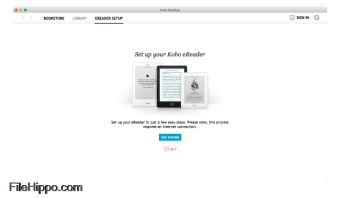Captures d'écran
The Kobo fro Mac desktop app lets you read, build a digital library and shop for eBooks on your computer or laptop. Once installed, you can shop for eBooks via the Kobo Store, or you can open an eBook and start reading it directly from your desktop library.
Kobo for Mac allows you to read eBooks, shop for them, and transfer them easily to your eReader from your Mac computer or laptop. Simply sign in, to instantly access any eBooks that you have already purchased and download them to your computer for reading.
Finding new content for your eReader is easy with the Kobo for Mac app. You can use the integrated Kobo Store to make shopping and downloading eBooks a walk in the park. The controls are familiar, intuitive and easy to use.
With Kobo for Mac you can customize the font style and size, alignment and margins to suit your specific reading requirements. The app also has three pre-installed reading themes to suit your personal reading needs. Once your reading preferences have been customized, you can begin and end as you see fit thanks to Kobo for Mac’s automatic bookmarking tool. This allow you to pick up where you left off. The bookmarks follow you, so no matter how you decide to use the Kobo service, whether that be on a desktop or eReader, you can seamlessly switch between them.
Overall, Kobo for Mac is a good app. It has an easy to use interface, and an integrated store to purchase content from. When you transfer content from your Mac computer and your mobile devices, the flow is seamless. The Kobo service supports ePub formatted eBooks and is multi-platform. What more do you need?