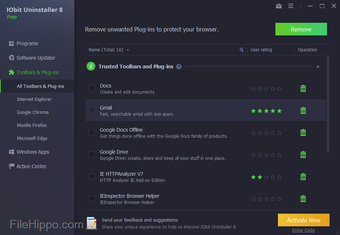Captures d'écran
IObit Uninstaller is an effective system utility, which provides a rapid way to uninstall Windows apps, browser toolbars, bundleware and plug-ins. It comes with a powerful scan function and and a Force Uninstall tool, which both help to easily and completely remove stubborn apps and useless leftovers, to free up extra disk space.
It removes malicious browser plugins, toolbars, and injected programs to give you secure and smooth online surfing experience. With cutting edge technology and expanded database, IObit Uninstaller can help you uninstall apps completely and safely.
It also comes with useful tools that can monitor malicious browser plug-ins in real time. This ensures a faster browsing speed and a more secure online environment. IObit Uninstaller can also uninstall default Windows 10 apps.
Key Features:
- Standard and Advanced Uninstall tools.
- Force Uninstall tool.
- Batch Uninstall function.
- Log Manager.
- Cleanup Residual.
- Startup Manager.
- Process Monitor.
The utility features some additional Windows tools including autostart, and task managers that let you remove apps from the Windows autorun launch. It can also terminate currently running processes. Furthermore, the integrated cleanup utility has been designed to locate and remove invalid shortcuts, Windows patch cache, and useless downloads from the default download folders in various web browsers and download managers.
With the advent of IObit Uninstaller version 7, the suite also pays high attention to bundleware and bundled plug-ins removal, by monitoring program installation in real time, it enables users to detect and remove installed bundleware and bundled plug-ins easily and completely.
With newly added Software Updater, it is also simple and easy to keep your important programs always up to date. What's more, thanks to the enhanced scan engine and Force Uninstall feature, all leftovers can be removed thoroughly from your computer just like they were never installed in your PC.
Overall, IObit Uninstaller is a superb utility for a freeware app. It has some really good pro options wrapped in an attractive, well structured and highly intuitive interface. Running processes takes hardly any CPU and RAM consumption and the app is relatively lightweight.