Microsoft Edge pour Windows
- Par Microsoft
- Gratuit
- 131.0.2903.86
Caractéristiques techniques
- Titre
- Microsoft Edge 131.0.2903.86 pour Windows
- Configuration requise
- Windows 10
- Windows 8
- Windows 8.1
- Windows 11
- Windows 7
- Langue
- Français
- Langues disponibles
- Allemand
- Anglais
- Espagnol
- Français
- Italien
- Néerlandais
- Polonais
- Portugais
- Russe
- Licence
- Gratuit
- Dernière mise à jour
- Auteur
- Microsoft
- SHA-1
c59376096ce4447631edc750a805d845684caa23
- Nom de fichier
- Microsoft_Edge_V131.0.2903.86.msi
Programme disponible dans d’autres langues
Microsoft Edge pour Windows
- Par Microsoft
- Gratuit
- 131.0.2903.86
Changelog
Nous n’avons pas encore d’informations sur le changelog pour cette version 131.0.2903.86 de Microsoft Edge. Parfois les développeurs tardent à rendre cette information disponible. Nous vous invitons à consulter l’information à jour d’ici quelques jours.
Pouvez-vous nous aider?
Si vous avez des informations de changelog, n’hésitez pas à les partager avec nous. Nous sommes toujours ravis de vous écouter! Rendez-vous sur notre page de contact pour nous en informer.
Découvrez des apps
Programmes associés
Torch Browser
Un navigateur web gratuit pour le streaming et les réseaux sociaux
IObit Uninstaller
IObit Uninstaller is an effective system utility, which provides a rapid way to uninstall Windows apps, browser toolbars, bundleware and plug-ins. It comes with a powerful scan function and and a Force Uninstall tool, which both help to easily and completely remove stubborn apps and useless leftovers, to free up extra disk space. It removes malicious browser plugins, toolbars, and injected programs to give you secure and smooth online surfing experience. With cutting edge technology and expanded database, IObit Uninstaller can help you uninstall apps completely and safely. It also comes with useful tools that can monitor malicious browser plug-ins in real time. This ensures a faster browsing speed and a more secure online environment. IObit Uninstaller can also uninstall default Windows 10 apps. Key Features: Standard and Advanced Uninstall tools. Force Uninstall tool. Batch Uninstall function. Log Manager. Cleanup Residual. Startup Manager. Process Monitor. The utility features some additional Windows tools including autostart, and task managers that let you remove apps from the Windows autorun launch. It can also terminate currently running processes. Furthermore, the integrated cleanup utility has been designed to locate and remove invalid shortcuts, Windows patch cache, and useless downloads from the default download folders in various web browsers and download managers. With the advent of IObit Uninstaller version 7, the suite also pays high attention to bundleware and bundled plug-ins removal, by monitoring program installation in real time, it enables users to detect and remove installed bundleware and bundled plug-ins easily and completely. With newly added Software Updater, it is also simple and easy to keep your important programs always up to date. What's more, thanks to the enhanced scan engine and Force Uninstall feature, all leftovers can be removed thoroughly from your computer just like they were never installed in your PC. Overall, IObit Uninstaller is a superb utility for a freeware app. It has some really good pro options wrapped in an attractive, well structured and highly intuitive interface. Running processes takes hardly any CPU and RAM consumption and the app is relatively lightweight.

Google Chrome
Chrome : le navigateur web de Google
Mozilla Firefox Beta
Le navigateur web libre et gratuit de référence
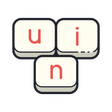
Unikey
Application gratuite de clavier vietnamien
FYT Auto Clicker
Une application gratuite d'auto-clic pour éviter les clics répétitifs

Screenshot Captor
Screenshot Captor is designed for grabbing lots of screenshots with minimal intervention. It has great multi-monitor support and includes a full image explorer with full shell functionality. The app also has good integration with external tools, such as graphic editors, and watermarkers. Screenshot Captor also supports some effects that are not seen in similar capture tools, including the ability to automatically locate and enhance the active window. The app supports lots of image capture methods, including full screen, multi-monitor workspace, arbitrary regions, fixed sized areas, or gdi objects. It supports gif, png, jpg, tiff and other popular formats. Screenshot Captor has more than the usual snipping options, and because of this, the interface can seem a little busy and a tad overwhelming at first glance. Don’t worry, there is a comprehensive Help doc available to help people learn about the different tools in the app. What really makes this app stand out from the crowd is the post-capture features that offer unique editing tools. For instance, you can add special effects to the screenshot to make it more blurry, add caption text to the image, adjust colors, insert shadows, create a border around the image or upload it. Overall Screenshot Captor is a solid tool that is easy to learn, has some great features and effects tools, it is lightweight and has a small footprint. What more could you ask for?
iDM Edge Extension
Revue complète de l'extension iDM Edge pour Windows
Microsoft Edge Canary
Navigation à la pointe de la technologie : Revue de Microsoft Edge Canary
Tor Browser
Naviguer en toute confidentialité
Microsoft Edge Beta
Microsoft Edge Beta : aperçu stable du navigateur basé sur Chromium
UC Browser
UC Browser is a fresh looking, Chromium-based browser, that comes packed with all the benefits of Chrome, but it also has some unique features to make your experience on the Internet both easy and fun. For a long time UC Browser has been a top choice for the discerning Android user, due to its speed and reliability, but now the field has opened up into the Windows market and UC Browser doesn't disappoint. Key Features include: Speed Boost: Accelerated page loading and file downloading Video Grabber: Download online video with 1-click Pop-out video: Watch video in a separate window while browsing Built-in Ad Block: Stay away from unwanted ads by enabling UC Ad Block Mouse Gesture: Smoother-than-ever mouse gesture making the browsing easy The interface is sleek and easy to use, without any of the navigation and toolbar buttons getting in the way of your browsing experience. However, it is the stand-out features that really make UC Browser a game changer for many users. For instance, the Video/MP3 Grabber is a highly useful tool that lets you download any MP3 or online video with a single click. You can also choose the video quality of your grab as well. In addition to the productive tools, there are other useful things you will find handy, such as the night mode, smart file manager and cloud sync...together with the fresh look and simple user interface, these make UC Browser an interesting choice for those of users who are in the market for a change. For a more in-depth analysis read our full program review..