Any PDF to DWG Converter pour Windows
- Par AnyDWG
- Version d’essai
- 2020
Caractéristiques techniques
- Titre
- Any PDF to DWG Converter 2020 pour Windows
- Configuration requise
- Windows XP
- Windows 98
- Windows 2003
- Windows 2000
- Windows 7
- Windows 8.1
- Windows Vista
- Windows ME
- Windows 10
- Windows 8
- Windows NT
- Langue
- Langues disponibles
- Anglais
- Licence
- Version d'essai
- Dernière mise à jour
- Auteur
- AnyDWG
- SHA-1
b584429f90ea10f1099ca35513afbe161e69a1ed
- Nom de fichier
- pdfdwg.exe
Programme disponible dans d’autres langues
Any PDF to DWG Converter pour Windows
- Par AnyDWG
- Version d’essai
- 2020
Changelog
Nous n’avons pas encore d’informations sur le changelog pour cette version 2020 de Any PDF to DWG Converter. Parfois les développeurs tardent à rendre cette information disponible. Nous vous invitons à consulter l’information à jour d’ici quelques jours.
Pouvez-vous nous aider?
Si vous avez des informations de changelog, n’hésitez pas à les partager avec nous. Nous sommes toujours ravis de vous écouter! Rendez-vous sur notre page de contact pour nous en informer.
Découvrez des apps
Programmes associés
Any DWG to PDF Converter
Convertisseur DWG en DXF

WinRAR 32-bit
Un puissant logiciel de compression et décompression de fichiers
VirtualDJ
VirtualDJ (VDJ) est un logiciel de deejaying riche en fonctionnalités pour le mixage et la lecture de pistes audio et vidéo numériques. L'interface utilisateur ressemble à une installation classique de DJ avec une table de mixage et deux platines, mais peut être étendue à 4 platines ou plus. Sa fonction d'émulation de vinyle permet de contrôler les fichiers musicaux sur l'ordinateur par le biais de platines physiques, ce qui rend l'expérience de mixage et de scratch authentique et bien plus puissante que l'utilisation du clavier et de la souris. Les nombreuses fonctionnalités de VirtualDJ comprennent des commandes standard (lecture, pause, arrêt, cue), le calcul automatique du BPM et de la KEY, un égaliseur 3 bandes, le contrôle de la hauteur, la simulation de scratch réel, la prise en charge du karaoké, l'encodeur CD vers MP3, la compatibilité avec les listes de lecture iTunes, l'enregistrement des sessions de DJ et bien d'autres encore.

WinRAR 64-bit
Un logiciel gratuit de compression de fichiers
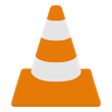
VLC Media Player 32-bit
Un lecteur multimédia gratuit
Rufus
Rufus est un petit utilitaire, qui peut formater et créer des clés USB amorçables, telles que des clés USB ou des clés à stylo, et des clés de mémoire. Rufus est utile dans les scénarios suivants : Si vous devez créer des supports d'installation USB à partir d'ISO amorçables pour Windows, Linux et UEFI. Si vous avez besoin de travailler sur un système sans OS installé. Si vous devez flasher un BIOS ou un autre firmware de DOS. Si vous avez besoin de faire fonctionner un service public de bas niveau. Rufus peut travailler avec les ISO suivants* : Arch Linux, Archbang, BartPE/pebuilder, CentOS, Damn Small Linux, Fedora, FreeDOS, Gentoo, gNewSense, Hiren's Boot CD, LiveXP, Knoppix, Kubuntu, Linux Mint, NT Password Registry Editor, OpenSUSE, Parted Magic, Slackware, Tails, Trinity Rescue Kit, Ubuntu, Ultimate Boot CD, Windows XP (SP2 ou supérieur), Windows Server 2003 R2, Windows Vista, Windows 7, Windows 8. *Cette liste n'est pas exhaustive. Les langues soutenues comprennent : Bahasa Indonesia, Bahasa Malaysia, Ceština, Dansk, Deutsch, English, Español, Français, Hrvatski, Italiano, Latviešu, Lietuviu, Magyar, Nederlands, Norsk, Polski, Português, Português do Brasil, Româna, Slovensky, Slovenšcina, Srpski, Suomi, Svenska et Türkçe.

UsbFix Free
Un logiciel gratuit de suppression de logiciels malveillants et d'antivirus

Google Chrome
Chrome : le navigateur web de Google
Python
Python est un langage de programmation dynamique orienté objet qui peut être utilisé pour de nombreux types de développement de logiciels. Il offre un support solide pour l'intégration avec d'autres langues et outils, est livré avec des bibliothèques standard étendues et peut être appris en quelques jours. De nombreux programmeurs Python font état de gains de productivité substantiels et estiment que le langage encourage le développement d'un code de meilleure qualité et plus facile à maintenir. Python fonctionne sur les téléphones portables Windows, Linux/Unix, Mac OS X, OS/2, Amiga, Palm Handhelds et Nokia. Python a également été porté sur les machines virtuelles Java et .NET. Python est distribué sous une licence open source approuvée par l'OSI qui le rend libre d'utilisation, même pour des produits commerciaux.
CCleaner Free
Nettoyage et optimisation simplifiés
TeamViewer
Une application de bureau à distance
Microsoft .NET Framework
Un outil de développement signé Microsoft
Dernière mise à jour
UpNote
Une solution de prise de notes élégante et efficace
PhotoRec
Obtenez PhotoRec pour réparer votre système PhotoRec
Argente Registry Cleaner
Optimisez votre système avec Argente Registry Cleaner
Corel VideoStudio Pro
Corel Video Studios Pro - Des fonctionnalités à profusion !
DeskFX Free Audio Enhancer Software
Améliorez votre son avec DeskFX
Adobe Reader
Visionneuse compacte de PDF
Scilab
Scilab pour Windows - Une solution pour les structures de données avancées
Ultracopier
Meilleur logiciel de copie de fichiers
EasyCapture Pro
Capture d'écran simplifiée avec EasyCapture Pro
Massive
Synthétiseur Native Instruments Massive
SSuite NetSurfer Browser
Une application gratuite pour Windows, par Van Loo Software.
Strelok for BloodBox 2
Strelok for BloodBox 2 : Outil essentiel pour les gamers