Add Text to Video PRO pour Windows
- Par Aciosoft
- Version d’essai
- 1.4
Programmes associés
Cyberlink PowerDirector
.descbannerbtn { font-family: Arial,Helvetica,Sans-Serif; background: linear-gradient(#fc8f32 0,#e26a0c 100%)!important; border: solid 1px #be5b0c; color: #fff;text-align: center;font-size: 14px;float:right; display:block;width:141px;height:30px;letter-spacing: 1px; font-weight: 600 !important;font-size: 12px;} .descbannercontainer{padding-right:50px;padding-left:100px;background-color: rgb(243, 245, 249);width:660px;height:57px;padding-top:14px} .descbannerlink{font-size:16px !important;font-family: Arial,Helvetica,Sans-Serif !important;display:inline-block;float:left;padding-top:3px;font-weight: 600;} CyberLink Storewide offer - Save up to 40% As far as consumer level movie design, editing and production goes, there are only a few high quality apps available on the market that fall into the ‘reasonable’ price range. PowerDirector, from CyberLink, has long been a contender for the top spot, with cutting-edge image technology, coupled with a great interface and an abundance of smart editing tools. The app is very easy to use, with a shallow learning curve. It doesn’t matter if you are a novice or semi-pro videographer, PowerDirector has a stack of tools and features that will keep you busy editing your home movies and creating professional looking media, with a huge selection of customizable design tools, including unique alpha transitions, animated titles, particles and PiP objects. Key Features include: Easy to use. Total 360º video editing. Leading edge formats & performance. Unique design tools. True to life color enhancement. Ultimate video editing. Vertical Video. TrueVelocity 6 rendering engine. Customizable design tools. Mask designer. PiP designer. Title designer. Motion tracking. Theme designer. MultiCam designer. High frame rate video editor. PowerDirector lets you be as creative as you like, and it affords you the opportunity to produce high quality media with an array of standard and customizable editing tools. Overall, PowerDirector is a powerful video editing suite, which has a solid rendering engine that provides high-end performance and advanced editing features. The elegant design and intuitive interface make working with rich, vibrant video media a joy!

Shotcut 64-bit
Shotcut is an open source, cross-platform video editor with a wonderfully sleek, intuitive interface. With Shotcut you work with numerous panels that can be docked and undocked as you see fit. Viewable information includes details regarding media properties, an encoding panel, filter panel, and a jobs queue. You can also see recent files, view playlists with a thumbnail view and see recent search history. It even supports drag and drop functionality from file manager. Key Features include: Wide format support. 4K resolution support. Audio mixing across all tracks. Video compositing across video tracks. Intuitive interface. Shotcut has superb support for wide format media including hundreds of audio and video formats and codecs thanks to FFmpeg. Working with Shotcut is really easy you have all the information, tools and functions that you need to produce quality material. It supports native editing of media files, it has multi-format timelines, and it gives you data on resolutions and frame-rates within the project that you are working on. Shotcut also has some really neat device options. With Blackmagic Design SDI and HDMI support for media input. You can input media from your screen, webcam and various audio capture devices as well. Looking for the Mac version of Shotcut? Download Here
Screenshot Captor
Screenshot Captor is designed for grabbing lots of screenshots with minimal intervention. It has great multi-monitor support and includes a full image explorer with full shell functionality. The app also has good integration with external tools, such as graphic editors, and watermarkers. Screenshot Captor also supports some effects that are not seen in similar capture tools, including the ability to automatically locate and enhance the active window. The app supports lots of image capture methods, including full screen, multi-monitor workspace, arbitrary regions, fixed sized areas, or gdi objects. It supports gif, png, jpg, tiff and other popular formats. Screenshot Captor has more than the usual snipping options, and because of this, the interface can seem a little busy and a tad overwhelming at first glance. Don’t worry, there is a comprehensive Help doc available to help people learn about the different tools in the app. What really makes this app stand out from the crowd is the post-capture features that offer unique editing tools. For instance, you can add special effects to the screenshot to make it more blurry, add caption text to the image, adjust colors, insert shadows, create a border around the image or upload it. Overall Screenshot Captor is a solid tool that is easy to learn, has some great features and effects tools, it is lightweight and has a small footprint. What more could you ask for?

WinRAR 32-bit
Un puissant logiciel de compression et décompression de fichiers
VirtualDJ
VirtualDJ (VDJ) est un logiciel de deejaying riche en fonctionnalités pour le mixage et la lecture de pistes audio et vidéo numériques. L'interface utilisateur ressemble à une installation classique de DJ avec une table de mixage et deux platines, mais peut être étendue à 4 platines ou plus. Sa fonction d'émulation de vinyle permet de contrôler les fichiers musicaux sur l'ordinateur par le biais de platines physiques, ce qui rend l'expérience de mixage et de scratch authentique et bien plus puissante que l'utilisation du clavier et de la souris. Les nombreuses fonctionnalités de VirtualDJ comprennent des commandes standard (lecture, pause, arrêt, cue), le calcul automatique du BPM et de la KEY, un égaliseur 3 bandes, le contrôle de la hauteur, la simulation de scratch réel, la prise en charge du karaoké, l'encodeur CD vers MP3, la compatibilité avec les listes de lecture iTunes, l'enregistrement des sessions de DJ et bien d'autres encore.
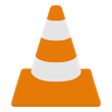
VLC Media Player 32-bit
Un lecteur multimédia gratuit

WinRAR 64-bit
Un logiciel gratuit de compression de fichiers
Rufus
Rufus est un petit utilitaire, qui peut formater et créer des clés USB amorçables, telles que des clés USB ou des clés à stylo, et des clés de mémoire. Rufus est utile dans les scénarios suivants : Si vous devez créer des supports d'installation USB à partir d'ISO amorçables pour Windows, Linux et UEFI. Si vous avez besoin de travailler sur un système sans OS installé. Si vous devez flasher un BIOS ou un autre firmware de DOS. Si vous avez besoin de faire fonctionner un service public de bas niveau. Rufus peut travailler avec les ISO suivants* : Arch Linux, Archbang, BartPE/pebuilder, CentOS, Damn Small Linux, Fedora, FreeDOS, Gentoo, gNewSense, Hiren's Boot CD, LiveXP, Knoppix, Kubuntu, Linux Mint, NT Password Registry Editor, OpenSUSE, Parted Magic, Slackware, Tails, Trinity Rescue Kit, Ubuntu, Ultimate Boot CD, Windows XP (SP2 ou supérieur), Windows Server 2003 R2, Windows Vista, Windows 7, Windows 8. *Cette liste n'est pas exhaustive. Les langues soutenues comprennent : Bahasa Indonesia, Bahasa Malaysia, Ceština, Dansk, Deutsch, English, Español, Français, Hrvatski, Italiano, Latviešu, Lietuviu, Magyar, Nederlands, Norsk, Polski, Português, Português do Brasil, Româna, Slovensky, Slovenšcina, Srpski, Suomi, Svenska et Türkçe.

UsbFix Free
Un logiciel gratuit de suppression de logiciels malveillants et d'antivirus

Google Chrome
Chrome : le navigateur web de Google
CCleaner Free
Nettoyage et optimisation simplifiés
Filmora Video Editor
Un éditeur vidéo convivial pour les débutants