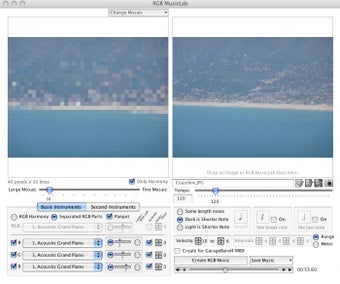RGB MusicLab: Turn Your Photos into Music
RGB MusicLab is a unique program that allows you to transform your photos into music. Developed by Kenjikojima, this free software is available for Mac users. While the name may be misleading, RGB MusicLab has nothing to do with traditional music composition. Instead, it takes the primary colors Red, Green, and Blue (RGB) from an image and converts them into a chromatic scale of sounds.
The concept behind RGB MusicLab is intriguing. By reading the red, green, and blue pixels of an image, the program composes music based on their brightness. Each pixel creates a harmony of three notes, and the length of each note is determined by the pixel's brightness. This means that every image will produce a unique tune.
To use RGB MusicLab, simply drag and drop a JPEG image of any resolution into the program's image panel. The software instantly creates a mosaic of the image on the left panel. You can then select the instruments you want to represent your image, such as Grand Piano, Honkeytonk Piano, or Clavi. After clicking "Create RGB Music," the program processes the image, and you can click "Play" to listen to your music.
Publicidad
Unfortunately, the results of RGB MusicLab can be quite random and often sound unpleasant. It seems challenging to create something melodious solely from the pixels in an image. However, if you do happen to like the music generated by your image, you can save it as a MIDI file.
Overall, RGB MusicLab is an interesting concept and easy to use. However, don't expect to create beautiful music with this program.