Today Mac 版
- 由 Secondgearllc
- 试用版
- 2.5
相关软件
Not Dying Today
在《今天不死》中激烈的僵尸动作

Movavi Video Editor for Mac
Movavi Video Editor for Mac is a powerful yet easy-to-use video processing program for the Mac platform. With it you can cut and join video clips with zero quality loss, apply effects and filters, add music, titles, and much more! Movavi’s video editing software is intuitive and packed full of features, including: Transfer recordings from photo or video camera to your Mac. Capture webcam footage, record your voice via microphone. Upload video and audio files in any popular format: AVI, MOV, MP4, MP3, WMA, and many others. Add photos or any other graphic files. Rotate and crop videos, delete unwanted segments. Join individual frames or video clips with over 100 stylish transitions. Adjust sharpness. Improve brightness, contrast, and other colour settings. Stabilize any shaky sections. Automatically improve video quality with Magic Enhance. And that’s not all... If you like special effects, then you’ll love Movavi Video Editor for Mac’s special "Hollywood" effects. You can create a Matrix-style feel with Slow Motion, or transport your friends to another world with Chroma Key! Finally, once you’ve created your masterpiece, if you want to share it with the world, you can easily upload your finished project to various online content hosting sites, such as YouTube, Facebook, and Vimeo. Try out Movavi Video Editor for Mac today! Looking for the Windows version of Movavi Video Editor? Download Here
VPN Unlimited for Mac
VPN Unlimited for Mac is a personal VPN service that gives you secure, fast and unlimited access to any web content. It uses military-grade 256-bit encryption to keep your data secure and gives you full access to more than 400 servers in 70 locations, so you can access the internet anywhere. With VPN Unlimited for Mac, you can get total security, absolute privacy and uncompromising speed across all your devices. All your personal data is encrypted so it can't be reached by third-parties or hackers, and all your online activity remains anonymous by changing your IP address, so you can't be tracked or identified. VPN Unlimited for Mac won't slow you down while you browse and can even improve your user experience and internet speed using fast servers across the globe. Key features include: Total security. Personal data encryption. Anonymous browsing. unlimited traffic and connection speed. 400+ servers in 70+ locations. Use with up to 5 devices. Kill switch. Optional add-ons. WiFi router coverage. Browser extensions. Mobile device coverage. Zero-log policy. 7-day money-back guarantee. 24/7 customer support. VPN Unlimited for Mac offers a range of optional extras to extend your VPN protection, including a personal VPN server, personal static IP, additional device coverage, and even offers a VPN solution for businesses. With a personal VPN server in a location of your choice, you get extra strong protection from cyber attacks and other online threats, and an incredibly fast connection speed because your server isn't being shared with anyone else. VPN Unlimited for Mac works across all your devices, including Windows, Mac, Linux, iOS, Android and Windows Phone. It even includes browser extensions for Google Chrome and Mozilla Firefox, so you can experience total privacy anywhere, with unlimited browsing anytime. Overall, VPN Unlimited for Mac is a great VPN service that can give you secure, fast and unlimited access to any web content for all your devices. You can choose a specific plan to suit your desired number of devices and length of coverage, all for incredibly low prices. It offers a free 7-day trial and even a 7-day full money-back guarantee, so why not download VPN unlimited and try it for yourself today. Displaying /.
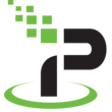
IPVanish VPN for Mac
IPVanish for Mac is a popular, high-speed VPN service that gives you more freedom online. It creates a secure environment for internet use, keeping your online activity and information private and protecting against security threats. IPVanish for Mac delivers fast VPN speeds and secure connections, all at a competitive price. It stops your internet service provider from altering your speed based on usage, so you can access some of the best internet speeds around. It also secures any internet connection, protecting your personal information and keeping you secure from online threats including hacking and usage tracking. Key features include: Fast VPN service. Unlimited bandwidth. Anonymous browsing. Secure connections. Avoid hacking and phishing. Unrestricted browsing. Unlimited server switching. Works on multiple devices. User-friendly mobile apps. 24/7 customer support. IPVanish for Mac allows you to bypass regional content blocks and enjoy browsing without limits, wherever you are. With over 1,000 anonymous servers located across the globe, IPVanish for Mac guarantees fast, unrestricted internet access for better browsing. With IPVanish for Mac, your security is the priority. No matter what network connection you're using, the VPN encrypts all your traffic and data to ensure complete privacy and security while you browse, across all your devices. IPVanish is compatible with both Mac and Windows, and even gives you security on the go with handy, easy-to-use mobile apps for iOS, Android, and Amazon. Overall, IPVanish for Mac is a powerful VPN that improves your experience, privacy, and security when using the internet, wherever you are. It ensures you have fast, secure connections across all your devices, protecting your information from security threats and activity tracking, all for a competitive price. Try it for yourself and download IPVanish for Mac today to experience the internet with freedom. Protect your Mac - Check out the full range of security software for Mac on FileHippo today. Want to increase your online security? Here's why you should be using a VPN. Find the Windows version of IPVanish here.
Norton Security Deluxe for Mac
Norton Security Deluxe for Mac protects your Mac and other devices against a range of cyberthreats. It provides cover for up to 5 devices including Mac, Windows and mobile devices, all of which can be managed from one central, easy-to-use web portal. Norton Security Deluxe for Mac has a 100% virus detection rate for Mac, and is consistently top-rated in independent Mac antivirus tests, so you know you'll be getting protection you can depend on. It also includes a number of features to keep you protected when it matters most, including safe web browser extensions and a personal firewall. Key features include: Protect up to 5 devices. Mac, Windows, and mobile device protection. Ransomware, virus, spyware and malware protection. Smart firewall. 100% Mac virus detection. Central, easy-to-use web portal. On-demand or scheduled scans. Fast scanning. Silent/gaming mode. 24/7 customer support. Norton Security Deluxe for Mac protects your devices when it matters most. Background scanning means you're constantly protected from threats as they occur, without a huge impact on your system performance. You can choose if full scans should occur on demand or scheduled in advance to ensure they are carried out when it suits you best. With silent/gamer mode, Norton Security Deluxe for Mac minimises the system impact and distractions while you watch videos online or play games, while keeping you protected. When you're using the internet, the safe browser feature blocks access to harmful websites and masks your online activity from spyware, adware, and cookies, etc. Overall, Norton Security Deluxe for Mac offers great protection for your Mac and other devices, all managed from one central web portal. It is consistently top-rated in independent tests for Mac antivirus, and works to protect against a range of cyberthreats and keep your information protected. Try it for yourself and download Norton Security Deluxe for Mac today. You can find Norton Security Deluxe for Windows here.

Google Chrome
谷歌改变游戏规则的浏览器Mac版Chrome结合了先进的技术和简单的用户界面,可提供更快,更安全,更轻松的浏览体验。 Google持续快速的开发周期确保Chrome for Mac继续紧随Safari在Mac浏览器市场中的主导地位。 速度 我们认为Firefox不错,但Chrome不仅在速度上胜过它,而且对Mac CPU的负担也较小。这意味着您不仅可以更快地浏览,而且可以同时运行其他应用程序。借助强大的JavaScript引擎,Google Chrome浏览器启动速度极快,可快速运行应用程序,并使用WebKit开源呈现引擎快速加载页面。通过简化的用户界面添加到此更快的搜索和导航选项中,您将拥有一个浏览器,其速度实在令人难以抗拒。 干净,简单的用户界面 虽然这对PC用户来说是一个革命性的领域,但由于Safari,Mac用户已经习惯了使用纤细外观的浏览器。我们认为Chrome对此有所改善-自2008年测试版推出以来,简单的UI并没有太大改变。浏览器由3行工具组成,顶层自动自动调整选项卡水平叠放,旁边是一个简单的新选项卡图标以及标准的最小化,扩展和关闭Windows控件。中间的行包括3个导航控件(“上一步”,“前进”和“停止/刷新”),一个URL框(还允许直接Google网络搜索)和一个星形书签图标。扩展程序和浏览器设置图标排列在URL框的右侧。第三行由书签文件夹和已安装的应用程序组成。与2008年前流行的浏览器拥挤不堪的工具栏相比,这种简洁的UI现在很容易被人忽略。 隐私 另一个非常流行的功能是隐身模式,通过禁用历史记录,减少可跟踪的面包屑并在关机时删除跟踪Cookie,您可以私下浏览。 Chrome的设置还允许您自定义常规的浏览隐私首选项。 安全 Chrome的沙箱功能可防止恶意软件自动在Mac上安装或影响其他浏览器标签。 Chrome浏览器还内置了带有恶意软件和网络钓鱼防护功能的“安全浏览”技术,如果您遇到涉嫌包含恶意软件/活动的网站,则会向您发出警告。定期的自动更新可确保安全功能是最新且有效的。 客制化 种类繁多的应用程序,扩展程序,主题和设置使您的浏览体验独树一帜。使用Google Chrome商店中的应用和扩展程序,可以提高生产力,安全性,导航速度以及您能想到的几乎所有功能。安装由顶级艺术家创作的主题,或者使用mychrometheme.com自行制作主题。使用您的Google帐户登录以备份您的联系人,首选项,历史记录,并通过一次登录即可访问所有Google工具。 程序提供商已限制发行此产品的旧版本。 FileHippo对由此带来的不便深表歉意。
BlueStacks App Player
适用于Mac的BlueStacks App Player是一款出色的工具,可让您使用Mac在浏览器中全屏运行自己喜欢的移动应用/游戏。 Mac版BlueStacks App Player的主要功能 完全可定制的环境。 支持多种操作系统配置。 Google Play整合。 安装后,适用于Mac的BlueStacks App Player可以配置为与您选择的流行社交媒体平台(例如Facebook或Twitter)一起使用。当环境运行Android应用程序时,您可以将Mac版BlueStacks App Player配置为与您的Google Play帐户一起使用,以便您可以访问所有喜欢的应用程序和游戏! Mac的BlueStacks App Player的用户界面可以完全配置以满足您的需求。此外,它还可以与Apple设计和开发的自定义软件体验相集成。 您可以通过Mac的BlueStacks App Player享受完整的Android环境,或者,如果愿意,您可以直接在Mac桌面上安装Android应用程序图标。 适用于Mac的BlueStacks App Player支持多种语言。 寻找Windows版本的BlueStacks App Player?在这里下载

Telegram for Mac
Mac版Telegram是一个注重速度的消息传递应用程序。它快速,易于使用且免费。 Mac的Telegram基于MTProto协议。使用Mac的Telegram,您可以选择最多与200个人进行群聊。您可以共享最大1GB的视频,可以从网络发送多张照片,还可以转发您立即收到的任何媒体。由于所有消息都保存在云中,因此您可以从任何已连接的设备轻松访问它们。 主要功能包括: 快速: Telegram使用分散式基础架构,数据中心位于全球各地。 云存储: Telegram为您可以从多个设备安全访问的所有Telegram消息和媒体提供免费的无限制云存储。 群聊:您最多可以进行200人的大型群聊,并快速共享最大1GB的视频。 可靠: Telegram以最小的字节数传送您的消息。 100%免费且无广告:电报是免费的,并且将永远免费。 隐私: Mac版Telegram非常重视隐私,并承诺绝不让第三方访问您的数据! 总体而言,Telegram for Mac是一个易于使用的消息传递应用程序,具有强大的安全性,简单的用户界面,并提供快速的服务,其速度并不完全取决于您的设备规格。 寻找Windows版本的Telegram吗?在这里下载
Spotify for Mac
借助Spotify,您可以随时随地在手机,计算机,平板电脑等设备上轻松找到合适的音乐。 Spotify上有数百万首曲目。因此,无论您是在锻炼,聚会还是放松身心,正确的音乐始终唾手可得。选择您想听的内容,或让Spotify令您惊讶。 您还可以浏览朋友,艺术家和名人的音乐收藏,或者创建一个广播电台,然后坐下来。 使用Spotify为您的生活配乐。订阅或免费收听。

Cyberlink PhotoDirector Ultra
PhotoDirector Ultra is a complete photo adjustment and design suite for editing awesome photos on your Mac. It is designed to kickstart your creativity and help you to edit impressive photos for family, travel, landscapes and portraits. With a great range of automatic and manual editing tools, you'll get perfect portraits and landscapes every time. It supports automatic lens corrections with an ever-growing collection of over 100 lens profiles, and a range of manual adjustment tools including dehaze, defringe, motion and blur tools, and 'beautification' tools to make your images pop. Key features include: Video-to-photo editing. Color splash. Face swap. Beautification tools. Colour and tone adjustment. Create animated GIFs. Comprehensive frame and watermark tools. Create advanced slideshows. Supports RAW file format. Layer editing. 360 photo editing. Smart panorama from video. Motion and blur tools. You can create incredible landscape and travel photos with PhotoDirector Ultra for Mac. With video-to-photo editing, you can take the perfect photo snapshot from your video and create photos with motion. With 360º photo editing, you can hide tripods and selfie-sticks, create amazing panoramas, and create your own little planet. PhotoDirector Ultra for Mac unlocks an incredible range of powerful editing techniques with advanced layer editing. Put together stunning images quickly and easily using express layer templates, then play with image layers to produce unique photographic effects. Overall, PhotoDirector Ultra for Mac is a complete photo adjustment design suite with advanced editing tools to create awesome family and travel photos, landscapes and portraits. Enjoy a 30-day free trial of PhotoDirector Ultra so you can test all of its powerful features before deciding to purchase. Try it for yourself and kickstart your creativity today.
TeamViewer for Mac
TeamViewer for Mac is a useful tool for Mac users looking to share desktop access with others over the internet. Formerly a tool used primarily by technicians to fix issues on host computers, TeamViewer is now used by millions of users to share screens, access remote computers, train and even conduct virtual meetings. TeamViewer connects to any Mac or server around the world within a few seconds. You can remote control your partner's Mac as if you were sitting right in front of it. Features: Control computers remotely via the internet Record your session and save it as a video file for playback Online meetings Drag & Drop files Multi-Monitor support.
BetterTouchTool
BetterTouchTool是一款功能强大的功能强大的应用程序,可让您为Magic Mouse,Macbook触控板和Magic Trackpad配置许多手势,以及为普通鼠标配置鼠标手势。 这个出色的工具还允许您配置键盘快捷键,普通鼠标按钮和Apple Remote遥控器的操作。除此之外,它还有一个iOS配套应用程序(BTT远程),也可以配置为以所需方式控制Mac。 这些魔术鼠标手势是可自定义的: 放大/缩小(缩放)。 单指向左点击单指向右点击。 单指水龙头中间。 单指水龙头。 单指单击中间。 两指水龙头。 两指点击。 两指滑动(向上/向下/向左/向右)。 向左/向右滑动两指尖头。 三指水龙头。 三指点击。 三指滑动(上/下/左/右)。 四指向上/向下滑动。 四指点击。 Tip向左/向右轻按。 这些触摸板手势可自定义: 单指点击左上角。 单指点击右上角。 单指轻拍居中。 单指点击左下角。 单指点击右下。 单指水龙头位于底部中间。 单指点击左中。 单指点击右中。 向左/向右滑动两指尖头。 三指滑动(上/下/左/右)。 三指水龙头。 三指点击。 四指滑动(向上/向下/向左/向右)。 四指水龙头。 五指水龙头。 五指向上/向下/向左/向右滑动。 TipTap。 两指TipTap。 三指TipTap BetterTouchTool是一个很棒的实用程序,可以为Apple的内置和外部设备添加更多功能。对Magic Mouse,Multi-Touch MacBook触控板和Magic Trackpad的完全可自定义手势,将使您的工作效率更高,并以全新的方式欣赏Mac。