Safe + Mac 版
- 由 Brian Saydak
- 免费
- varies-with-device
相关软件

CCleaner for Mac
While CCleaner has been the most popular PC maintenance tool for over a decade, it is relatively new to the Mac platform. Piriform’s CCleaner is a quick and easy to use program which makes your Mac faster and more secure. CCleaner removes cookies, temporary files and various other unused data that clogs up your operating system. This frees up valuable hard disk space allowing your system to run faster. Removing this data also protects your anonymity meaning you can browse online more securely. The simple, intuitive UI may not appeal to all Mac users but what it lacks in looks it makes up for in efficiency. Rapid 1 click analysis and cleaning settings make CCleaner a very easy way to improve your Mac performance quickly. Some of Windows features are missing - the Uninstaller, Drive Wiper and Tools, probably due to Apple's sandboxing. A Faster Computer Browsing the internet your computer picks up a whole host of unnecessary files, cookies and history. The same thing happens when you run most programs on your computer – lots of temporary files and settings are saved. CCleaner removes these unused files and settings to free up valuable hard drive space, enabling your system to run faster. The default settings only focus on typical junk files and locations so you’re unlikely to lose important information unless you alter these. A Startup Cleaner also helps you to identify and remove unused programs running in the background when you start your computer. This makes the startup time shorter and puts less strain on your hard drive throughout use. More Secure Browsing Advertisers and websites track your behaviour online with cookies. Saved passwords, cached data and internet histories make your identity less secure. CCleaner removes these files to make your browsing experience confidential, meaning you are less likely to suffer from identity theft and/or online fraud. The military grade Drive Wiper ensures any data you want to be permanently deleted, stays deleted. Customisable Cleaning CCleaner Tools and Options tabs allow you to customise cleaning options to fit your needs. If you are not a savvy user, you might want to stick with the safe default settings. Summary CCleaner has earned its position at the top of the freeware cleaners offering the sort of features premium programs struggle to compete with. The clean, intuitive UI makes it one of the easiest programs to use, but don’t let its size and simplicity fool you. This is a powerful utility for improving your Mac's performance. Piriform’s regular update process means CCleaner is constantly improving and its popularity will continue to grow.
Alien: Isolation - Safe Haven
探索《异形:隔离》 - 安全港的深度
Norton Security Deluxe for Mac
Norton Security Deluxe for Mac protects your Mac and other devices against a range of cyberthreats. It provides cover for up to 5 devices including Mac, Windows and mobile devices, all of which can be managed from one central, easy-to-use web portal. Norton Security Deluxe for Mac has a 100% virus detection rate for Mac, and is consistently top-rated in independent Mac antivirus tests, so you know you'll be getting protection you can depend on. It also includes a number of features to keep you protected when it matters most, including safe web browser extensions and a personal firewall. Key features include: Protect up to 5 devices. Mac, Windows, and mobile device protection. Ransomware, virus, spyware and malware protection. Smart firewall. 100% Mac virus detection. Central, easy-to-use web portal. On-demand or scheduled scans. Fast scanning. Silent/gaming mode. 24/7 customer support. Norton Security Deluxe for Mac protects your devices when it matters most. Background scanning means you're constantly protected from threats as they occur, without a huge impact on your system performance. You can choose if full scans should occur on demand or scheduled in advance to ensure they are carried out when it suits you best. With silent/gamer mode, Norton Security Deluxe for Mac minimises the system impact and distractions while you watch videos online or play games, while keeping you protected. When you're using the internet, the safe browser feature blocks access to harmful websites and masks your online activity from spyware, adware, and cookies, etc. Overall, Norton Security Deluxe for Mac offers great protection for your Mac and other devices, all managed from one central web portal. It is consistently top-rated in independent tests for Mac antivirus, and works to protect against a range of cyberthreats and keep your information protected. Try it for yourself and download Norton Security Deluxe for Mac today. You can find Norton Security Deluxe for Windows here.

Trend Micro Antivirus for Mac
Trend Micro Antivirus for Mac provides straightforward but powerful protection against complex threats. The creators say that they have covered all bases to provide an essential shield, giving users that all important peace of mind. Simply put, this program can safeguard your privacy, ensuring that you can browse the internet safely. It will stop viruses and also enable you to avoid being targeted by dangerous web threats. Key features include: Prohibits unauthorised use of camera/ microphone. Defends against ransomware. Prevents malicious software attacks. Blocks dangerous websites that can steal data. User-friendly interface. By blocking malicious software attacks, viruses, spyware and other assorted dangers you will be able to enjoy your digital life without fear. Shop, share, play and watch, with the added bonus of feeling safe online. Trend Micro’s Antivirus for Mac will also ensure that cybercriminals will not take you hostage. By protecting against ransomware and other ominous issues, it will prevent your files being encrypted and the criminals demanding a big price. Overall, this program does exactly what it sets out to do. You will be able to get security and peace of mind all without the complexity. Clear status reports and intuitive settings also make safety simple. It is available on Mac Operating Systems, Mac OS X version 10.14 ‘Mojave’ (10.14 or higher).
X-VPN for Mac
In a climate where data breaches and misuse are a common subject in the news, protecting your personal data online has never been more important. X-VPN for Mac provides top of the line, iron-clad tools that ensures your data remains your own. X-VPN for Mac unblocks geo-restricted streaming services allows users to continue watching all their favourite content whilst abroad. X-VPN for Mac provides a fast and stable connection with unlimited bandwidth for all users. Hassle free and easy to use, it only takes 3 seconds to connect to one of 3000+ servers across the globe. Key features include: Fast and stable connection. 24/7 support. Unlimited bandwidth. 3000+ servers worldwide. 256-bit encryption. Unblock streaming sites. No pop-up ads. Access Geo-blocked Contents. No throttling. X-VPN for Mac has a reputation for delivering strong and reliable 256-bit encryption which means your ISP, government, and hackers will not be able to access your internet data. At the same time, X-VPN for Mac changes your IP address which further enhances your online anonymity. X-VPN for Mac is a great VPN service that allows you to access the web securely, privately and anonymously on your Mac. It is designed for macOS 10.10 and later, and is compatible with Macbook, Mac Air, iMac and Mac mini. Overall, X-VPN for Mac is a very robust and secure VPN service that ensures your data is kept anonymous and safe.
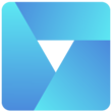
VideoSolo Free Video Converter for Mac
VideoSolo Free Video Converter for MAC is a 100% totally free, high quality, high speed video converter that is as safe to use as it is easy to master. Installation of VideoSolo Free Video Converter is quick and simple, and the interface is easy on the eyes and intuitive to use. If you want to make your video or movie looks more professional, say, having the movie’s title at the beginning or having your name in the credits at the end, then this could be the software for you. Just because it’s free doesn’t mean it’s lacking in features. It can convert all the popular formats and most of the obscure ones out there, including but not limited to AVI, MP4 MKV, MOV, FLV, 3GP, and MPEG. By default, all converted videos are automatically saved to a pre-designated folder allowing for simple common sense organization but that also gives you quick and easy access to your files. VideoSolo Free Video Converter also allows you to tailor, tweak and adjust output video settings to your heart's content, such as Frame Rate, Video Bitrate, Resolution, and also audio settings; including Audio Encoder, Sample Rate, Channels, Audio Bitrate. Another key feature is it also has batch-processing, so you can convert multiple files at the same time, and it has user-defined video outputs, which is nice. Perhaps the key feature that separates VideoSolo Free Video Converter from the crowd is the ability to add various different opening and ending titles utilizing different themes, images and words. Creating professional, dramatic title and credit sequences is very easy to do using this software.

Immortal Files
Immortal Files creates transactional copies of data, meaning that your backup will always remain complete and intact, even if you have connection or power loss. Immortal Files also provides you with AES256 encryption. The encryption key is password generated and every file is encrypted separately, so your backup will always remain safe and secure. All files are encrypted on the basis of a new initialization vector (IV), which provides increased security. KEY FEATURES INCLUDE File by file backup: Immortal Files tracks the user's changes in files and only backs up the changed files. Transactional backup: If you suffer from power loss or connection loss, your backup's will always remain safe. Version Access: With Immortal Files you can access any version of any files you choose. Scheduling: Immortal Files will automatically backup your edited files: you do not have to manually back them up. System requirements: Intel, 64-bit processor, OS X 10.7 or later.

mySteganos Online Shield VPN for Mac
mySteganos Online Shield VPN for Mac keeps your online data secure and allows safe and anonymous browsing from your Mac. It provides you with a random virtual IP address from a pool of Streganos servers located across the globe, to strengthen your privacy online and allow high-speed browsing free from regional content blocks or censorship. mySteganos Online Shield VPN for Mac keeps you protected both inside and outside your home, so you can use any public Wi-Fi or mobile network worldwide while remaining safe and anonymous. Wherever you are, all your private and business data including passwords, emails, photos, payment information and bank data is kept private and protected from hackers worldwide. Key features include: Worldwide protection. Safeguard your data online. Block ads and pop-ups. Prevent tracking. Maximum anonymity. No regional content blocks or censorship. Works across platforms. Includes iOS and Android apps. mySteganos Online Shield VPN for Mac encrypts your data by building a virtual private network (VPN). Steganos has a large IP address pool, from which it randomly selects one to exchange with your real IP address, which means your digital identity is anonymous and untraceable, protecting your privacy while you browse. mySteganos Online Shield VPN for Mac uses high-speed servers located all over the world, which means you can browse the web freely without being slowed down. The use of global servers means you can bypass country blocks and regional censorship, and the software even blocks ads and pop-ups to remove distractions and improve your browsing experience. Overall, mySteganos Online Shield VPN for Mac protects your digital profile and allows you to browse safely and anonymously from your Mac. It keeps you safe from hackers, prevents tracking, and protects your privacy online, all while allowing you to browse without distractions or location content blocks, and at a high speed. Download the Windows version of mySteganos Online Shield VPN here. Looking to protect your privacy online? Check out the full range of VPN and Privacy software on Filehippo.
CloudMounter
In today’s age of affordable high-speed unlimited Internet connections and low-capacity SSD drives in Apple’s MacBook range, cloud storage services are becoming more and more popular. This is great news for those of us don’t want to carry around removable disks to transfer data from one place to another, or have to keep all our media on local drives; you simply need to upload your files to a cloud server, and are then able to access them whenever you need to. This handy utility, from Eltima Software, is a centralized client that is able to manage information on the most popular cloud storage services, directly from the Mac Finder. CloudMounter allows mounting cloud accounts and web-servers to your Mac as local disks, thereby giving you the tools to oversee all of your cloud accounts from a single point of access. Key Services include: Google Drive. Microsoft OneDrive. Amazon S3. Dropbox. WebDAV servers. FTP, FTPS and SFTP servers. A stand out feature of CloudMounter is that you can choose one of your Dropbox, Google Drive and OneDrive accounts and manage them via Finder for free. The app's simple interface and intuitive navigation makes this particular utility very easy to use; you simply launch the app, choose the service you need, populate your login details and away you go. Along with connections to cloud services, CloudMounter also allows you to connect to remote FTP, SFTP, FTPS and WebDAV servers, in the same way that you would connect to any shared location on your local network. You can connect to various accounts including Google Drive, Dropbox, Amazon S3, and OneDrive accounts, as well as (S)FTP and WebDAV servers. The CloudMounter service is as safe as possible, as your login data is securely stored in your Mac OSX Keychain and is sent directly to your cloud service’s servers via SSL-encrypted channels. Overall CloudMounter is a superb way to access all you cloud services from one place. The interface is aesthetically pleasing, it is very easy to use and can be navigated by users of all levels of expertise. Looking for the Windows version of CloudMounter? Download here
Digi.me
轻松的社交媒体备份与Digi.me

Google Chrome
谷歌改变游戏规则的浏览器Mac版Chrome结合了先进的技术和简单的用户界面,可提供更快,更安全,更轻松的浏览体验。 Google持续快速的开发周期确保Chrome for Mac继续紧随Safari在Mac浏览器市场中的主导地位。 速度 我们认为Firefox不错,但Chrome不仅在速度上胜过它,而且对Mac CPU的负担也较小。这意味着您不仅可以更快地浏览,而且可以同时运行其他应用程序。借助强大的JavaScript引擎,Google Chrome浏览器启动速度极快,可快速运行应用程序,并使用WebKit开源呈现引擎快速加载页面。通过简化的用户界面添加到此更快的搜索和导航选项中,您将拥有一个浏览器,其速度实在令人难以抗拒。 干净,简单的用户界面 虽然这对PC用户来说是一个革命性的领域,但由于Safari,Mac用户已经习惯了使用纤细外观的浏览器。我们认为Chrome对此有所改善-自2008年测试版推出以来,简单的UI并没有太大改变。浏览器由3行工具组成,顶层自动自动调整选项卡水平叠放,旁边是一个简单的新选项卡图标以及标准的最小化,扩展和关闭Windows控件。中间的行包括3个导航控件(“上一步”,“前进”和“停止/刷新”),一个URL框(还允许直接Google网络搜索)和一个星形书签图标。扩展程序和浏览器设置图标排列在URL框的右侧。第三行由书签文件夹和已安装的应用程序组成。与2008年前流行的浏览器拥挤不堪的工具栏相比,这种简洁的UI现在很容易被人忽略。 隐私 另一个非常流行的功能是隐身模式,通过禁用历史记录,减少可跟踪的面包屑并在关机时删除跟踪Cookie,您可以私下浏览。 Chrome的设置还允许您自定义常规的浏览隐私首选项。 安全 Chrome的沙箱功能可防止恶意软件自动在Mac上安装或影响其他浏览器标签。 Chrome浏览器还内置了带有恶意软件和网络钓鱼防护功能的“安全浏览”技术,如果您遇到涉嫌包含恶意软件/活动的网站,则会向您发出警告。定期的自动更新可确保安全功能是最新且有效的。 客制化 种类繁多的应用程序,扩展程序,主题和设置使您的浏览体验独树一帜。使用Google Chrome商店中的应用和扩展程序,可以提高生产力,安全性,导航速度以及您能想到的几乎所有功能。安装由顶级艺术家创作的主题,或者使用mychrometheme.com自行制作主题。使用您的Google帐户登录以备份您的联系人,首选项,历史记录,并通过一次登录即可访问所有Google工具。 程序提供商已限制发行此产品的旧版本。 FileHippo对由此带来的不便深表歉意。

Telegram for Mac
Mac版Telegram是一个注重速度的消息传递应用程序。它快速,易于使用且免费。 Mac的Telegram基于MTProto协议。使用Mac的Telegram,您可以选择最多与200个人进行群聊。您可以共享最大1GB的视频,可以从网络发送多张照片,还可以转发您立即收到的任何媒体。由于所有消息都保存在云中,因此您可以从任何已连接的设备轻松访问它们。 主要功能包括: 快速: Telegram使用分散式基础架构,数据中心位于全球各地。 云存储: Telegram为您可以从多个设备安全访问的所有Telegram消息和媒体提供免费的无限制云存储。 群聊:您最多可以进行200人的大型群聊,并快速共享最大1GB的视频。 可靠: Telegram以最小的字节数传送您的消息。 100%免费且无广告:电报是免费的,并且将永远免费。 隐私: Mac版Telegram非常重视隐私,并承诺绝不让第三方访问您的数据! 总体而言,Telegram for Mac是一个易于使用的消息传递应用程序,具有强大的安全性,简单的用户界面,并提供快速的服务,其速度并不完全取决于您的设备规格。 寻找Windows版本的Telegram吗?在这里下载