相关软件
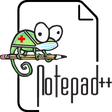
Notepad++ (32-bit)
Notepad ++是一个免费的源代码编辑器,可替换记事本,支持多种语言。在MS Windows环境中运行,其使用受GPL许可证控制。 基于强大的编辑组件Scintilla,Notepad ++用C ++编写,并使用纯Win32 API和STL,可确保更高的执行速度和更小的程序尺寸。通过在不失去用户友好性的情况下优化尽可能多的例程,Notepad ++试图减少世界二氧化碳的排放。当使用较少的CPU功率时,PC可以降低速度并降低功耗,从而实现绿色环境。 语法突出显示和语法折叠所见即所得用户定义的语法突出显示自动补全多文件多视角支持正则表达式搜索/替换支持全拖动“ N”放视图的动态位置文件状态自动检测放大和缩小支持多国语言环境书签括号和缩进准则突出显示宏录制和播放
Notepad++
Notepad ++是一个免费的源代码编辑器,可替换记事本,支持多种语言。在MS Windows环境中运行,其使用受GPL许可证控制。 基于强大的编辑组件Scintilla,Notepad ++用C ++编写,并使用纯Win32 API和STL,可确保更高的执行速度和更小的程序尺寸。通过在不失去用户友好性的情况下优化尽可能多的例程,Notepad ++试图减少世界二氧化碳的排放。当使用较少的CPU功率时,PC可以降低速度并降低功耗,从而实现绿色环境。 语法突出显示和语法折叠所见即所得用户定义的语法突出显示自动补全多文件多视角支持正则表达式搜索/替换支持全拖动“ N”放视图的动态位置文件状态自动检测放大和缩小支持多国语言环境书签括号和缩进准则突出显示宏录制和播放

Notepad++ (64-bit)
Notepad ++是一个免费的源代码编辑器,可替换记事本,支持多种语言。在MS Windows环境中运行,其使用受GPL许可证控制。 基于强大的编辑组件Scintilla,Notepad ++用C ++编写,并使用纯Win32 API和STL,可确保更高的执行速度和更小的程序尺寸。通过在不失去用户友好性的情况下优化尽可能多的例程,Notepad ++试图减少世界二氧化碳的排放。当使用较少的CPU功率时,PC可以降低速度并降低功耗,从而实现绿色环境。 语法突出显示和语法折叠所见即所得用户定义的语法突出显示自动补全多文件多视角支持正则表达式搜索/替换支持全拖动“ N”放视图的动态位置文件状态自动检测放大和缩小支持多国语言环境书签括号和缩进准则突出显示宏录制和播放

ConEmu
ConEmu(ConEmu-Maximus5)是高级控制台窗口或本地终端仿真器(如果您愿意)。该应用程序允许您运行两种不同类型的应用程序; “控制台”(例如cmd.exe和powershell.exe)以及“图形”(例如Notepad,PuTTY,KiTTY和mintty)。 主要功能包括: 平滑的窗口大小调整。 编辑器,查看器,面板和控制台的选项卡。 在选项卡中运行简单的GUI应用程序。 在Windows 7或64位操作系统中运行旧的DOS应用程序。 正常,最大化和全屏图形窗口模式。 窗口字体抗锯齿:标准,cleartype,禁用。 同时对控制台的不同部分使用普通/粗体/斜体字体。 透明和桌面模式。 可自定义的开始标签。 该应用程序最初是作为Far Manager伴侣开发的,但是现在您可以将ConEmu与在Windows上运行的其他控制台和GUI应用程序一起使用,例如PowerShell,bash,PuTTY,记事本等。
XML Notepad
XML 记事本 2007
Notepad++ Plugins
通过 Notepad++ 插件增强您的编码
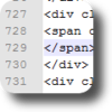
Notepad++ Plugin Manager
Notepadd ++插件管理器是Notepad ++的插件,允许您从Notepad ++应用程序安装,更新和删除插件。 集中托管的XML文件包含插件列表,插件管理器根据已安装的插件列表下载并处理插件。 主要功能包括: 安装,更新和删除所有现有插件。 在安装的插件有可用更新时通知,并允许用户直接更新。 计算插件之间的依赖关系,任何插件都可以依赖于另一个插件,如果用户安装了初始插件,它将自动安装。 安装所有补充文件以及插件文件本身(例如config,doc,额外的库)。 自动为您的Notepad ++安装正确的版本(ANSI / Unicode)。 根据有效文件的中心列表验证复制的DLL。这稍微减轻了自动下载更新的风险。 仅显示与Notepad ++兼容的插件。 插件可以分为几类。 插件管理器能够自我更新,并在有可用更新时通知用户。 支持代理,只需更改设置即可。 可以忽略更新,并且不会再次提醒用户该更新。 请注意:对于Vista / Windows 7:为了将插件管理器更新为1.0.8,您需要以管理员身份运行Notepad ++,更新插件管理器,然后一切都将在普通用户下正常运行。将来对插件管理器的更新将以管理员身份自动运行。
DocPad
从注释到文档
EmEditor
EmEditor的全面评审:一种卓越的文本编辑器

Lines Code Editor
Lines Code Editor was created to be a free, fast and simple source code editor for Microsoft Windows. Seen by its creators at CreatixBih as a great Notepad replacement editor, the software boasts many features and is pretty easy to use. Users will notice a quick and effective start-up and workflow, even on older machines. It also has an integrated web browser with auto-refresh on save and a host of easy to navigate document tabs. Key features include: Checks PHP syntax errors on save. Custom text snippets and document templates. Split code editor up to four views. User commands, external scripts, output console. Full capable project explorer integration. Syntax highlighting for many common languages. Code folding for CSS, PHP and JavaScript files. The software also supports Unicode, UTF-8, ANSI, ASCII encodings, and boasts an encoding converter. It contains a work-space and project-based file browser which facilitates code export and printing support. There is also a colour picker with the current CSS file colours. In terms of line operations you can toggle comment, duplicate, remove empty and trim ends. You are also able to convert encoding and text by opening the folder as a project from explorer’s right click menu. You will then have right click editing of any file in explorer and be able to export the project as a zip file. Lines Code Editor has many more abilities, but overall it is quickly gaining a great reputation as a Notepad replacement editor. It is also remarkably user friendly, which makes all the difference. It is available for download, as long as the following requirements are met: Microsoft .NET Framework 3.5 – Download and Windows: XP, Vista, 7, 8 or 10
LoveWindowsAgain
LoveWindowsAgain: 个性化您的Windows 11体验
Notepad++ (Unofficial)
高级文本编辑与 Notepad++ 非官方